- Home
- Illustrator
- Discussions
- Delete everything outside an object
- Delete everything outside an object
Copy link to clipboard
Copied
Hi there all,
First time using illustrator today, and really quite enjoying it.
But I do have a problem I cant seem to solve. See attached image. I have a vector graphic in black and one of illustrators stam tools for grime in green. What I want to do is keep everything in the black including the green colour, but everything outside the black to delete. Been at it for hours now, and have decided to ask for some advice.
Kind regards,
Chris.
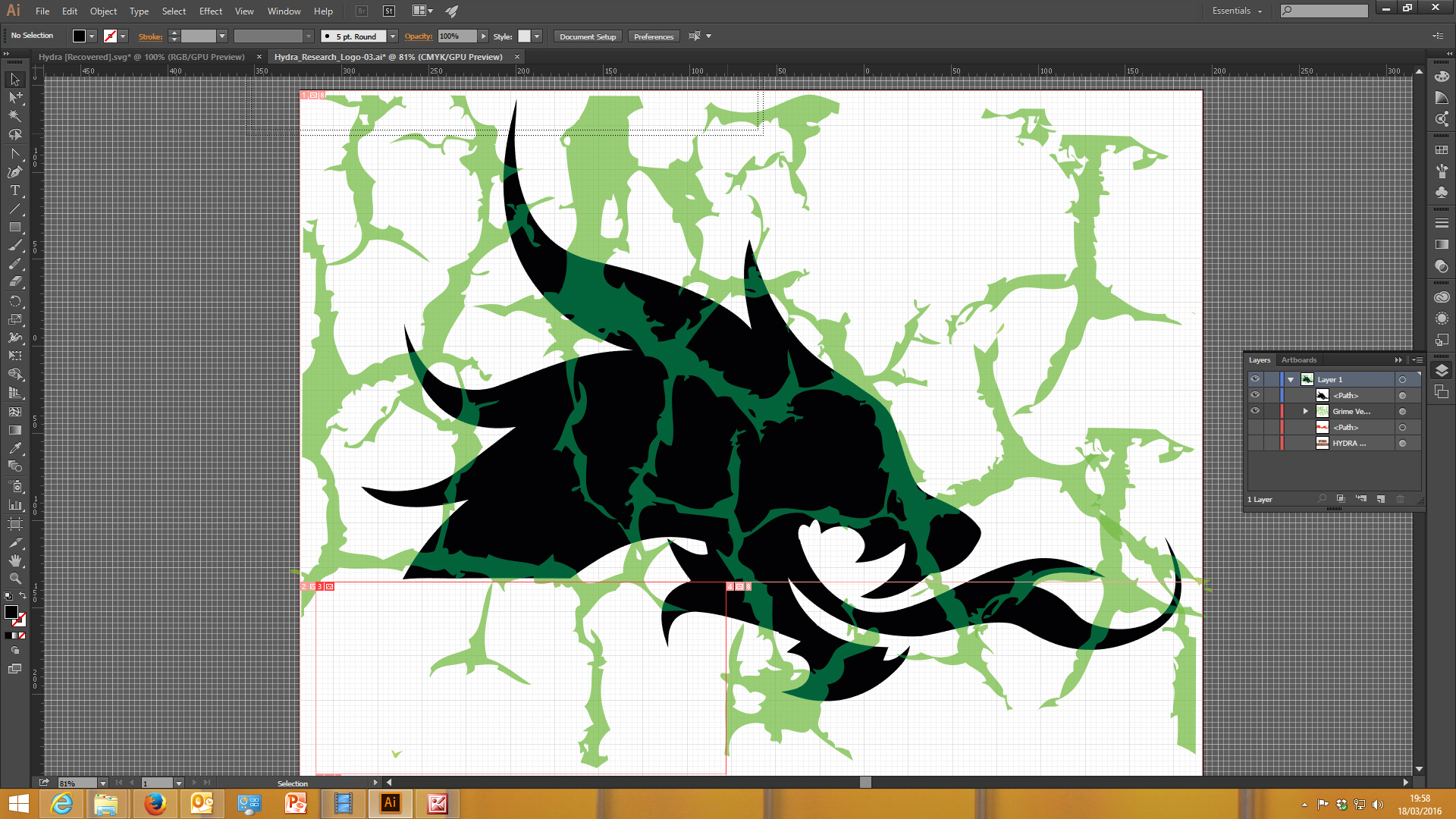
 1 Correct answer
1 Correct answer
Edit > Cut all the green things.
Select the black shape.
Press SHift + D and then SHift + D again, which brings you in Draw inside mode.
Paste in Place.
Explore related tutorials & articles
Copy link to clipboard
Copied
Take a look at Pathfinder, Clipping Masks, Shape Builder tool etc.
Copy link to clipboard
Copied
- Cut black shape to clipboard
- Command A to select all
- Command F to paste in front
- Commadn A to elect all
- Command 7 to mask
- Command B to paste a copy of the black to the back.
If you are on windows use Ctrl instead of command
Copy link to clipboard
Copied
These steps worked perfectly for me. Thank you so much!
Copy link to clipboard
Copied
Move the black shape to the front, select the black and green shapes, and select Object > Clipping Mask > Make. The black will disappear, but you can direct-select it and replace the black fill. This is better than actually deleting everything outside the shape, because you can now move the grime around to reposition it if you need to.
Copy link to clipboard
Copied
Sorry guys, the above didnt work. Still trying to find a way. I can do it in photoshop but the result is not a vectored drawing
Copy link to clipboard
Copied
Edit > Cut all the green things.
Select the black shape.
Press SHift + D and then SHift + D again, which brings you in Draw inside mode.
Paste in Place.
Copy link to clipboard
Copied
Help me alot ![]()
Copy link to clipboard
Copied
You're welcome.
Can you please mark the answer that helped you most to solve the question so others can refer to it? Thank you.
Find more inspiration, events, and resources on the new Adobe Community
Explore Now



