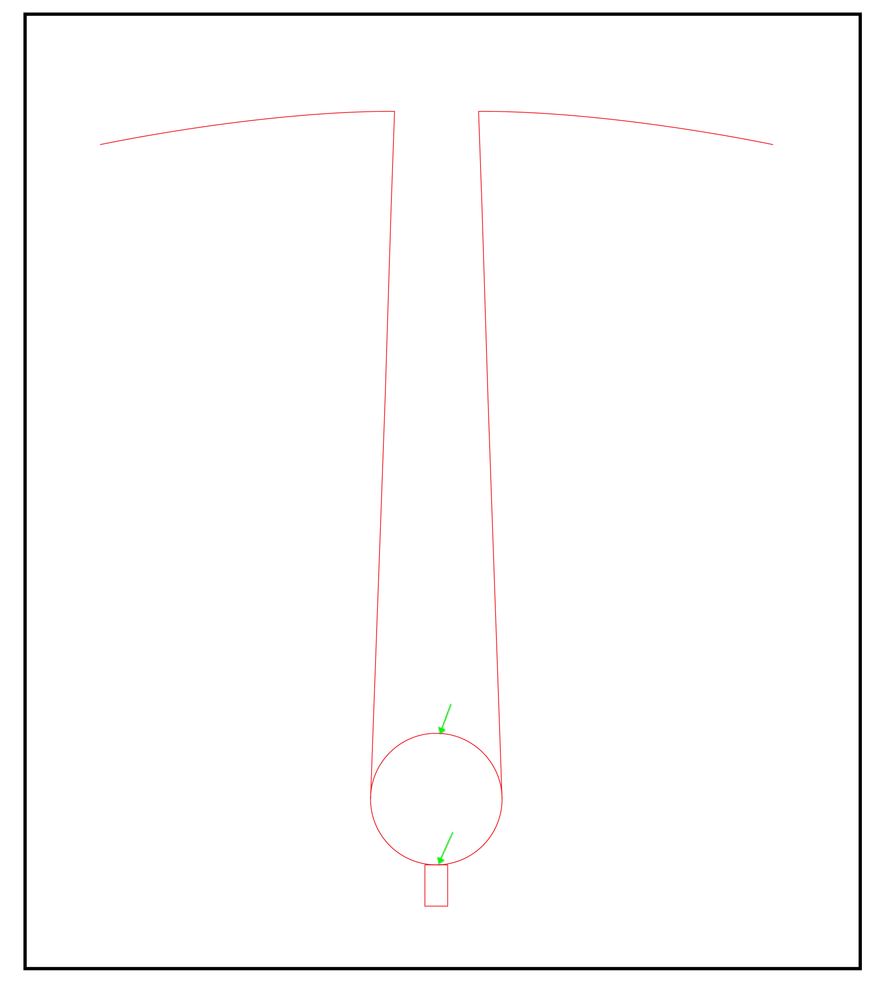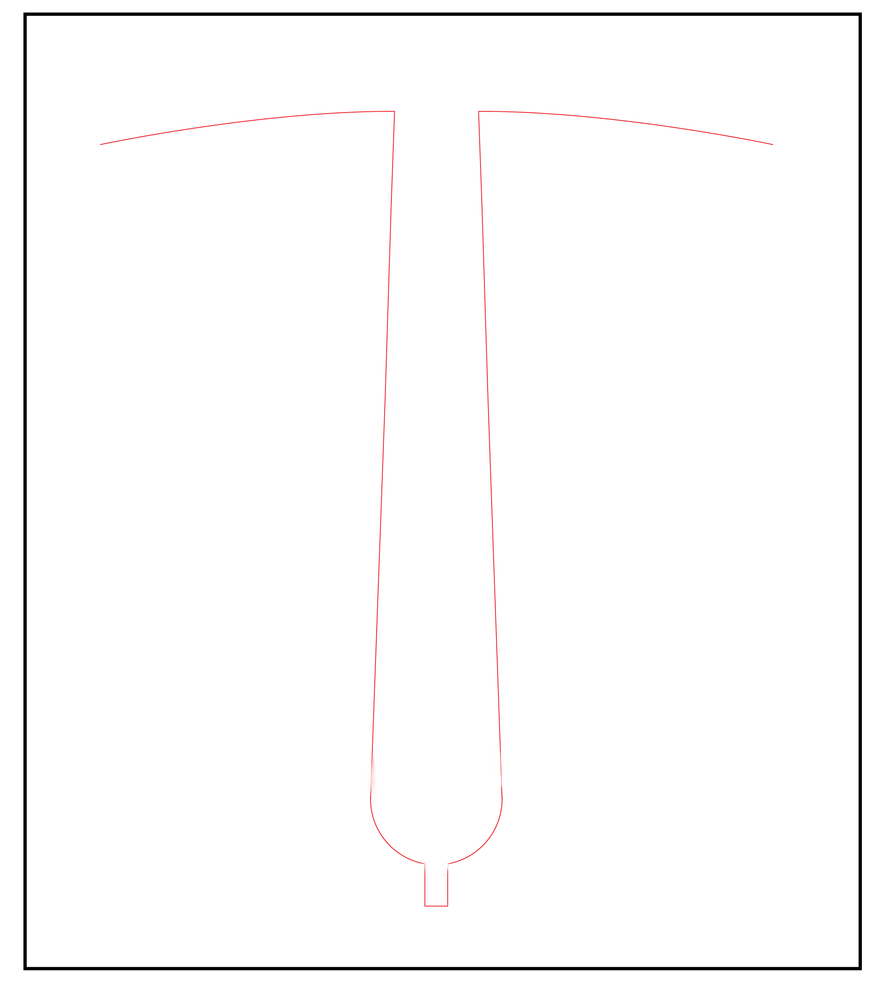- Home
- Illustrator
- Discussions
- Delete parts of Circles/Rectangles?
- Delete parts of Circles/Rectangles?
Copy link to clipboard
Copied
I've drawn a circle and rectangle to make an outline but I need to delete the indicated parts of those objects before I can send it to my Silhouette Cameo 4 to cut out a mask in vinyl.
How do I do that? I have tried googling but nothing seems to work.
 1 Correct answer
1 Correct answer
Not sure why you moved the object first? Keep them in your initial arrangement and select everything.
Explore related tutorials & articles
Copy link to clipboard
Copied
This is the end result I need to achieve.
Copy link to clipboard
Copied
Select the lines, select the shape builder tool (Shift+M), then alt-drag over the lines you wish to remove.
Copy link to clipboard
Copied
Thanks Doug, but whe I try this it deletes the whole object (I'm using a Mac, btw).
Copy link to clipboard
Copied
Not sure why you moved the object first? Keep them in your initial arrangement and select everything.