 Adobe Community
Adobe Community
- Home
- Illustrator
- Discussions
- Re: Deleted Global Colors/[HUH?] error/Unused Brus...
- Re: Deleted Global Colors/[HUH?] error/Unused Brus...
Deleted Global Colors/[HUH?] error/Unused Brushes Keep Returning
Copy link to clipboard
Copied
On Mac AI4 I inherited files, that have 1000s of duplicate brushes in the library. Any copying is slow and pasting between documents fills the swatches palette with 1000s of Deleted Global Colors and brushes. The files are excessively large, slow and any copying is really slow. Can't load CS5 trial here at work(to try out that new cleanup command). This problem has been on the forums before (MAC/PC/CS3/CS4), but has not been solved. I started this as a new thread, as this problem is spreading out of control on other files.
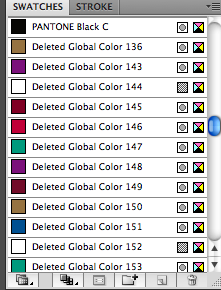
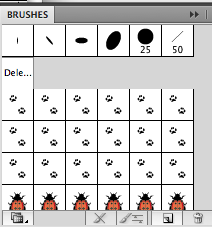
Here is what I have tried so far that has not worked (as the files are slow/crashing and the brushes keep coming back)
- Recovered the file using 'Content Recovery Mode = 1". Edited this in simpletext to remove all code that has "Deleted global colors" & the "Begin PluginObject: Object". There was lots of junk to remove and I got everything in between the open & close tags.
- Saved files as AI3
- Copied & Pasted all elements into a new document
- Removed all unused Brushes, Swatches, Graphic Styles
- Deleted all layers/objects & did a save as, and the file is still 6mb.
The "deleted global colors"(see images below) problem has gotten better since cleaning up the code. The problem must lie in in the non-standard characters of the code, as I used search to flush out all items with "Deleted global" and "BeginPlugInObject" between start and ends tags. I also am getting the HUH error(see images below) when saving.
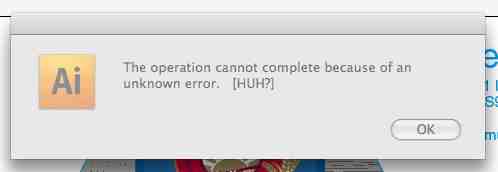
HELLp
Explore related tutorials & articles
Copy link to clipboard
Copied
yes, thank you! i would also add unchecking the "Embed ICC Profiles" box in the Illustration Options window when you save. this seems to keep those deleted global colors from coming back.
Copy link to clipboard
Copied
Dear Cherryberryhell,
so happy to heard that.![]()
and thanks for your suggestion of unchecking the "Embed ICC Profiles" box.![]()
So, would you like to try the Code Editing? ![]()
Seems like is a bugs inside CSAI series.
Copy link to clipboard
Copied
i tried the code editing but it's waaaaaaaay too time-consuming.
what's CSAI?
Copy link to clipboard
Copied
Is that time consuming?
i thought is kind of disk repairing operation?
CS = creative suite
AI = adobe illustrator
![]() sorry, here in asia we use that name.
sorry, here in asia we use that name. ![]()
Copy link to clipboard
Copied
oh duh, i should have known about CSAI ...
i enabled content recovery mode and there are millions of lines to delete -- that's the time-consuming part. is there another way?
Copy link to clipboard
Copied
So far I'm using the drag over steps and solved those infected files, after all the files clean and clear. other users no problem to open it.
code editing should be the current solution as advised by Mike Gondek.
but for my case it just the file infected, not the software.
if some of your file included huge and complicated designs and drag over steps make your computer crazy then code editing is the way.![]()
Adobe support team should consider Mike Gondek suggestion.![]()
Copy link to clipboard
Copied
why can't I edit the post 16?
Copy link to clipboard
Copied
Sorry if I am going over old ground here, but the soloution I have been using as a work around for cleaning out infected files is this.
I run the pre set action in illustrator "delete unused Pallete items" I then Export the file as an adobe illustrator.eps file.
I then open a new illustrtor file and place the exported eps into this new file. I then embed the eps. Then when I save the file it is error free.
I will however look into trying the trick of unchecking the "Embed ICC Profiles" box in the Illustration Options window when I save.
Word of warning try and keep track of what old files contain the "huh" as if you copy any of these into clean files it will all start over again.
I hope that helps.
Copy link to clipboard
Copied
Glad to hear about other workarounds. I tried placing a .eps and embedding. I can live with layers getting lost, but gradients and drop shadows turned into a pandoras box of embedded graphics, are no longer in spot colors.
Is this a workaround for the HUH error, or can you get a fully editable .ai file restored?
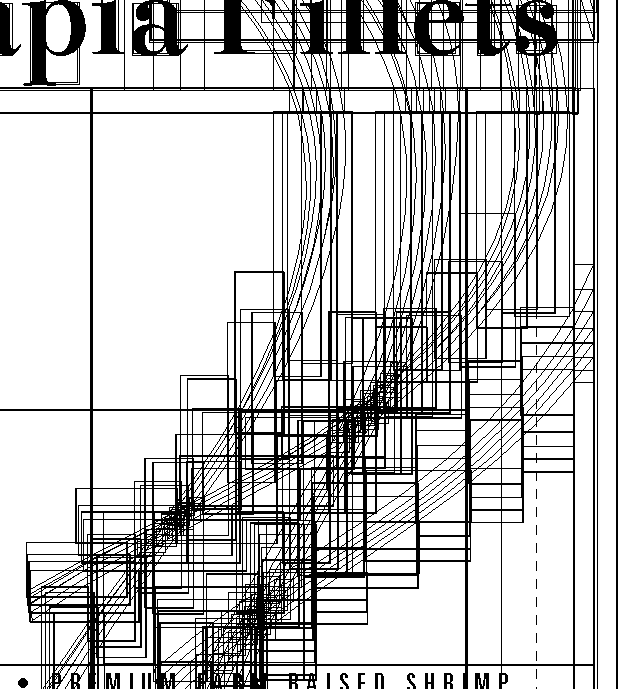
Copy link to clipboard
Copied
Yes , my workaround is probably only fully useful when the files you are working on dont involve complex things like gradients etc.
I can't say for sure if the files I generate through using the method I described (post 26) are 100% free of the [HUH] error but they let me copy and paste as normal and they save in a normal time.
Quite often I have to create new versions of old artwoks that are infecected with the [HUH] and this is the method I employ now each time, and yes sometimes I do have to re build parts of the artworks, but it is quicker than starting from scratch.
Copy link to clipboard
Copied
re: that png with what looks like "tilapia fillets" heading looks like art. you should have a [HUH] exhibit! ![]()
Copy link to clipboard
Copied
Unfortunately editing the code is the only way to rid your self completely of this if you have a typical infection.
In post #16 someone is suggesting copying and pasting to a new document, but that does not work as the nasties will come back.
You may get some temporary relief, as that will delete some of the code for you, but that part that replicates is still there lingering. Not embedding the color profiles is a good idea but the most recent the worked on I did not solve that.
I have had many cases of this ftp'ed to me as a result of this post from every continent but Antartica, and in none of them did copying and pasting completely solve the problem. There is a possibility for a less severe case, but for the havoc this causes I would recomend getting the job done right.
Copy link to clipboard
Copied
Hi,
Just to clarify, the someone in post 16 was suggesting Drag Over. Not copy and paste. ( must be last paragraph misleading. i should write: try do a copy and paste and see any unusual time-consuming take, because infected file will slow and hang a while when you copy paste. )
I will update the attachment to make the message clear. Thank you.![]()
![]()
p/s: I'm not familiar with the code editing.![]()
image attached here:
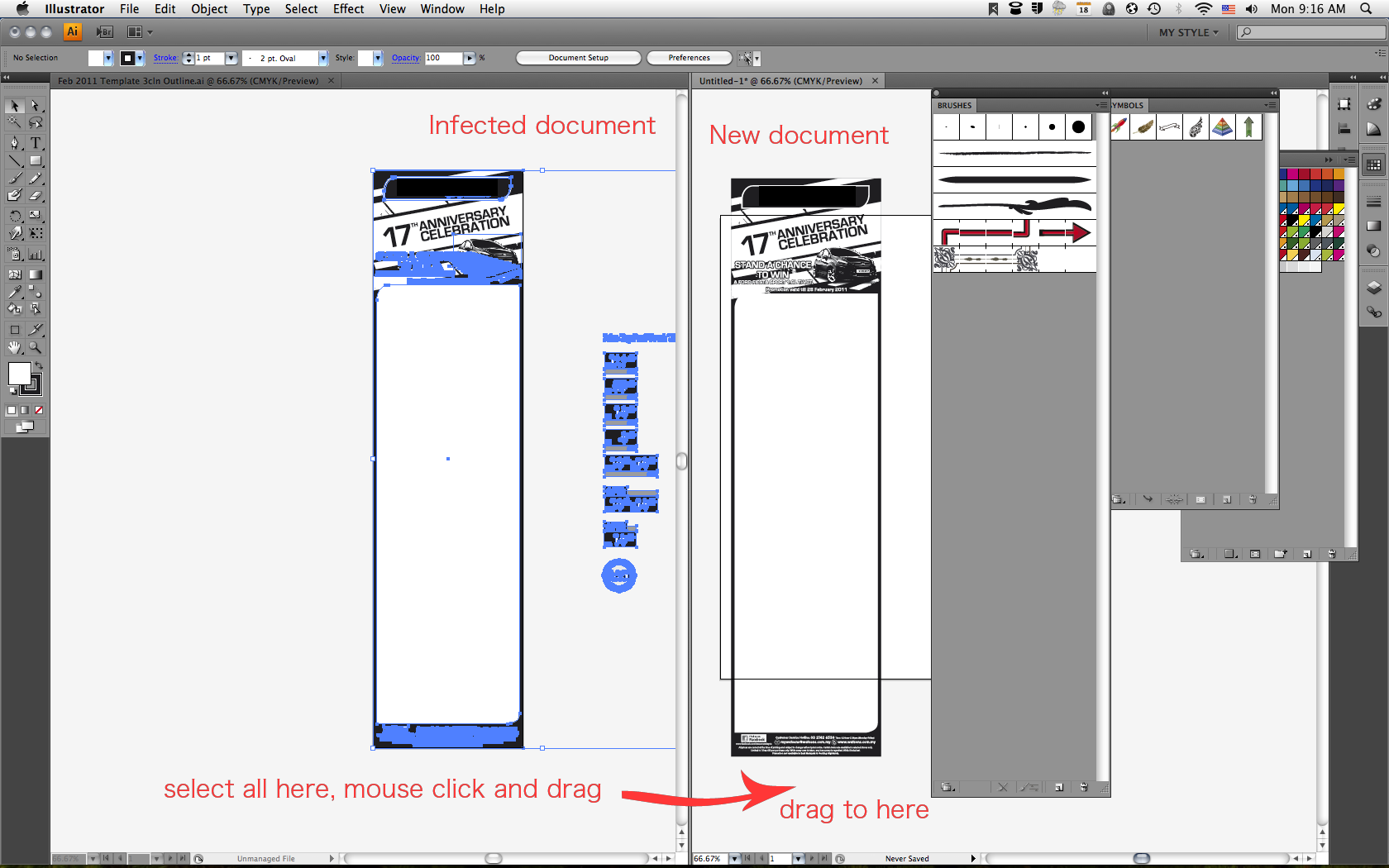
Copy link to clipboard
Copied
Best, easiest and most elegant way to get rid of that stuff without loosing functionality is:
- open the infected file in illustrator
- menu: file -> save a copy -> choose .pdf
- within the option dialog box make sure you DESELECT(!) the **Preserve Illustrator Editing Capabilities** check box ! ! !
- close all documents
- open the freshly saved .pdf in illustrator
- save it as an illustrator (.ai) file again!
Done! All panels (swatches, symbols, graphic-styles) should be empty now.
To get back only the colors used within you objects just
- select all (ctrl + A)
- go to the swatches panel
- click on the little folder icon on the lower end of the panel (New Color Group button  ) and
) and
- choose **from selected artwork** + **create global**
That*s it!
Enjoy.
Nils Barner, ACI / ACE
Copy link to clipboard
Copied
The above PDF method flattens the layers, which you may not want to happen.
The drag to a new document is working fine for us.
thx
Copy link to clipboard
Copied
This issue is solved now!
In September 2012 in corporation with Nils M. Barner (nmbdesign, Germany) and Lanter Design AG (Swiss), the amazing Adobe Illustrator engineers (special thanks to Varun!!) were able to finally fix this issue for ever! This basically is Illustrator Update Illustrator 16.0.1 (and just a part of 16.1.0 - for Creative Cloud user only!)
Please check the following *how to* tech note the engineers posted for you:
http://helpx.adobe.com/illustrator/kb/copy-paste-artwork-slow-or.html
This is a brand new update of an already existing solution killing all the errors which might have remained in the structure of your *infected* files, so follow the steps and cleanup all of them.
Personal advice / tips 'n tricks:
This is a way to clean your files structures completely without any changes to your artwork at all. There will be no flattening, no additional clipping mask creation nor any other change to your stuff. It*s a brilliant solution to solve the HUH-issue for ever, so go a head and give it a try! The only reason why this correction is not set to auto-correct each file by default is the change of structure elements within the file. Engineers may not be allowed to change the structures of your files automatically but they added a script for you making it easyier to activate/deactivate auto-correction - you will love it 😉
Here*s a 10 step work flow tip from Lanter Design who just have fixed hundreds of files:
- open your document in Ai CS6 (after having set Illustrator to auto correction)
- unlock all(!) layers/elements and make sure all of them are visible
- copy the whole content (may took a while but it*s worst the price 😉
- create a new document with same size than the original one
- check if *copy/paste remembers layers* is activated within the fly-out-menu in the Layers Panel (once activated it will remain for ever)
- delete all unused swatches in the Swatches Panel
- *Paste in Front* for inserting with same position (Ctrl + F)
- just to be sure check Swatches, Brushes, Graphic Styles and Symbols Panel
- finally save your new document
- done!
Enjoy
Nils
PS. Please feel free to post your personal feedback, compliments and worship for the engineers for this solution:
Copy link to clipboard
Copied
In Step 3. we found that copying/pasting was the culprit.
We selected all then dragged contents to new document to ensure clean pallettes.
Copy link to clipboard
Copied
So I am confused.... in Post 16 from kuongchin6600 on April 2011 is the procedure that our studio adapted to clean our files (as the code editing method was unreliable and time consuming), now a year and a half later some engineers are getting credit? Hmmmm....Kudos to chin6600 ![]()
Copy link to clipboard
Copied
Hi Paul,
this method only works with less corrupt files and does not solve the structure damage completely because after dragging/dropping still corrupt code remains in the new file. So if this fits you well, just go ahead but if you belong to that part of users for whom none of the work flows worked out or if you really want to be sure to get rid of any corrupt part in your files structures you should take advantage of the described new possibility above.
regards, Nils
Copy link to clipboard
Copied
Thanks Nil,
Less corrupt files? Like a little bit pregnant? I can assure you we were on our knees at one point. Sorry Nils, I we just have a few other issues with illustrator in the studio right now, so I do appreciate your efforts. As I said...The 10 steps have been working great for us. And a $35,000 dollar investment to upgrade to AiCS6 to fix a bug is not a realistic approach.
Thanks again to all who have contributed to what may have been a game ender for some of our clients and suppliers affected.
cheers paul
Copy link to clipboard
Copied
If corrupt files are the same than pregnancy to you, you should stop watching films like "Alien" 😉
I myself spotted 4 different kinds of corruptness with more or less damaged file structures...
BTW you*ll just need 1 machine to convert and save as a previous version file... even 30 day trial would do the job... if so, 12 machines will do for a whole year *lol*. It also works with CS5 or earlier, but as described in the tech note less confortable...
Copy link to clipboard
Copied
Hey Mike, see kuongchin6600's post in #13 and #16.
I've been using this method for the last 2 years and it works everytime with no hassles.
I don't have CS6 yet so I don't have the two up function but that doesn't matter much.
1. Open infected doc
2. Select all
3. Open new doc
4. DRAG (do not copy), all elements from infected doc to new doc.
5. Select all unused colours and delete
6. Save new file
It's that simple. I posted this solution over a year ago but can't find it so thought it was worth repeating.
Jeff
Copy link to clipboard
Copied
Thanks Jeff. Great to see so much response to this post. The methods in 13 & 16 sped up files in some cases, but in each case they left residual infected useless code. Though deleting lines of code may take longer, and some appearance colors are lost, I feel more comfortable in erradicating this entirely. I have not had anyone send me files to fix since the CS6 patch has come out, but would definitely try that.
Though there is no way to cleanse all files on the planet of this permanently, as designs get sunsetted and people delete their old files, this "Deleted Global Name" problem should fade into a distant bad memory.
Copy link to clipboard
Copied
Today, our studio(150 AI users strong) is still dealing with supplied Ai files with this crippling bug/corruption/virus!
As I stated/adapted in an earlier post, the procedure by kuongchin6600 has worked on every file thrown at us. And we have some heavily affected files! Symptoms of not printing, not being able to save, slow responding, several times the normal Ai file sizes, and unexpecting crashes add to the already heavily stressed design/production staff. We have mandated that every user has the Brushes palette open for early detection of the bug. With thousands of Ai files on our servers, budgets/deadlines don’t allow 10-15 minutes per file altering code that will cause missing text or improper colours on a major campain!? By our standards, these are very serious alterations that cannot be risked or passed onto released production. It is a very difficult task to keep everyone in, and outside our studio informed of the damage of a casual cut and paste in Illustrator. I find it curious that Adobe hasn’t chimed in here.... wonder how many calls on their customer support lines have been misdiagnosed? I know of three other agencies/suppliers dealing with this. So in the hopes of saving others from losing their minds/clients or lost revenue....I will repost the fix. Goodluck.
1) Unlock all layers and elements and "Show All"
2) Make sure "Paste Remembers Layers" is on in the Layers palette
3) Select all
4) Open a new blank document
5) Drag the contents of the infected file to the new blank document
6) In the new document, check that the palettes are clean.
7) Save the new document with a new name. Click Use Compression only in options.
8) Close the infected file without saving it
9) Delete or quarantine the infected file and notify Project Manager.
Copy link to clipboard
Copied
As I said before, this issue is fixed.
If you are using Ai CS5 or CS6, feel free to follow these steps:
http://helpx.adobe.com/illustrator/kb/copy-paste-artwork-slow-or.html
