- Home
- Illustrator
- Discussions
- Re: Deleting my old pattern swatches
- Re: Deleting my old pattern swatches
Deleting my old pattern swatches
Copy link to clipboard
Copied
I have a load of patterns that I save to the Save Swatch Library Ai. I want to get into the file so I can delete the swatchs that I no longer want. Please can
you tell me if I can delete these swatches and if so, where do I find them.
Many thanks,
Jane
Explore related tutorials & articles
Copy link to clipboard
Copied
Hi Jane,
Did you:
- create a swatch library
- add these to your document profiles
- add these to the swatches of the document you are currently working on or other
If you have many patterns a useful command is to swathes flyout > Select All Unused and hit the trash can icon to delete
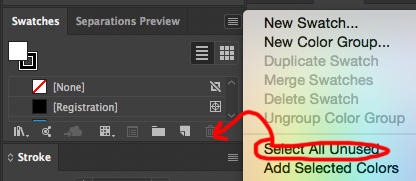
Might help best if you provide a screenshot and post with the 7th icon above, so we are understanding exactly where you are and what you want to do.
I am not sure if you are question is in regards to saved swatch libraries.
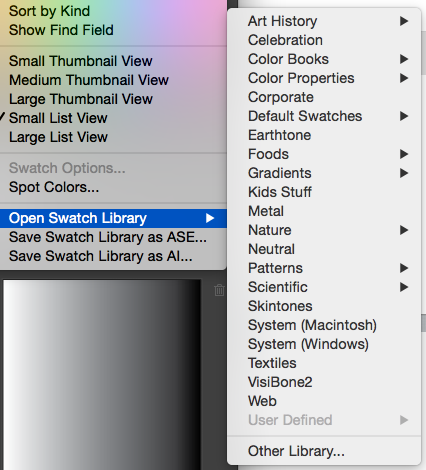
If so the location is here
\Applications\Adobe Illustrator CC 2017\Presets\en_US\Swatches
Copy link to clipboard
Copied
Thank you for replying. I don't seem to be able to take a screen shot, so at the risk of repeating myself I'll try to explain the steps I take.
1) Create a pattern swatch
2) Save the swatch under the drop down menu 'Save Swatch Library as AI'
So when I want to find a swatch I go to Open Swatch Library - User Defined and there is a long list of the patterns I have made.
These are the patterns I want to edit and delete.
I have looked in my Finder Library and this is what I see 
I have Illustrator CS6 and the only file I have that is similar to the one you say I should find, is one called en_GB
I have opened all the files in this file and can't find anything that has swatches.
I have also searched in the Library search for the name of a pattern and all that I find are the .psd images.
I really do appreciate your help with this.
Copy link to clipboard
Copied
It's not in the preferences folder.
It's in the Application support folder.
Please refer to rcreaighead's screenshot.
Copy link to clipboard
Copied
I'm probably being very dense, but I don't know where the Application Support Folder is or how I find it. Please can you tell me.
Copy link to clipboard
Copied
You can read the path from here:
Copy link to clipboard
Copied
Thank you for replying, I have tried to explain the steps I take in my reply to rcraighead. I have looked in the unused swatches and the patterns are not there?
Jane
Copy link to clipboard
Copied
If you're on Mac you can see the directory list be re-opening "Save Swatch Library as AI" option:
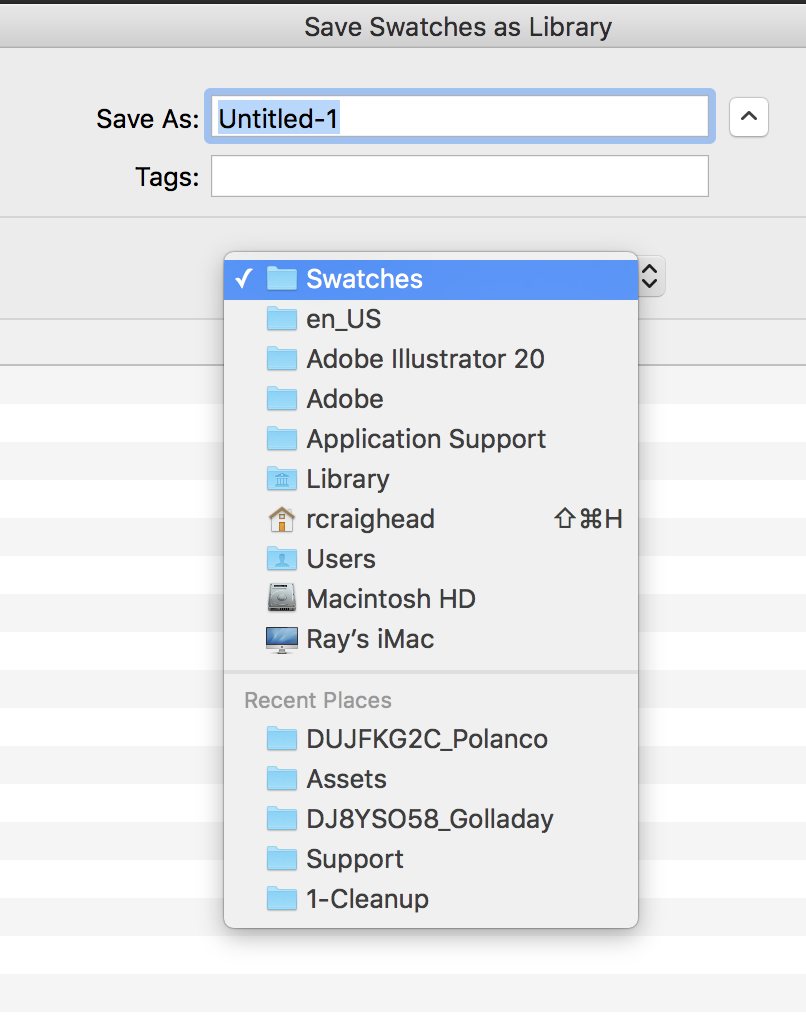
It is probably similar on PC.
If you saved the file in the default location you should find it in
/Applications/Adobe Illustrator CC 2015.3/Presets.localized/en_US/Swatches (depending on your AI version).
You can also search the Finder for the file name. It should find it for you.
Find more inspiration, events, and resources on the new Adobe Community
Explore Now
