Disable brush size preview
Copy link to clipboard
Copied
I've installed the new Illustrator CC 2018, but noticed there is now a preview of my calligraphic brushes even though I've set it to 'use precise brushes'. In below example I've used a 10pt round brush and there is a cross as I used premises brushes, but also a round circle which is the set brush size. That disappears when I draw but I'd rather didn't have that att all. When I go to the brush settings there sometimes is an option 'preview' and sometimes not. I don't know if that has something to do with that brush size preview, but when the preview option is visible and I deselect it, that circle or brush shape is still there. You can see in below image that sometimes 'preview' is visible and sometimes not. Anyway: can I disable that brush preview somehow?
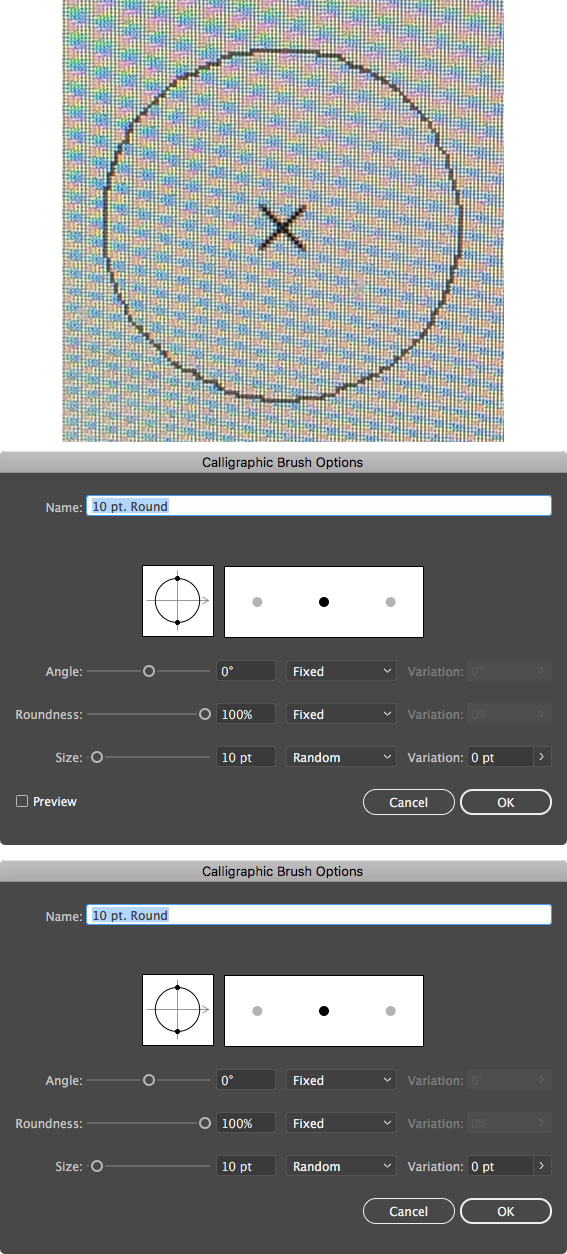
Explore related tutorials & articles
Copy link to clipboard
Copied
Copy link to clipboard
Copied
So what is that 'Preview' option for that sometimes appears in the Calligraphic Brush Options and sometimes isn't available?
Copy link to clipboard
Copied
Oh, I already see. It's to preview when I change settings like roundness on drawn strokes. But anyway: in the 2017 version there wasn't such a preview around the precise cursor wasn't there?
Copy link to clipboard
Copied
No, there wasn't and it's super annoying now....
Copy link to clipboard
Copied
Actually, I love it.
Finally you can see the difference between a 1 pt stroke with a 3 pt Round brush and a 1 pt stroke with a 3 pt Round brush.
Both brush strokes below are showing the same size in the control panel, but now the preview shows the difference.

Copy link to clipboard
Copied
I can't screenshot for you because our power is out, but it doesn't work that way with pressure variant brushes/drawing tablets. The previews is one size and it's not even as wide as the max diameter of the stroke.
Copy link to clipboard
Copied
I think it is not possible to preview the pressure variation.
What should you show when no pressure is applied? The largest, the smallest?
With variable brushes, the preview is in the painting.
Copy link to clipboard
Copied
I've been using CS6 because the "improvements" in the new releases have created so many headaches but I tried 2018 today and the brush preview is awful. It jumps around instead of tracking smoothly with the brush and I don't need extra crap cluttering up the screen.
Find more inspiration, events, and resources on the new Adobe Community
Explore Now

