 Adobe Community
Adobe Community
- Home
- Illustrator
- Discussions
- Re: Disable Illustrator cc 2017 zoom to selection?
- Re: Disable Illustrator cc 2017 zoom to selection?
Copy link to clipboard
Copied
I've just updated my PC to the latest version of Illustrator, there is one feature that's bugging me, zoom to selection. I can see the appeal but i don't want it, it's disrupting my workflow, anyone know how to turn it off, when they introduced animated zoom, the GPU section of Preferences had a checkbox to disable it, I was hoping that zoom to selection may have a similar option, anyone know?
Thanks in advance!
 1 Correct answer
1 Correct answer
>>>SOLUTION<<<
In Illustrator CC 2018, Adobe finally fixed this by adding a check box under preferences Section & Anchor Display. You can disable Zoom To Selection. It is enabled by default.
Explore related tutorials & articles
Copy link to clipboard
Copied
Adobe...get it together!! This is a real problem.
Copy link to clipboard
Copied
KEEP THE REPLIES COMING!
Breaking 100 replies should hopefully get someone from Adobe to respond.
Copy link to clipboard
Copied
Just adding to: Absolutely hate this "feature". I've been zooming in and out with illustrator since 5.5 and I'm pretty good at it.
Cute idea, but the user should be the one to choose to use it or not.
Fix please Adobe!
Copy link to clipboard
Copied
LOATHE ENTIRELY! (in my best Grinch voice)
Seriously though. Every time I'm zoomed in working on something and hit my traditional shortcut for this and it jumps the screen to an entirely different location, I go from Walking on Sunshine to Hulk-rage in no time flat. 13+ years doing it a certain way and now we have to retrain our brains....WHY EXACTLY? I mean, I'm really just perplexed why they would change this. I'm all about improvements, but for the Adobe devs to treat an industry-standard piece of software like it's their living room that they got tired of looking at the furniture one way and so they decided to move around all the furniture...well that's just plain stupid. One little check box in the preferences. That's all we want. Give US the option.
Copy link to clipboard
Copied
This is really horribly obnoxious and an easy fix/update for adobe to correct. Maybe we can all ask as many of our illustrator friends to get involved and get this forum to 1000 comments. Then if that doesn't work we can organize marches on San Jose, Utah, and New York...thoughts?
Copy link to clipboard
Copied
Long time Illustrator user here - this "improvement" to zoom in/zoom out is abhorrent. I cannot stand it. It's disruptive and annoying.
Do Adobe employees even bother reading this forum? If so - PLEASE add a toggle for zoom behavior (this way everyone will be happy).
Please don't follow the Photoshop team's example and alter fundamental features on a whim like this anymore.
Copy link to clipboard
Copied
Perhaps this issue will get more attention from Adobe if as many people as possible submit a feature request through the Submit Bug/Feature Request option in Illustrator or via this site. I fear that because the original question of this thread was marked as Answered and that the thread is long in the tooth and not on the Illustrator Feature Requests board, it may be ignored.
In Illustrator, go to Help > Submit Bug/Feature Request or create a post in the http://https://forums.adobe.com/community/illustrator/illustrator_feature_requests
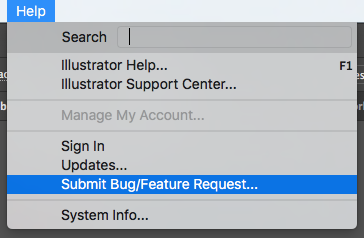
Type in something similar to:
Please provide an option to disable the "Zoom to Selection" behavior for Command (CTRL) + and Command (CTRL) - shortcuts in Illustrator. The new "Zoom to Selection" behavior is disruptive to my workflow and is often disorienting. Zooming to selection requires the desired part of the object to be selected - something that is difficult to do when zoomed out. Zooming into the center of the object is often not useful because the points I need to manipulate are on the outside edges of the object. Forgetting to deselect the object, panning to a different part of the canvas, and then using the shortcut will jump the view back to the selected object, which is disorienting. When two objects that are wide apart are selected, the view will zoom into a point between those objects until both objects of interest are off the screen. Most of the time the object that I am working on or going to work on is already in the center of my screen. I shouldn't have to remember to deselect something I was working on previously in order to zoom into the object I want to work on next. This has caused me a lot of frustration and required me to switch to other methods of zooming, none of which are as effective, predictable, quick, and intuitive as the original CTRL+ CTRL- zoom behavior. Please see active discussion on this topic here: Disable Illustrator cc 2017 zoom to selection?
Copy link to clipboard
Copied
Hello, original poster chiming in. I unmarked the "correct answer" so hopefully this will now jump to the "unsolved" issues on Adobes list and they can see how many people are unhappy with this feature. I use both a Mac and a PC and pressing Ctrl/Cmd with my thumb and +&- with my index finger is pretty basic, it'd be nice if I could do that again without jumping to the center of whatever object I have selected (which could be miles away from where I've zoomed in).
Copy link to clipboard
Copied
Thanks Tim! Amount of people supporting this post is awesome. This has been noticed, and with continued support am confident we will make see an optional setting. Additionally let them know if you believe the default for zoom to selection should be off.
There has been major progress since this has been originally posted, as you can now drag and drop magnifying glass zoom again, if you updated to CC 2017 21.1.0 released April 5, 2017. Previously drag & drop zoom in CC 2017 21.0 would zoom to selection instead, making snapping selected objects to other objects nearly impossible. You do have to uncheck animated zoom (better known as scrubby zoom) to get drag & drop zoom to work again.
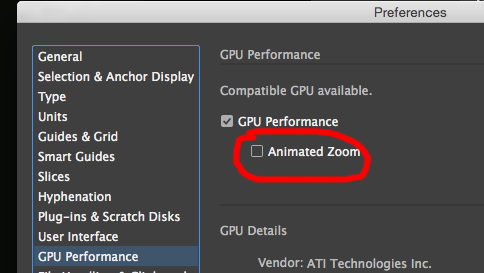
While scrubby zoom is admittedly fun to has live feedback while you zoom, you need to make a much longer and more mouse movement to zoom in close. Many of you will find Drag & drop zoom requires less mouse movements for precision commercial work.
Copy link to clipboard
Copied
Thanks Mike, good idea to to make an additional request to have the animated zoom feature off by default, I totally understand that it may be useful for some people but Adobe tend to add a "what's new" pop up when you download the latest version; so my thought is that they could perhaps just mention it there and say "tick the box in GPU preferences if you want the animated/ scrub zoom enabled".
Copy link to clipboard
Copied
I also hate this, which is why I've now landed on this feed. Hopefully I'll get a notification if we get a solution ![]()
Copy link to clipboard
Copied
I'm here just to add weight to the argument for getting rid of, adding a disable it feature, or separating it from the old keyboard zoom.
I agree with everyone who dislikes this feature - on the face of it, it seemed like a good idea but to implement it "automatically" (if an object is selected) instead of using a different keyboard shortcut is a crazy way to go about it. Cmd (Ctrl) plus -/+ is a zoom feature in quite a few NON Adobe applications (Chrome for one) so to mess around with something that is becoming an "industry standard" is bordering on arrogance.
As a sign maker / designer I have used a piece of software called Signlab (not so much these days). For at least 20 years or so this has had a "zoom to selected" feature. It is a great tool and I was very happy when I heard that Adobe had finally decided to add this. However, in Signlab, to zoom to selected you hit F7 and the object centres on the screen - filling the window. To zoom in further you use a different function key (F6). If nothing is select F7 zooms to ALL objects. The point being that it is a cognitive choice to "zoom to selected" and not an Artificially intelligent decision based on whether you have an object selected or not.
I can't understand why Adobe ever thought this way of activating it was a good thing.
Col
Copy link to clipboard
Copied
CASmate and FlexiSign software have both had similar to "zoom to selected" options, along with other zoom options.
CorelDRAW has a bunch of different zoom options one can add to tool bars, although "zoom to selected" is one of the default buttons included on its zoom toolbar. I always add the "one shot zoom" to the toolbar. That tool with allow the user to drag a marquee box around an area of the layout to be zoomed/magnified. The tool disappears, reverting back to the main selection tool. There are keyboard short cuts for most of the zoom settings. On the downside, CorelDRAW does not support some of the other familiar keyboard shortcuts for zooming and hand-panning that have long been common to Photoshop, Illustrator, Freehand and some other design applications.
Copy link to clipboard
Copied
Good News.
I've had an email back from the developers and they are taking steps to improve this feature. See message below:
"Thanks for reporting this request via bug reporting form , Illustrator Team really appreciates this.
I would like to inform that we have made an improvement to this feature and we have uploaded a build on pre-release where you can turn this option off from the Selection Preference."
Copy link to clipboard
Copied
How does one find this pre-release!?
Copy link to clipboard
Copied
How does one find this pre-release!?
At the top of the forum's main page.
Copy link to clipboard
Copied
I singed up for adobe prerelease and checked out all the latest builds but none of them included this in their release notes, so I emailed the general adobe engineer address sharewithai@adobe.com to figure out which prerelease to download.
Does anyone have more specific directions than the below?
https://forums.adobe.com/people/Monika+Gause wrote
How does one find this pre-release!?
At the top of the forum's main page.
Copy link to clipboard
Copied
Here's an image
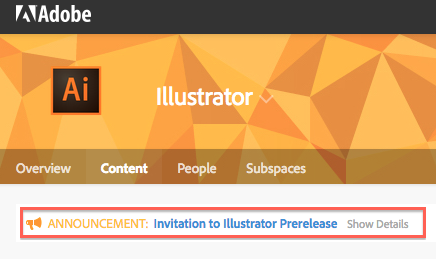
Copy link to clipboard
Copied
Be sure and read the NDA you signed when registering for the Prerelease team...
Copy link to clipboard
Copied
Hallelujah!
Copy link to clipboard
Copied
i think you just breached the NDA there.
Copy link to clipboard
Copied
I accidentally did yes, I think they have removed my comment automatically but thanks for letting me know.
Copy link to clipboard
Copied
geez, are the mods just letting anyone into the prerelease now?
Copy link to clipboard
Copied
This is the worst feature ever to be made on illustrator. While we're at it, InDesign needs to have an option to not zoom to selection either. The best option is to download the previous version of CC.
Copy link to clipboard
Copied
Yep.
How about the scenario when you're zoomed in doing detail work, having two objects selected on opposites sides of the artboard and you zoom out once only to have your view arbitrarily positioned exactly between them so you can't see either one anymore and are forced to keep zooming out or zoom to artboard to regain your bearings. It's great!


