- Home
- Illustrator
- Discussions
- Re: Disable Illustrator cc 2017 zoom to selection?
- Re: Disable Illustrator cc 2017 zoom to selection?
Copy link to clipboard
Copied
I've just updated my PC to the latest version of Illustrator, there is one feature that's bugging me, zoom to selection. I can see the appeal but i don't want it, it's disrupting my workflow, anyone know how to turn it off, when they introduced animated zoom, the GPU section of Preferences had a checkbox to disable it, I was hoping that zoom to selection may have a similar option, anyone know?
Thanks in advance!
 1 Correct answer
1 Correct answer
>>>SOLUTION<<<
In Illustrator CC 2018, Adobe finally fixed this by adding a check box under preferences Section & Anchor Display. You can disable Zoom To Selection. It is enabled by default.
Explore related tutorials & articles
Copy link to clipboard
Copied
I submitted a bug report for this. I can't believe this was the intended function. I press zoom, i just want to zoom like always. I don't want to ALSO pan to some other random object center.
Copy link to clipboard
Copied
Adobe, seriously, this is one of the most crippling and frustrating "features" I've experienced in years of using Illustrator.
Also, we should all file a Bug Report and Feature Request about this.
Copy link to clipboard
Copied
I found the answer in the following post!!
https://retromixtape.net/tutorials/quick-tip-disable-scrubby-animated-zoom-illustrator-cc/
Edit -> Preferences -> GPU Preformance untick Animated Zoom
Copy link to clipboard
Copied
This doesn't have any effect for me. Isn't animated zoom just a smooth transition rather than a hard jump? Either way... it's not changing anything when i tick it on and off
Copy link to clipboard
Copied
As soon as I tick Animated Zoom, I get what some people call Scrubby Zoom activated (this is where you click and the zoom scrolls in and out). Once unticked it goes back to the select area zoom (where you select an area and it zooms to that area).
I am running the Illustrator 21.1.0 on a Windows 10 (Surface Pro 3).
Copy link to clipboard
Copied
GarethisOnit,
I guarantee that animated zoom changes something very important to anyone who creates final work that goes to print. With animated zoom on, if for example you select a background illustration, and with the magnifying glass you drag and drop over the edge of a die line. Instead of zooming in closer the the die line edge, you instead zoom out to the selected background. Scroll earlier in the posts and you will see screenshots I posted. That is just one example of the detriments to this zoom to selection.
Zoom to selection may appear to be good idea at first or to a novice, but in actual usage is a huge disappointment and the amount of posts here are testament to that.
The problem is Adobe lets large amounts of people onto the beta's /prerelease now without a background check. In the past the betas were limited to senior experienced people holding positions at the top agencies to trainers teaching advanced level classes. We used to get the prerelease software on floppies back, and were able to come up with a better updates to Illustrator with more useful features. The prerelease needs to be culled for Illustrator updates to be effective again, and they need more Adobe engineers like Terri Pettit and Russell Brown who actually use the software extensively.
Copy link to clipboard
Copied
GarethisOnit, MikeGondek
I from my side also guarantee that experienced designers rarely use zoom tool at all. Which is for newbies only. Making zoom in and out through shortcuts cmd + cmd - or alt + magic mouse scroll (which is slower) and zoom to selection with a script if even needed. And now those shortcuts with their default behaviour are broken.
Copy link to clipboard
Copied
Still no fix for this? Awful.
Copy link to clipboard
Copied
This really is terrible, I just want to zoom straight on where I am, not to jump somewhere out to a selected object…
Copy link to clipboard
Copied
Go to Preferences/GPU Performance/ and untick Animated Zoom to use marquee zoom. I'm not sure if that helps you with the zoom to selection problem but this is what I was searching for when I found this thread.
Hope it helps someone else.
Copy link to clipboard
Copied
Thanks Ltpdebs
Copy link to clipboard
Copied
Yes, this is solvable not by disabling a "Zoom to selection" option, which doesn't exist, but by enabling the Animated Zoom option. I have found that checkbox clicking on the rocket icon that's at the top of the screen in Illustrator, then under "GPU Performance".
Hope this is useful ![]()
Copy link to clipboard
Copied
That doesn't solve the original issue for the thread. I have GPU performance completely turned off and it still zooms to selection. 😕 Also, for those wishing Adobe people would revert this change, they usually don't monitor these forums so you need to go here: Feature Request/Bug Report Form and tell them to fix it.
And going through there again, I found this thread: CMD - CMD + : Zoom to center screen as in Previous versions – Adobe Illustrator Feedback
Apparently it's fixed in the next version. We just don't know when that's available. It's in the beta apparently. I recall someone mentioning that above somewhere.
Copy link to clipboard
Copied
For all you guys writing about the issue is solvable by disabling Animated Zoom etc. Thank you very much. But it's the obviously first thing, a professional designer would try to switch on/off.... After looking in every corner for proper checkbox "Disable Zoom to selection"
It doesn't work. Cmd(Ctrl) + and Cmd(Ctrl) - are the shortcuts for normal Zoom designers are using since first versions, that was overwritten by "Zoom to selection feature".
Respecting the opinion of everyone who might find this feature useful there is one possible solution with 3 steps.
- Spliting "Zoom" and "Zoom to selection" shortcuts. Example: Zoom in - Industry standard cmd/ctrl + Zoom to selection cmd/ctrl option/alt + or something you personally can change in shortcuts section of the main menu.
- Adding a checkbox in preferences for disabling/enabling of the Zoom to selection.
- Buying us all a beer for patience.
If you support this Idea please twit to Adobe Customer Care (@AdobeCare) to make your point and bring their attention here. Reporting and creating tickets doesn't really seem to move things any further but also might help. They just manage to make your tickets low priority and put them on ice.
Copy link to clipboard
Copied
https://forums.adobe.com/people/David+Davidov wrote
Adding a checkbox in preferences for disabling/enabling of the Zoom to selection.
since an adobe staffer (CMD - CMD + : Zoom to center screen as in Previous versions – Adobe Illustrator Feedback ) has stated that the next release of illustrator has included this, i think i can safely divulge that information here too.
Copy link to clipboard
Copied
Still driving me crazy. Makes me hate illustrator and working with illustrator.
Any day now Adobe. Come on, you can do it.
Copy link to clipboard
Copied
hold Alt/Cmnd and scroll the mouse wheel up/down to zoom in/out it could help ![]()
Copy link to clipboard
Copied
This is bizarre. They make a worst software every version.
Copy link to clipboard
Copied
Unfortunately Carlos have to agree with you. I cannot say what has changed about how the beta testing since the new millennium, but that is the problem.
if you look at Adobe Illustrator - Wikipedia under release history you can see how development has not been impressive in recent years. In actuality that chart is missing pre-millenium features such as blending modes added in AI9 blends and live blends.
Creative Plug ins to the level of KPT Vector Effects are no more. Except for Astute graphics few developers want to deal with the constant updates and consumers do not want to pay for them.
But Microsoft started this monopolistic industry trend, as Apple now also has UPDATES not UPGRADES.
Zoom to selection was obviously not industry tested, but hobbyist suggested. Same goes for the initial align to pixel grid, which they finally got right now so looking forward to disabling zoom to selection and CC2017 getting released to the agency.
Copy link to clipboard
Copied
Copy link to clipboard
Copied
A few people have pointed this out, just to clarify, the thread is about "Zoom To Selection" and NOT "Animated Zoom"
Copy link to clipboard
Copied
Santiago's post is related and very important to this thread hiking many people.
Turning that OFF allows you to once again drag and drop with the magnifying glass and zoom in on the center of your marquee with CC2017.
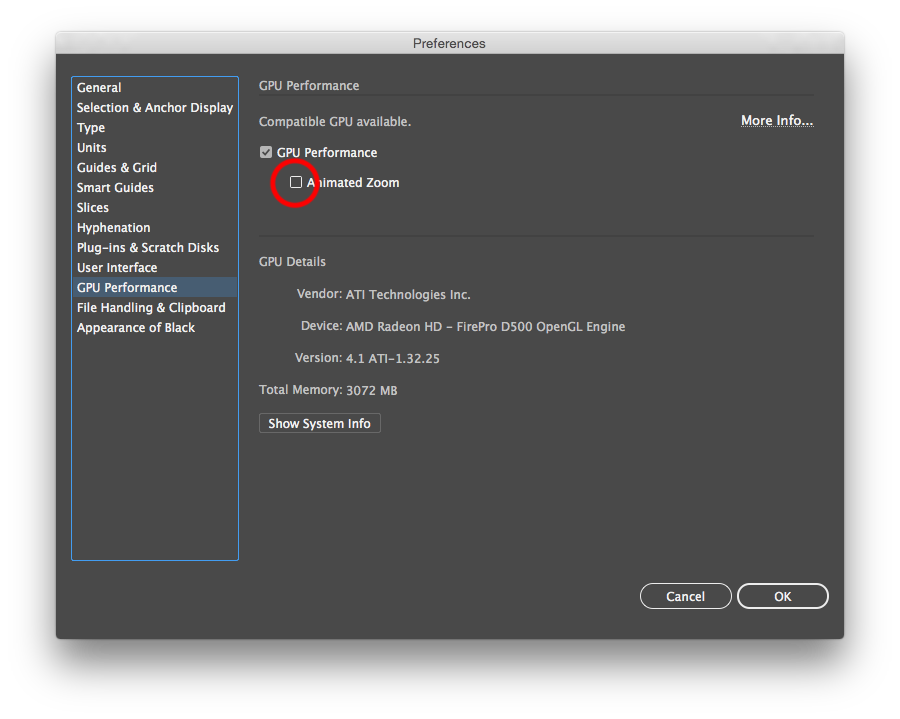
When that is ON there was no way to zoom to center with one mouse movement, and have an existing selection. Takes dozen to get the same result. This makes Illustrator CC2017 very difficult to use for final quality work where you need to register elements against each other with precision.
There is no official slang for this but here are a few used of ten on the forums, as ai see not everyone is understanding this part of the the problem.
- Marquee zoom
- Frame Select Zoom
- Frame Zoom
- Drag & Drop Zoom
Is getting better though with 2017.1 am noticing today animated zoom will actually scrub zoom now.
Copy link to clipboard
Copied
Tthe OP and others like me have an issue with with using the keyboard shortcut. He just clarified that above your post. We're not using mouse-based zooms. We're using the cmd/ctrl +/- shortcut. Turning off animated zoom doesn't fix that—I have all GPU performance off in fact—which is why we're ignoring or "not understanding this part of the problem."
And again, as noted previously, this is fixed in the beta build (I believe it's now a preference setting). So either go download that from the link that was posted earlier in this thread, or wait for the release version.
Copy link to clipboard
Copied
This is the exact problem yes, I and many others have a preference for keyboard shortcuts when zooming in and out rather than the zoom tool and mouse. Looking forward the actual release and fix.
Copy link to clipboard
Copied
>>>SOLUTION<<<
In Illustrator CC 2018, Adobe finally fixed this by adding a check box under preferences Section & Anchor Display. You can disable Zoom To Selection. It is enabled by default.

