- Home
- Illustrator
- Discussions
- Re: Disappearing Text Inside Text Boxes
- Re: Disappearing Text Inside Text Boxes
Disappearing Text Inside Text Boxes
Copy link to clipboard
Copied
I have this infuriating problem (it's also happening in Photoshop) where I draw a text box, paste the text inside, and if it reaches a certain amount, all of the text just disappears. This also happens if I try placing it. This has never happened before, and I haven't been able to find a problem. I called Adobe, the rep simply said to reset the settings, which didn't work.
What normally happens is the text will fill up the box until the red symbol appears that the box isn't big enough to fit the text. Now, it's simply all disappearing.
Has anyone experienced anything like this? I've never seen anything like Illustrator/Photoshop having a limit to the text.
Before: (the text you see in the box is what's on the clipboard. The after picture is what happens when I hit Paste again. All the text goes away and the foreground/background colors haven't changed.
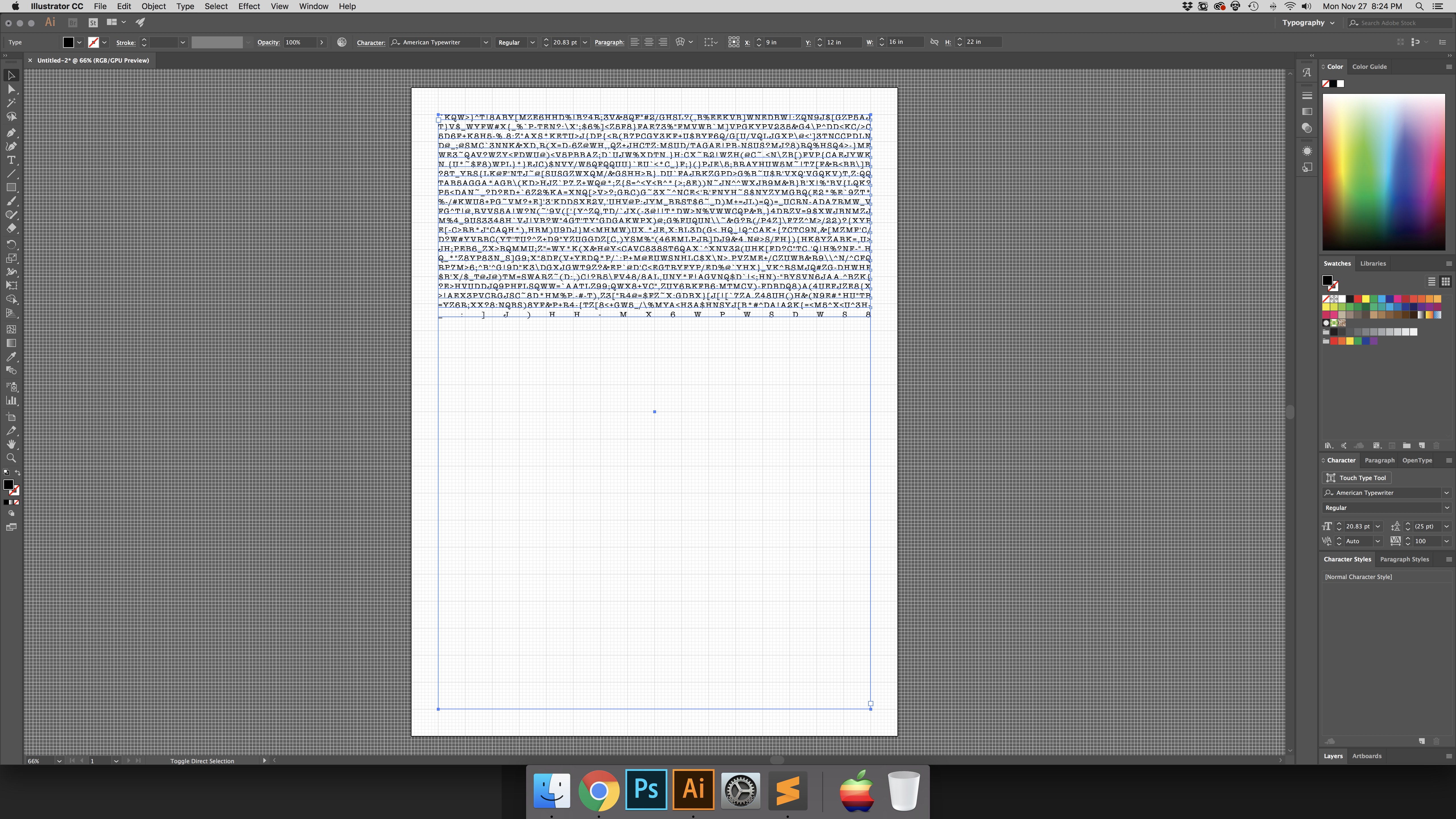

Any help would be appreciated. Thanks!
Explore related tutorials & articles
Copy link to clipboard
Copied
Sorry, forgot to post the version and platform:
Mac
High Sierra
2017 21.1.0
Copy link to clipboard
Copied
I've not experienced this issue. Its possible that it could happen if you have a large Space Before and Space After settings in the Paragraph panel, or if the type is white.
Do you see the type if you choose View > Outline?
From your screen capture, it looks like the text has no space characters. What happens if you add a space character?
It would be helpful to see what the Character and Paragraph panels look like when the text is selected.
Copy link to clipboard
Copied
The type isn't white and the text doesn't show when showing View > Outline.
The screen shot has the text as far as I can go before everything disappears. Hope this helps.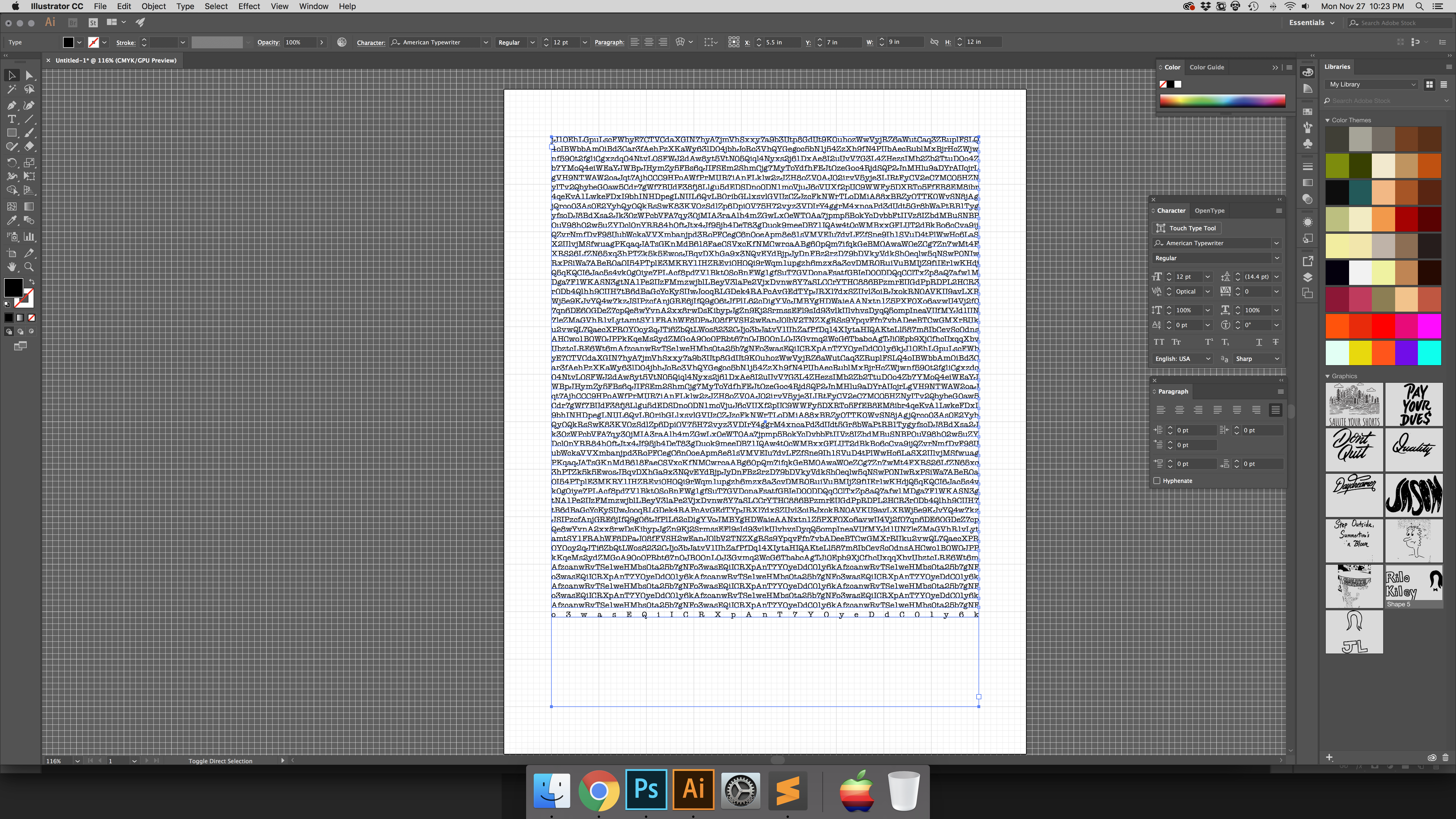
Copy link to clipboard
Copied
Thanks for the screen shot. I don't see anything unusual that would cause this issue.
You could try the CC Cleaner Tool (assuming you are using version CC). Use the Creative Cloud Cleaner Tool to solve installation problems
Follow the instructions precisely. That has worked for me a couple of times when resetting preferences didn't do the job.
Other than that, if you post a link to your file, I will take a look at it and let you know any findings.
Copy link to clipboard
Copied
I remember that Illustrtaor has a limit for the length of a word, that causes text to disappear.
It looks like your text contains no spaces.
Try to insert some spaces to see if that helps.
Copy link to clipboard
Copied
Interesting.
The max characters is 6003. Even the German language doesn't have such a word. Would be interesting to invent one.
Copy link to clipboard
Copied
Yes, if such a word would exist, it would be German ![]()
Copy link to clipboard
Copied
I also suggest this is a thing.
Copy link to clipboard
Copied
Yes, I mentioned adding a space character in my first reply. Did you try that?
Copy link to clipboard
Copied
I'm seeing this with the most current update - I can make text appear if I just click for "linear" text. If I type into a text box, either no text appears, the text fills only a single column (like a narrow part of the overall text box), it just disappears.
This has been working for ages. What happened on the new update? Find the correct the code base and get us the right fix. please. This renders my Photoshop useless! I do memes and numerous ads using text in PS.
Copy link to clipboard
Copied
Please ask this in the Photoshop forum.
This is the Illustrator forum.
Copy link to clipboard
Copied
You have one long run-on word so it has shown up as Overset text. Note the icon at the bottom of the text frame. Add some spacing between words and they will start to show up.

Copy link to clipboard
Copied
Go into the little hamburger menu in the top right corner of the Character panel and uncheck "No Break". Usually only the type-obsessed users even know that option exists, and I don't think there's a shortcut for it, so I'm not sure how it would end up checked by accident, but who knows. Unchecking "No Break" fixed the issue for me.
Find more inspiration, events, and resources on the new Adobe Community
Explore Now


