- Home
- Illustrator
- Discussions
- Re: Distort & Transform tools only work on strokes...
- Re: Distort & Transform tools only work on strokes...
Distort & Transform tools only work on strokes not fills on CC 2017
Copy link to clipboard
Copied
I've used the distort & transform (e.g. roughen, zig zag) tools on Illustrator for years without a single issue. I recently upgraded to CC 2017, and suddenly all the distort tools only work if the object has a stroke. It does nothing if it only has a fill. What gives? It never worked that way before, and I can't seem to do anything to fix it.
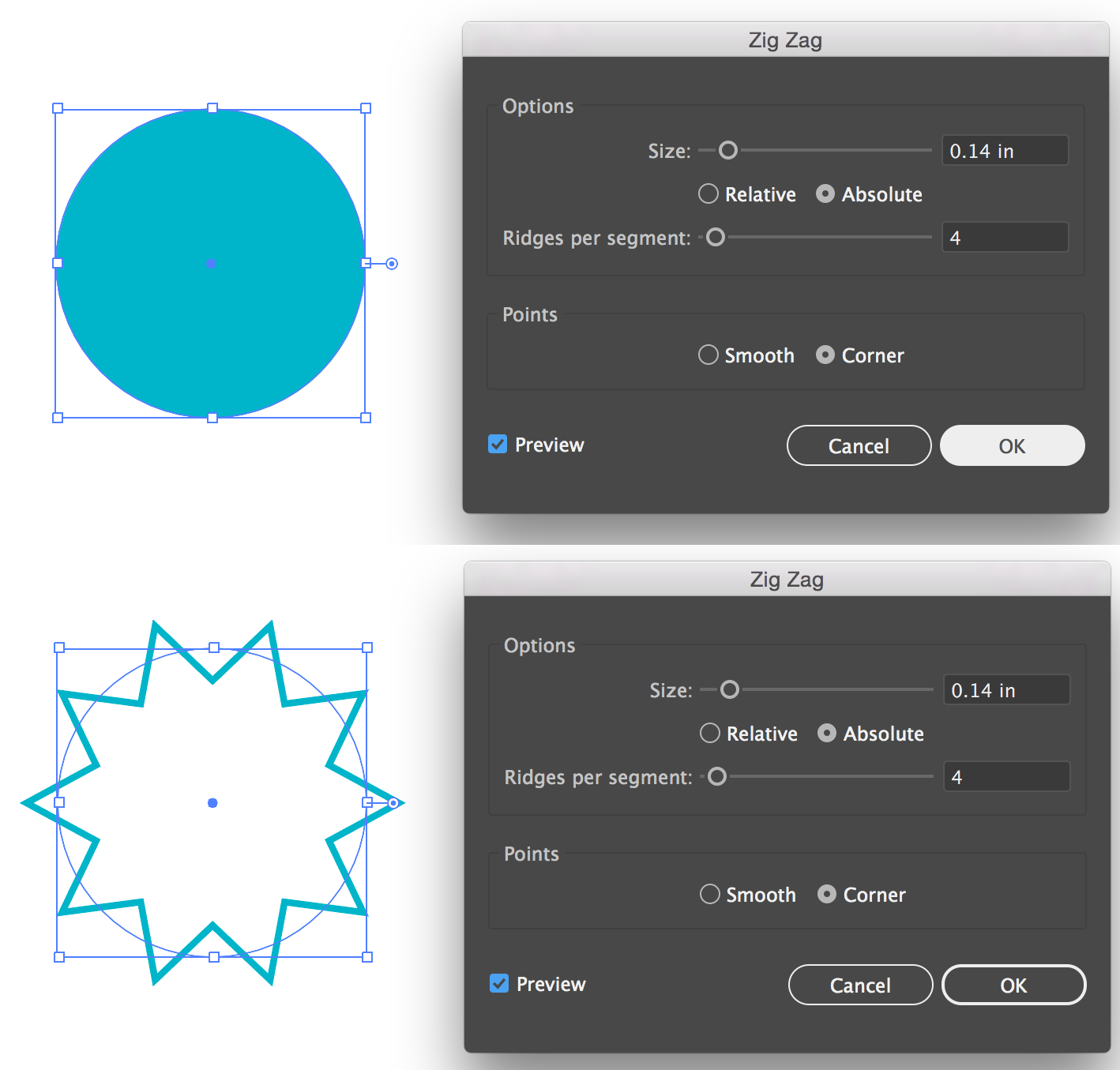
Explore related tutorials & articles
Copy link to clipboard
Copied
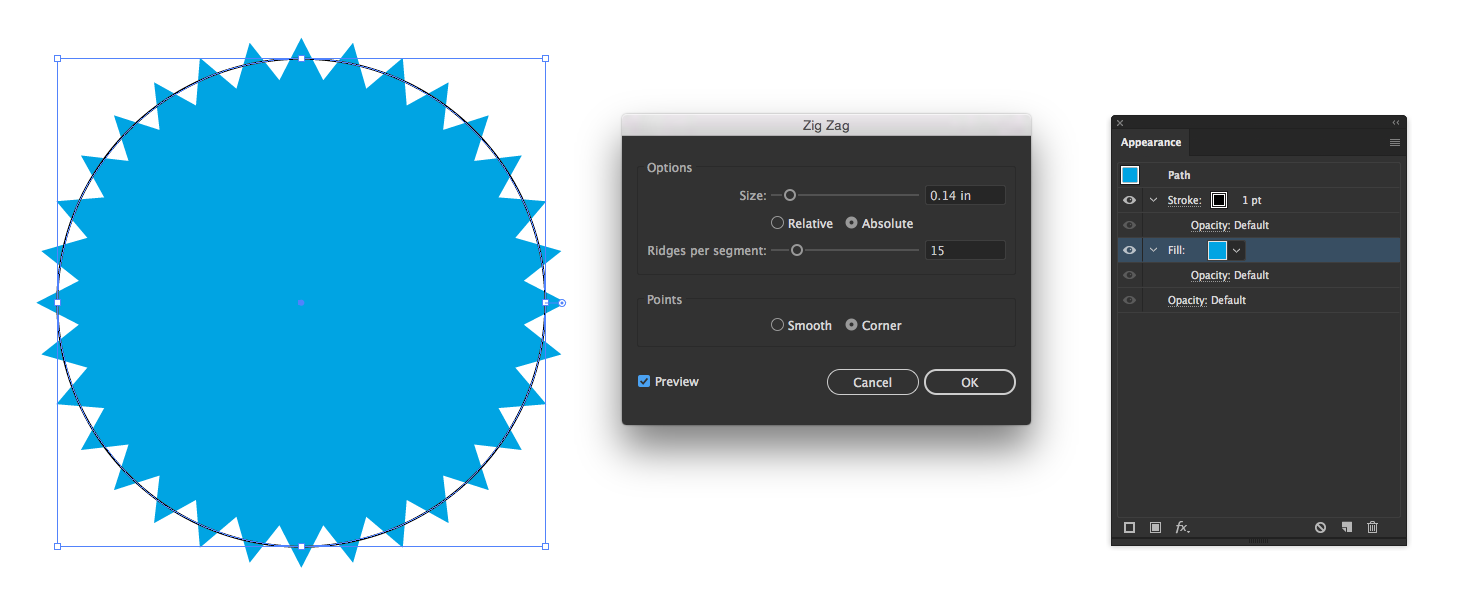
Are you applying your Zig Zag (or other Effect) to your Fill in the Appearance panel?
The Appearance panel allows you to apply an Effect to just the Fill by clicking on the Fill listing in the panel and then applying the Effect.
Copy link to clipboard
Copied
I'm using the 2017 Release on Windows. I've tried applying the Zig Zag effect to a circle with no stroke through the Effect menu and via the Appearance panel, but I can't replicate the issue you're seeing. Can you provide the steps you took?
Find more inspiration, events, and resources on the new Adobe Community
Explore Now