- Home
- Illustrator
- Discussions
- double dotted line box elimination and access deni...
- double dotted line box elimination and access deni...
Copy link to clipboard
Copied
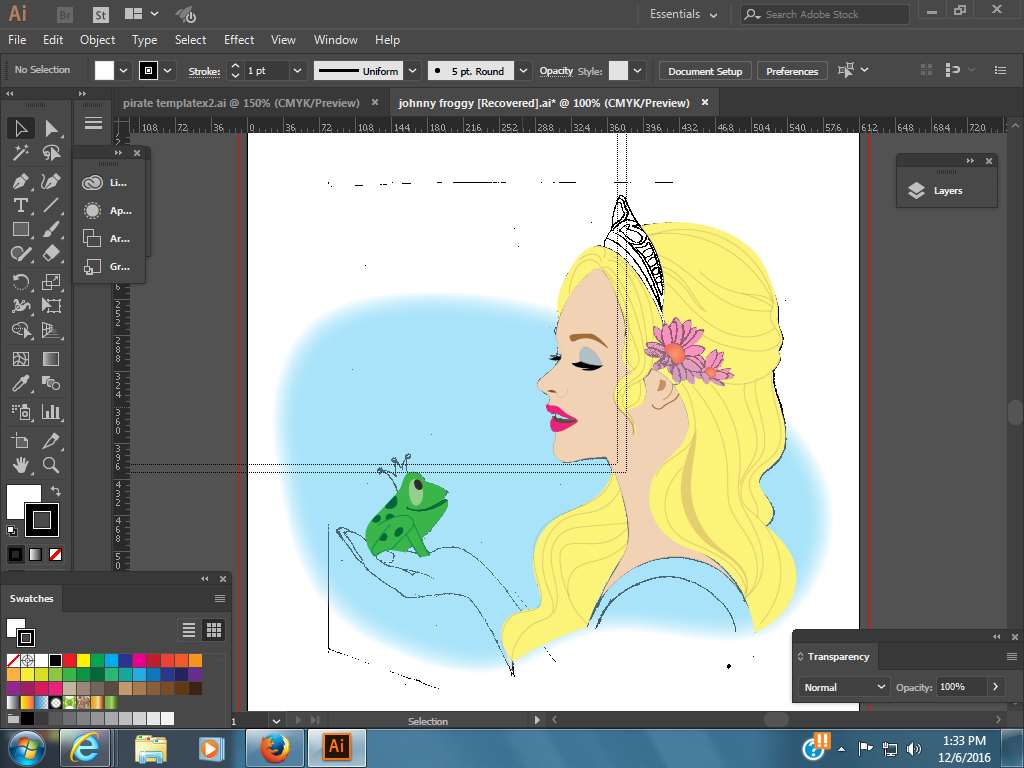
Two questions: How can I get rid of the double dotted line box that overlaps the illustration above? It may be a extra art board outline. I don't know how it happened. Also--when I try to say changes on this art or even different art from another file--I get a "access denied" alert which won't let me save changes. How do I correct the access denied problem as well?
 1 Correct answer
1 Correct answer
View > Hide Print Tiling
Explore related tutorials & articles
Copy link to clipboard
Copied
View > Hide Print Tiling
Copy link to clipboard
Copied
Thank you so much for helping me eliminate the print tiling. Now does anyone know how to get a round the "access denied" when trying to save changes on a image?
Copy link to clipboard
Copied
Do you have enough access privileges to write on that volume?
Copy link to clipboard
Copied
Thank you for your reply. I am not sure I understand your question. I have had no problems saving changes to images in the past, so I am assuming I have enough access privileges for the volume of work I have. Tonight the save feature worked for me. The access denied warning seems to show up intermittently. It seems unpredictable.
Copy link to clipboard
Copied
are you saving to a network drive?
Copy link to clipboard
Copied
Thank you for your response. No, I am not saving to a network drive. I tried doing a save as rather than just a save and a dialog box suggested I save in a different location.. Perhaps that is the solution. I was able to save changes once I designated a different place. (Ramona's documents rather than pictures.)
Get ready! An upgraded Adobe Community experience is coming in January.
Learn more