Copy link to clipboard
Copied
hello! may i ask, how do i add drop shadow to text in illustrator? i couldnt find that option thank you!
 1 Correct answer
1 Correct answer
You can find it in:
Effects> Stylize> Drop shadow
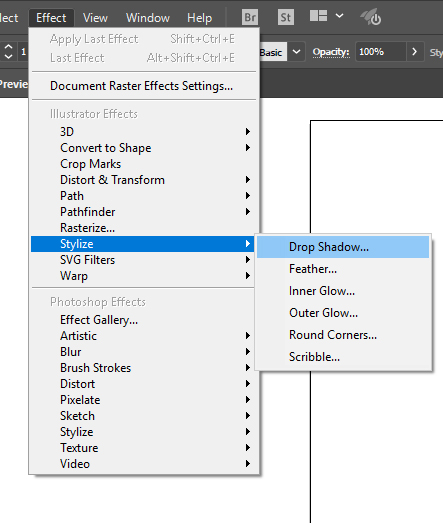
Explore related tutorials & articles
Copy link to clipboard
Copied
You can find it in:
Effects> Stylize> Drop shadow
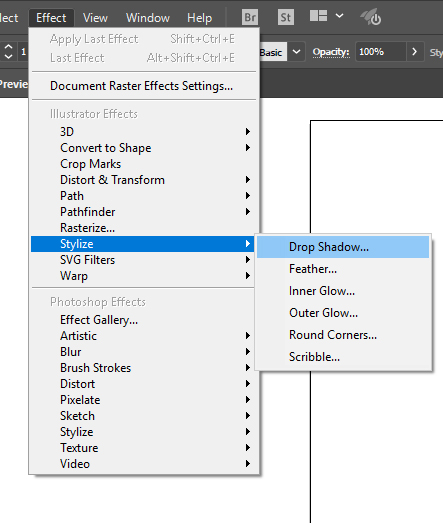
Copy link to clipboard
Copied
My stylize doesn't have the drop shadow option.. How can I make it appear? Thanks!
Copy link to clipboard
Copied
There are 2 Stylize items in that menu. Use the first.
Copy link to clipboard
Copied
In order to apply a drop shadow, as Omar has shown, the text (either point text or area text) must be selected with one of the selection tools. If you select the text with the text tool then the options under Effects>Stylize will be greyed out.
Find more inspiration, events, and resources on the new Adobe Community
Explore Now

