Copy link to clipboard
Copied
How come in any of the Creative Cloud Illustrator's when color swatches are duplicated using the Swatch Palette Pulldown Menu, the breakdown and Color Mode is different than the original swatch? Our files will use the same Spot Color twice so that they can be separated as screen or a line color to help with printing. For example PMS 185 would show up twice as Pantone 185 C and Pantone 185 Line. To create the Line Color, Pantone 185 C is selected and duplicated in the Swatch Palette using the Pull Down Menu. The name is then changed to Pantone 185 Line. But the breakdowns are different. The breakdowns should not really matter when using Spot Colors, but our ESKO workflow has a problem with the different values and Color Mode in the Swatch that is duplicated. We have seen large differences caused by the different breakdowns on screen and outputting HCPs. That could be an ESKO Issue, but again why is the Original Swatch changing breakdowns and the Color Mode when it is duplicated in Illustrator. I have included some screen shots below. Any information or suggestions would be appreciated.



 1 Correct answer
1 Correct answer
This only means that the fist color comes out if a installed inktbook and the other one is a non exiting one you have created.
The color description are both exactly the same as Lab
Explore related tutorials & articles
Copy link to clipboard
Copied
This is just my assumption, but if you are duplicating a Pantone color, perhaps Illustrator believes you are altering it from it's true Pantone color settings.
I'm curious as to why you think you need to have a duplicate ink? The screens would separate from the line work anyway when separated for printing.
You could place the screen art on its own layer apart from line work if you are concerned with showing what elements have screens and which have line art.
Copy link to clipboard
Copied
https://forums.adobe.com/people/Brad+R. wrote
But the breakdowns are different. The breakdowns should not really matter when using Spot Colors, but our ESKO workflow has a problem with the different values and Color Mode in the Swatch that is duplicated.
As far as I can see the Lab values are the same: L50 a77 b49
Only the Color Mode is changed because the Swatch Name does not reference the Pantone Book Color name.
Copy link to clipboard
Copied
I do not see any difference in Illustrator, I see the same as Ton.
And what do you mean exactly with the breakdowns that change?
Do you have a example?
It really sounds like a Esko problem to me.
Copy link to clipboard
Copied
Have you asked ESKO if that is a known issue?
Copy link to clipboard
Copied
Thanks everyone for the answers. I made a mistake in stating that the breakdowns changed when duplicating a swatch. Your right that it is just the color mode that changes.
I would like to know why the color mode would change? Shouldn't it be an exact match to the original swatch?
We are also passing this information along to ESKO to see why there workflows have an issue withe the different swatches.
Again thanks for the suggestions and if you have anymore please pass them along.
Copy link to clipboard
Copied
Color mode has not changed in your screen dump.
They are both defined as Lab.
Wat I think is that in your Esko workflow the file is translated to something els and that there the difference is coming from.
Copy link to clipboard
Copied
If you look at the attached image you will see that the Color Mode changes from Book Color to Lab. Why would that change. I agree that the Breakdown is the same but the mode is different.
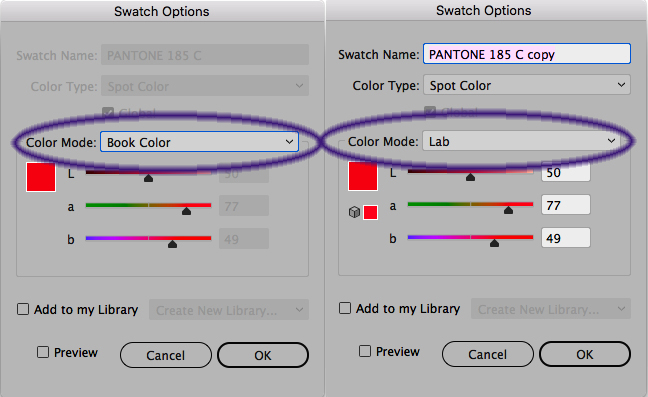
Copy link to clipboard
Copied
This only means that the fist color comes out if a installed inktbook and the other one is a non exiting one you have created.
The color description are both exactly the same as Lab
Copy link to clipboard
Copied
Sounds Good. Thanks for the explanation. We'll have to wait see what ESKO's response is.
Copy link to clipboard
Copied
I tried to explain that in answer 2:
Only the Color Mode is changed because the Swatch Name does not reference the Pantone Book Color name.
Find more inspiration, events, and resources on the new Adobe Community
Explore Now

