Turn on suggestions
Auto-suggest helps you quickly narrow down your search results by suggesting possible matches as you type.
Exit
- Home
- Illustrator
- Discussions
- Edit Artwork after Applying Live Paint
- Edit Artwork after Applying Live Paint
0
Engaged
,
/t5/illustrator-discussions/edit-artwork-after-applying-live-paint/td-p/8904937
Mar 13, 2017
Mar 13, 2017
Copy link to clipboard
Copied
Hi
I've been using Live Paint and can see in the layers panel when you use it, it creates its own sub set of layers. I would like to further edit the artwork though i.e use the shape builder tool and the pathfinder again, but these tools aren't working since I've applied Live Paint.
How do i get around this? Image below.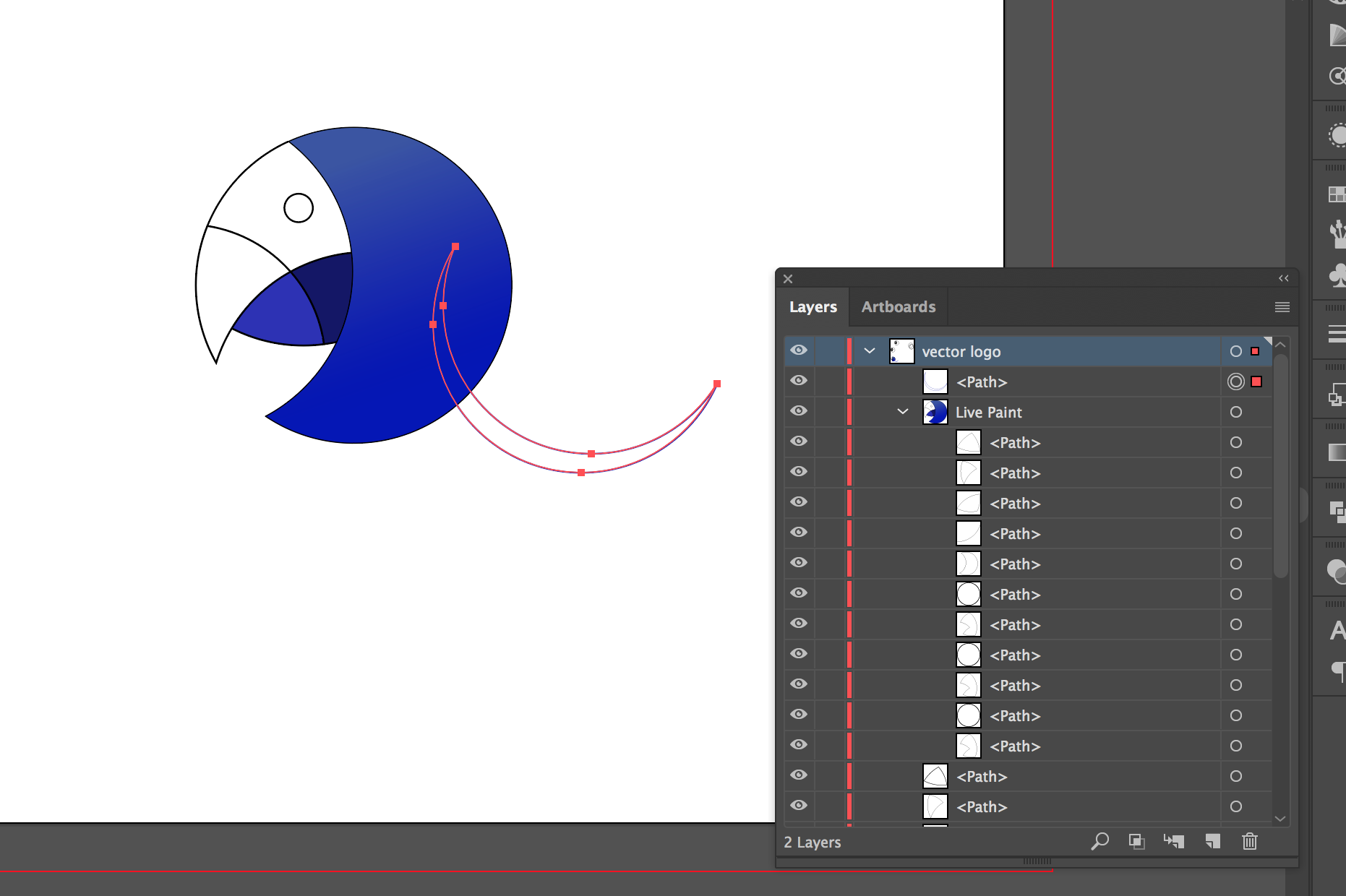
Any help would be wonderful.
Paul
Community guidelines
Be kind and respectful, give credit to the original source of content, and search for duplicates before posting.
Learn more
 1 Correct answer
1 Correct answer
Community Expert
,
Mar 13, 2017
Mar 13, 2017
Object > Live Paint > Expand
Explore related tutorials & articles
Community Expert
,
/t5/illustrator-discussions/edit-artwork-after-applying-live-paint/m-p/8904938#M42558
Mar 13, 2017
Mar 13, 2017
Copy link to clipboard
Copied
Object > Live Paint > Expand
Community guidelines
Be kind and respectful, give credit to the original source of content, and search for duplicates before posting.
Learn more
New Here
,
LATEST
/t5/illustrator-discussions/edit-artwork-after-applying-live-paint/m-p/11774904#M260741
Jan 22, 2021
Jan 22, 2021
Copy link to clipboard
Copied
You are a life saver!!
Community guidelines
Be kind and respectful, give credit to the original source of content, and search for duplicates before posting.
Learn more
paul knight
AUTHOR
Engaged
,
/t5/illustrator-discussions/edit-artwork-after-applying-live-paint/m-p/8904939#M42559
Mar 13, 2017
Mar 13, 2017
Copy link to clipboard
Copied
Thanks
Community guidelines
Be kind and respectful, give credit to the original source of content, and search for duplicates before posting.
Learn more
Resources
Learning Resources for Illustrator
Crash on launch and known issues
Fonts and Typography in Illustrator
Find more inspiration, events, and resources on the new Adobe Community
Explore Now
Copyright © 2025 Adobe. All rights reserved.