Copy link to clipboard
Copied
I need to change the perspective of a photo. Which is the procedure in Illustrator?
 1 Correct answer
1 Correct answer
Can you provide a few more details? Are you trying to change elements within a photo or are you simply wanting to make it appear to be rotated on a plane? Rotate a photo in AI by using the "3D>Rotate" effect.
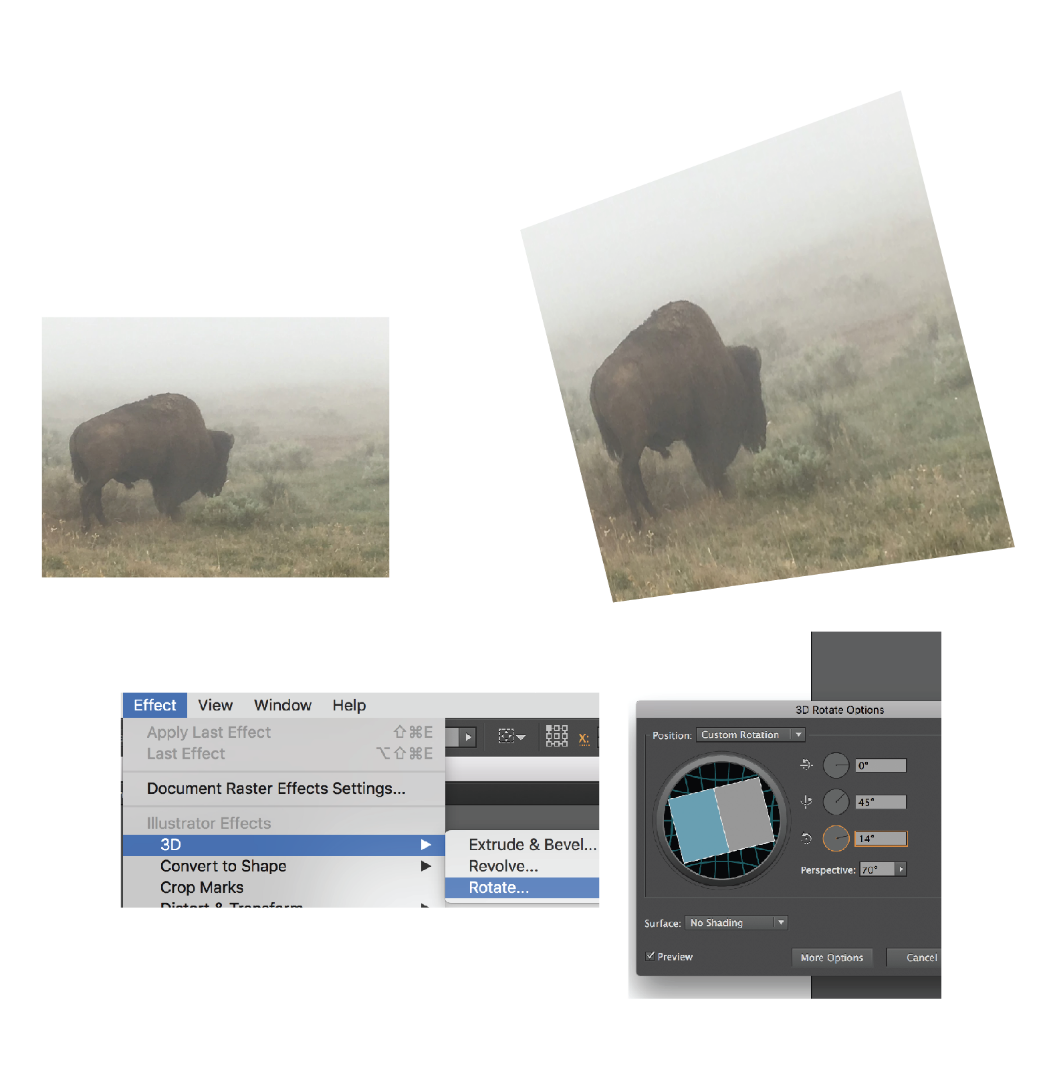
Explore related tutorials & articles
Copy link to clipboard
Copied
Hi There
In my opinion, Photoshop is better, but in Illustrator you have a few ways to do it
op 1- Object/Envelop Distort and play with the options
op 2- convert your image on a Symbol and then create a 3D object and map the image over the symbol
E
Copy link to clipboard
Copied
Hi yes i think Adobe Photoshop is best way to do that for accuracy....Thanks
Copy link to clipboard
Copied
Can you provide a few more details? Are you trying to change elements within a photo or are you simply wanting to make it appear to be rotated on a plane? Rotate a photo in AI by using the "3D>Rotate" effect.
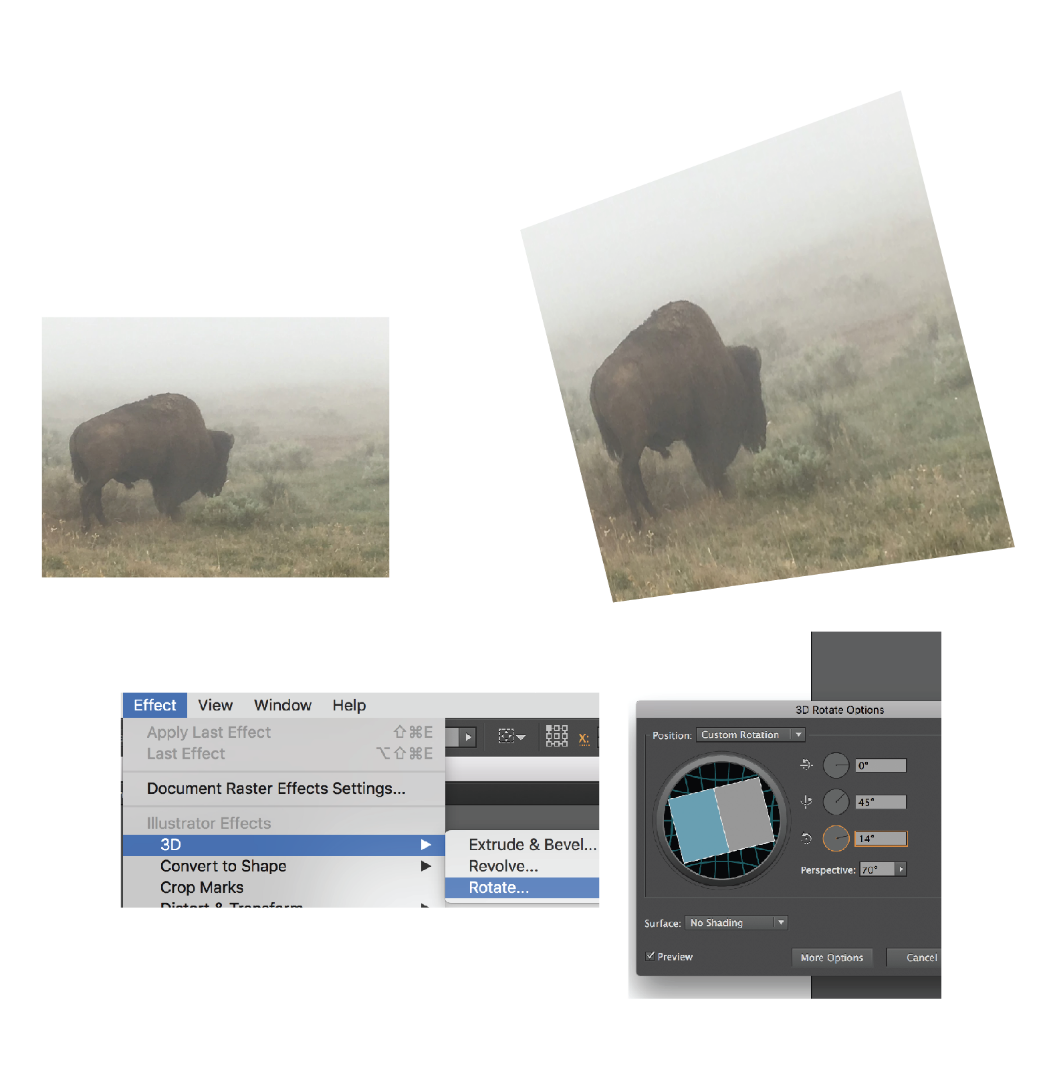
Copy link to clipboard
Copied
Another way is to use the perspective grid,
demonstrated in this short video
Get ready! An upgraded Adobe Community experience is coming in January.
Learn more
