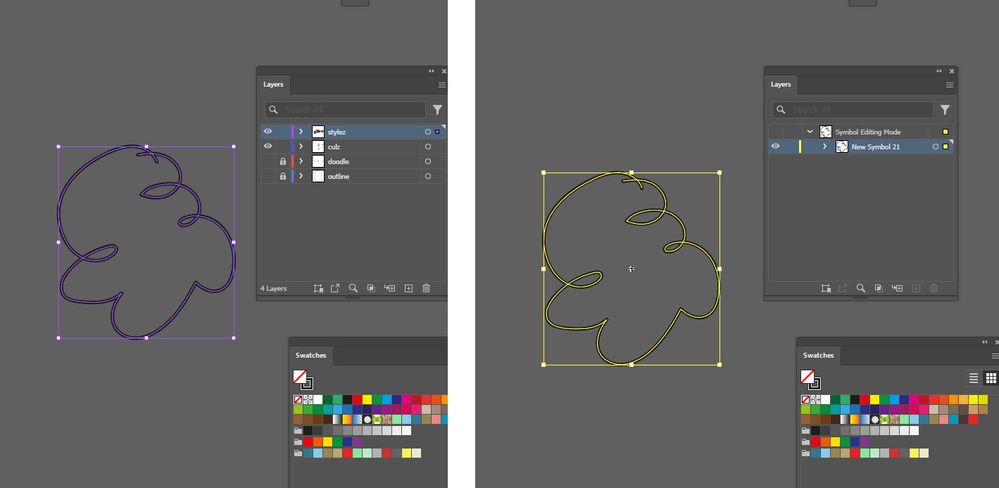- Home
- Illustrator
- Discussions
- Re: Editing symbols - Layer Options - changing 'se...
- Re: Editing symbols - Layer Options - changing 'se...
Editing symbols - Layer Options - changing 'select' color doesn't work
Copy link to clipboard
Copied
Illustrator latest version, Windows 10.
When I'm editing a symbol its default 'select' colour, ie the colour of the outline of selected shapes, is yellow, which is unhelpful as it's not especially visible. If I use the dropdown menu on the Layers palette to change this colour, eg 'options for "Symbol X', I can change the colour to something else and that change is reflected on screen, but when I exit symbol editing mode by any method it reverts to yellow. How can I change this? It's really annoying as I'm working with symbols with a lot of yellow in at the moment.
Explore related tutorials & articles
Copy link to clipboard
Copied
Only in editing mode?
Or in the normal view too?
(Perhaps you are working on a "yellow" layer in the document? Please show a screenshot.)
Copy link to clipboard
Copied
Thanks - no, it's not a yellow layer - here the layer's purple. I draw a squiggle, make it a symbol, go to edit the symbol and its outline is yellow. I can select the symbol and change its 'select color' but it always reverts to yellow. 'Symbol Editing Mode' in the layers palette seems to have a top level yellow colour! But in the menu 'Options for Symbol Editing Mode' is greyed out.
Copy link to clipboard
Copied
To add one thing, the 'select colour' is same as the layer when I am not editing the symbol, which is as I would expect.
Copy link to clipboard
Copied
Any ideas? I have investigated further and have worked out this - it's a different colour, apparently randomly chosen, across different files I've used in the past with symbols in them. Also, if I am saving multiple versions of a document eg file_1, file_2 etc, it sometimes but not always changes the default colour between them.
Copy link to clipboard
Copied
Thank you for providing additional details about the issue you're experiencing with the select color of symbols in Illustrator. It's indeed strange behavior, and I understand how it can be frustrating. Would you mind sharing a few details for further investigation:
-
Could you please confirm the exact version of Illustrator you're using (28.2 or 28.3), as well as your operating system (Windows 10), build no.? This information will help in narrowing down the potential causes of the problem.
-
If possible, could you share a couple of sample Illustrator files where you're experiencing this issue? This will allow us to examine the files directly and see if we can replicate the problem on our end.
-
Have you noticed if this issue occurs consistently in all documents, including new ones, or is it specific to certain files? Creating a new document and testing whether the problem persists might help determine if it's file-specific or a more general issue.
-
Can you recall when you first noticed this problem occurring? Was it after a specific update to Illustrator, or has it been present for a longer period? Knowing the history of the issue could provide valuable insight into its root cause.
By gathering this information, we'll be better equipped to diagnose and troubleshoot the issue effectively. Once we have more details, we can explore potential solutions or workarounds to resolve the problem.
Looking forward to your response.
Best regards,
Anshul Saini
Copy link to clipboard
Copied
Hello and thank you for your reply
I'm on Illustrator 28.3 , Windows 10 Pro version 22h2 build 19045.4046
The issue really seems to be that there is no option to change the outline colour of a symbol when editing rather than an intermittent bug. It's like the option has been left out.
Thank you
Copy link to clipboard
Copied
Hello @defaulttav7q66m4fka,
I understand that this functionality is important to you, and I apologize for its unavailability at this time. Would you mind creating a UserVoice for this feature request (https://adobe.ly/43789HW) and adding your comments there? Doing this will help us prioritize this request, and you will be notified of any updates.
Feel free to reach out if you have more questions or need assistance. We'd be happy to help.
Thanks,
Anubhav
Copy link to clipboard
Copied
Thank you, I will do that!
Find more inspiration, events, and resources on the new Adobe Community
Explore Now