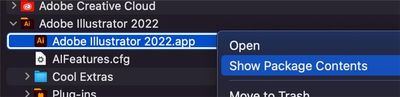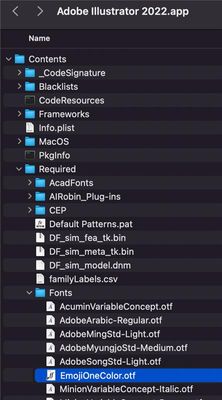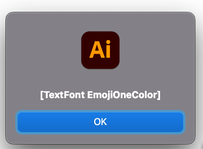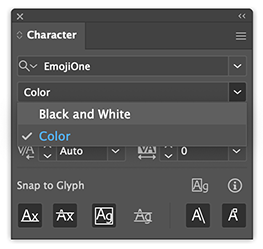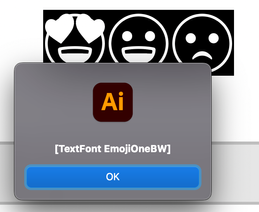Copy link to clipboard
Copied
Since AI 2017 EmojiOne Color font has not been available in Black and White in Illustrator. This is a HUGE oversite by Adobe and has caused multiple issues with our production workflow (old post).
To overcome this we've had to convert EmojiOne Color font to TTF to unlock the Black and White characters hidden in the font.
Enough complaining. My question is, how do I permenently uninstall the default "EmojiOne Color" font from Illustrator?
 1 Correct answer
1 Correct answer
You don't need to uninstall the color version but may install the Black and White version from here:
Explore related tutorials & articles
Copy link to clipboard
Copied
Hello @rcraighead,
Thanks for reaching out. The EmojiOne font is bundled with Illustrator, and attempting to remove it is not recommended. However, you may try the Noto Emoji Font Family by Google and let us know if it works for you: https://fonts.google.com/noto/specimen/Noto+Emoji.
Looking forward to your response.
Thanks,
Anubhav
Copy link to clipboard
Copied
Sorry, but on thank you. We have tried Noto and it does not meet our needs. I am not asking what is recommended. I'm asking if it is possible to delete the color version of EmojiOneColor font because it is causing issues with our process.
Update:
Here is the solution we found:
The resolution is to remove the version stored inside the Adobe Illustrator app:
- Close Illustrator
- Navigate to Adobe Illustrator 2022.app in Applications
- Right click and choose: "Show Package Content"
- Navigate to Required/Fonts/EmojiOneColor.otf
- Select and delete the font (requires Admin privileges).
- Restart Illustrator
Hope this helps someone else struggling with the Adobe-imposed limitations of this font.
Copy link to clipboard
Copied
Can you explain what the "issues with our process" are.
Copy link to clipboard
Copied
I've explained before, but sure:
We create artwork for engraving that requires BW text. Before AI 2017 The EmojiOneColor font previewed in black and white in Illustrator. Since 2017 it ONLY previews in full color. These are useless to our process and not easily converted to B&W because of overlapping color objects in the characters (oddly, Photoshop auto-converts the Color characters into simple B&W when outlined).
By trial-n-error we learned that the "Fall-back" B&W characters were still present in the EmojiOneColor.otf font but only accessible if the font is converted to TTF. But using the TTF and the OTF versions causes confusion with certain automation scripts we used. I've tried to rename the TTF font but that's more complicated than it might seem. The simple solution is to remove the "Color-Only" OTF font. I just didn't know where it was hidding until it dawned on my it might be in the "app Content".
Because our production needs are very focused the absence of a "Full Color" Emoji font is of no concern to us.
Copy link to clipboard
Copied
Deleting or adding or editing files inside an application package is high risk. Apps are signed and this is detectable as a change (aka "tempering") with a previously trusted bundle. There have been dark warnings that "tampered" apps will be blocked from running; it is not clear to me if this happens today.
Copy link to clipboard
Copied
@Test Screen Name , Thanks for the warning. I've requested assistance from Adobe on this issue since 2017 with no resolution. Deleting the font was a "last resort". It has fixed our issue.
Copy link to clipboard
Copied
You don't need to uninstall the color version but may install the Black and White version from here:
Copy link to clipboard
Copied
Thanks @Ton Frederiks. That's the first I've heard of the BW standalone version. That will be helpful. How did you know about it? Guess I've been looking in all the wrong places.
Interesting. It says it was updated 3 hours ago.
EDIT:
For scripting purposes it still returns the same font name as the default "EmojiOneColor" font. This may cause the same issues we're experiencing now since this name is used to auto-switch fonts for specific characters in a string.
Copy link to clipboard
Copied
I just searched for the font and stumbled on this page. Yes I saw that it was only 3 hours ago updated.
I have now both versions of EmojiOne in Illustrator and can switch between them like you change styles like Bold, Italic.
Copy link to clipboard
Copied
I tried installing both and see they work fine using the interface. My initial test showed they share the same name as far as ExtendScript is concerned. I'll need to do more testing.
In our production environment we have no need for the "Color" version. If it causes no issues we will probably run without it.
Edit:
After further testing the "EmojiOne Black and White" font DOES come back with a different name in ExtendScript:
This will be a better solution than deleting EmojiOneColor.otf from Illustrator.
Thanks, @Ton Frederiks , for the answer!
Edit2:
I was too quick to call this "solved". When both EmojiOne fonts are present the script still places an extra "blank" character after the emoji:
This is the controlling script:
function fixText(ii) {
//Update "Infinity" and "Heart" icons and Convert Emojis to "EmojiOneBW" font.
//This line captures exact Font name.
//alert (app.activeDocument.textFrames[0].textRange.characters[0].textFont);
var aDoc = app.activeDocument;
var aTF = aDoc.textFrames[0];
var reg = /\u2665/g;
var res, idx;
while (res = reg.exec(aTF.contents)) {
idx = res.index;
aTF.textRange.characters[idx].textFont = app.textFonts["ZapfDingbatsITC"];
};
//Set Emojis to "EmojiOneBW" font
var tg = ii; //Target is selected textFrame
try {
var fnt = app.textFonts["EmojiOneBW"];
} catch (e) {}
var fnt2 = app.textFonts["Baskerville-SemiBold"];
var chrcd;
for (var i = 0; i < tg.characters.length; i++) {
chrcd = tg.characters[i].contents.charCodeAt(0);
if (chrcd > 8222 && chrcd < 64256) { //find High Surrogate
tg.characters[i].textFont = fnt;
}
}Copy link to clipboard
Copied
Good to hear that worked.