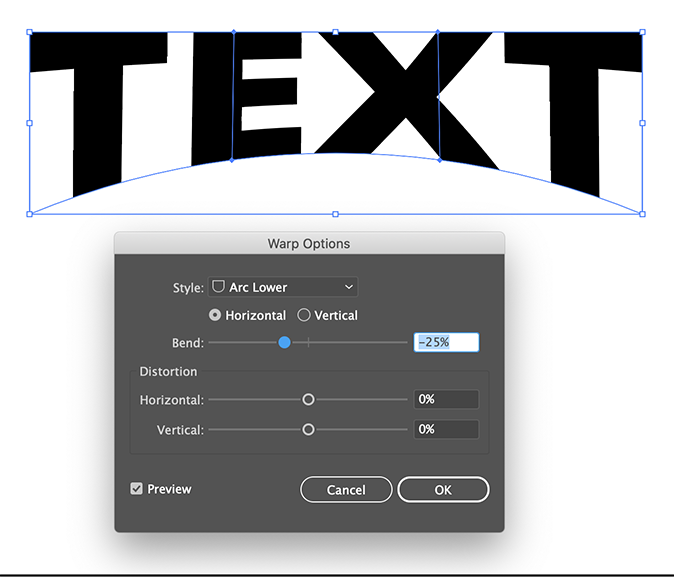- Home
- Illustrator
- Discussions
- Re: Envelope Distort > Make with top object is ske...
- Re: Envelope Distort > Make with top object is ske...
Envelope Distort > Make with top object is skewing text.
Copy link to clipboard
Copied
Hey all.
I'm trying to use envelope distorts to curve some text. In this example, I want the bottom edge of my text to be curved, and the top edge to be flat and the sides (left and right edges) of the each letter to be straight, not slanted.
I can get that - sorta - but the letters are slanted. The top edge is straight, and the bottom edge is curved, but the sides of the letters are not straight up and down.
I have tried adjusting the size of the text, creating outlines, etc. What am I doing wrong?
What I want to achieve is something like this (which I found on Pinterest):
How can I accomplish this? I would really appreciate any help.
I tried uploading my .AI file here but it's not liking it for some reason. I've uploaded it here if anyone wants to take a look with me. https://drive.google.com/file/d/1OepYxlikVbLjnAKFTmKPeVLRLxBVHqDz/view?usp=sharing
I'm using Adobe Illustrator 2022.
Thanks everyone!
Explore related tutorials & articles
Copy link to clipboard
Copied
ReadyPlayer,
It is (one of) the old way(s) of creating vintage/old fashioned text, you can read on here:
Copy link to clipboard
Copied
Thanks for the link. That method just seems needlessly... horrible and complex. With enough people asking, I'm shocked that this hasn't been baked into the software.
Copy link to clipboard
Copied
The trouble with all warping is always the horizontal lines. If those shouldn't be distorted, then manual is your only way.
You can also try:
https://www.cvalley.com/products/filterit5-2/
Both have no solution for the horizontal lines, but might do better warping than Illustrator.
Copy link to clipboard
Copied
You could also try: https://www.kittl.com/
It's specialized for this kind of design.
Copy link to clipboard
Copied
That's not really what I'm asking for here. I mean that looks like a good resource for someone who just wants a prefabricated thing but...
Copy link to clipboard
Copied
Since I can't edit my comment, just wanted to add: Thanks for your reply, Monika. While that isn't exactly what I needed, I do appreciate you taking the time to respond. I didn't want to sound ungrateful with my previous comment. 🙂
Copy link to clipboard
Copied
You can try warp, it will probably need some manual adjusting after expanding.
Find more inspiration, events, and resources on the new Adobe Community
Explore Now