Copy link to clipboard
Copied
I have been saving may EPS files before this error occurred and after with no issues. I have even started with a whole new file and it still happening with this particular pattern as I use this setup with other patterns and no issue. Also, the other patterns all save the same way and don't have an issue. I can save the ai and the pdf no problem. Thanks in advance
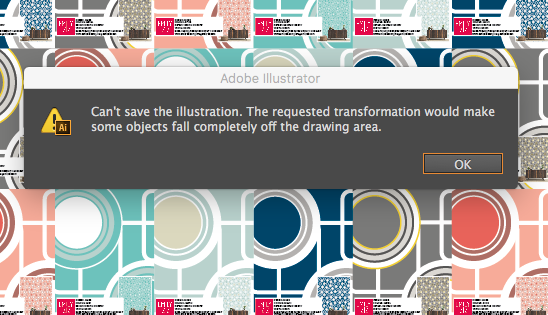
 1 Correct answer
1 Correct answer
I've done some digging on my own and found it is the patterns you have created in the AI file that are WAY too large to be saved out as an eps. Your pattern swatches are 50" x 50" instead of one smaller repeating pattern.
No matter how you build this file, you are utilizing extremely large patterns in a 1 off preview along with scaled down wallpaper samples that repeat that larger pattern several times over.
You should reconsider how you've built the patterns first then reformat the larger docume
...Explore related tutorials & articles
Copy link to clipboard
Copied
Is there a reason you are saving your files as EPS? It is a very antiquated file type. More than likely a PDF will serve your needs even better than EPS.
Copy link to clipboard
Copied
I have to save them that way for the printers it's for wallpaper and its what they have asked for. I have over 300 files and this is the only one that won't save and I tried my mac mini and my mac book pro. Any ideas
Copy link to clipboard
Copied
Check for stray points and guides in the file.
Without knowing how exactly the file has been built, this will be close to impossible for us to find out.
Copy link to clipboard
Copied
Did all of that plus redid the whole file from scratch, so weird
Copy link to clipboard
Copied
Is the pattern applied to a shape in that file?
And if so: how large is the pattern?
Copy link to clipboard
Copied
The pattern is not that big at all I have much larger patterns in the same concept. Also, I can sav !e the AI file and the PDF no problem. it's only A4 template with a small template scales down to show the full repeat. I have even gone back to the pattern to see if there is an issue nothing. I thought maybe a corrupt file so I started a new one and still the same. It's only the Eps on this one out of 300 files the same this one is just doing it.
Copy link to clipboard
Copied
Do you have anything masked to the artboard?
Copy link to clipboard
Copied
All the files are the same all 30 of them. And I Just add a new pattern in via the swatches
Copy link to clipboard
Copied
brendaD schrieb
The pattern is not that big at all I have much larger patterns in the same concept. Also, I can sav !e the AI file and the PDF no problem. it's only A4 template with a small template scales down to show the full repeat. I have even gone back to the pattern to see if there is an issue nothing. I thought maybe a corrupt file so I started a new one and still the same. It's only the Eps on this one out of 300 files the same this one is just doing it.
You need to show us the AI file. Otherwise this can't be solved.
Copy link to clipboard
Copied
How would I send you the AI file?
Copy link to clipboard
Copied
Please upload it to Dropbox or the like and post a link here. That way someone can have a look at it whenever there's time.
Copy link to clipboard
Copied
Copy link to clipboard
Copied
Hi Monica Did you have a chance to check out the file?
Copy link to clipboard
Copied
I'm sorry, but I'm on limited bandwidth at the moment. Can't download the file.
Copy link to clipboard
Copied
I downloaded it and found out that it's a 270 mb file for one thing. It's a big file, after opening it in Win CS6 and trying to save it as an .eps I got the same message. can't save...objs fall off the artboard. I ungrouped everything up to the clipping paths and the same thing. I tried flattening transparency didn't work, I tried outlining the text still nothing. I expanded the artboard still didn't work. Finally, came to the conclusion that this particular file just don't want to play nice and cooperate with the .eps format. Corrupted. Sorry.
Copy link to clipboard
Copied
That's what I thought thanks
Copy link to clipboard
Copied
Looking at the responses, I'm guessing there is a larger image clipped to the artboard that extends well beyond the canvas. Ungrouping a clipped asset will not help, you would have to use pathfinder or a similar process to physically remove the offending items from the areas outside the artboard in order to save.
Just because it's hidden by a clipping path doesn't mean it's not still there.
Copy link to clipboard
Copied
I have gone through the layers and there were no hidden layers with extra patterns in them, everything was swatched in and yes all the files are around that size with no issue. Why you may find the files are so big is because this it's for wallpaper and I had to start the image that the pattern went into a normal wall height so the clients can see what it looks like on a normal wall then I have scaled the pattern and image down to the size of the print sample. If there is an easier way I would appreciate the heads up. And like I said this is not one of the bigger prints.
Copy link to clipboard
Copied
I've done some digging on my own and found it is the patterns you have created in the AI file that are WAY too large to be saved out as an eps. Your pattern swatches are 50" x 50" instead of one smaller repeating pattern.
No matter how you build this file, you are utilizing extremely large patterns in a 1 off preview along with scaled down wallpaper samples that repeat that larger pattern several times over.
You should reconsider how you've built the patterns first then reformat the larger document. Use a smaller pattern swatch and scale it up.
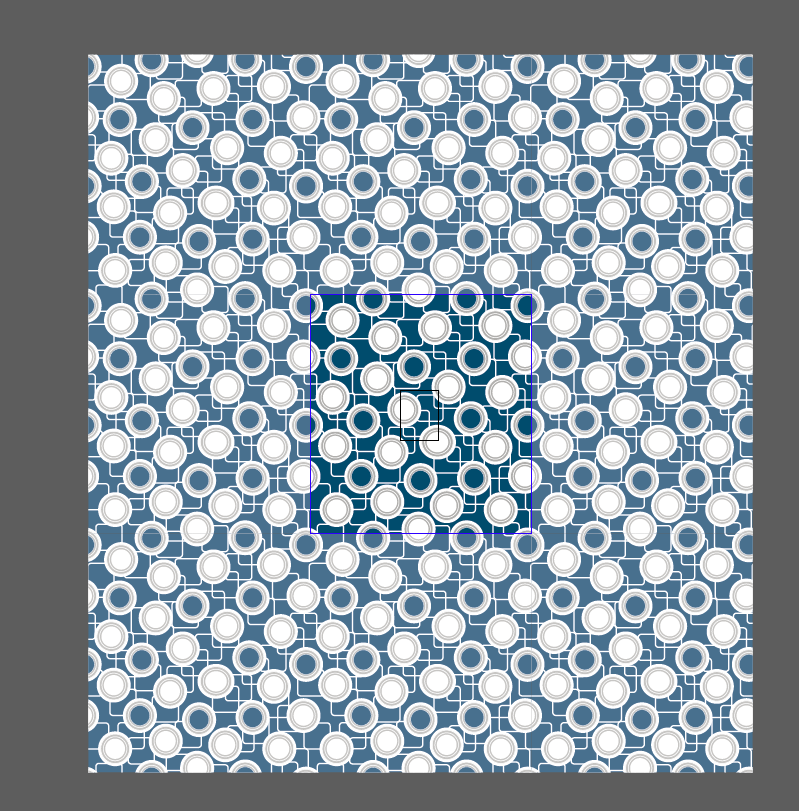
Copy link to clipboard
Copied
To explain - the black center area is a letter size artboard (8.5 x 11"), the blue outline is your pattern swatch (50" x 50").
Copy link to clipboard
Copied
Thank you for checking that out for me. When I build a pattern it does not always start at this scale it's often smaller. And let's be honest PS artist files are a much larger size, even artwork imaged traced in AI would result in a large file. The reason for the pattern being that size is because it's for wallpaper. Now there seems to be a trend on making prints large on the wall. I'm not sure what you mean when say work in a smaller swatch or rethink my pattern when creating it, I did (lines and circles simple) the client wants large-scale patterned on the walls. On a 2.75 mt wall this print has to show large, so small pattern is not what the client wants and if they're going to buy it they want to see it true to scale. In order for me to do that my A4 image starts at full scale and then I reduce the image down to A4 sizing for samples to show clients what it will look at on a wall. And to be honest with you this is not the largest prints there are maps print that take up the whole 3mt high wall (325cmvx250cmh). Did not have an issue with this large file at all. I really think this was a corrupt fill for some reason, it happens. If I design a card print or wrapping paper different scale but this is not the case and I have no idea how to make a small scale repeat in the right measurements for the client to see the correct scale mockup. They also need a sample of it on the correct scale which is the background on the A4 page.
Thank you for all your time it's greatly appreciated.
Copy link to clipboard
Copied
The article is a little old, but the methodology still works. You can design your patterns and scale them up when needed in Illustrator:
Copy link to clipboard
Copied
Thanks, Ill check that out I do know about the scaling up patterns but getting the right ratio take a little more maths and % for the walls
Get ready! An upgraded Adobe Community experience is coming in January.
Learn more


