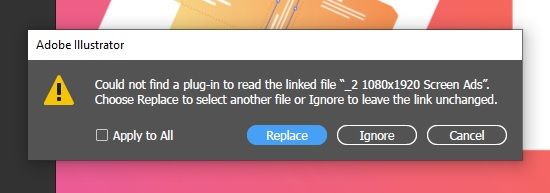- Home
- Illustrator
- Discussions
- Re: Error: Could not find the linked file "". File...
- Re: Error: Could not find the linked file "". File...
Error: Could not find the linked file "". File name is blank, it's just empty quotation marks.
Copy link to clipboard
Copied
Currently using Illustrator 25.3.1 (64-bit) on Windows 10.
Brief background. Because work requires me to move around a lot, I work off of an external portable hard drive (which I do routinely back up to my main work PC). All files are saved to this drive, I do not use the Adobe Cloud. As you know, plugging the hard drive into different PCs causes causes link paths to change because the default drive letter is different across different computers, so it is quite common for me to get the "could not find linked file xyz.jpg." Absolutely no prob: it was quite simple for me to find the linked image xyz.jpg, check the "apply to all" box, and click replace. Boom, all missing files re-linked instantly and work resumes.
But now when opening up a document that requires links to be replaced, I am getting an error that does not appear to be able to be fixed, because Illustrator does not even know what linked image file is missing.
Choosing any image from the external drive and checking "apply all" in an attempt to restore the link paths in the rest of the document now gets me this:
The "_2 1080x1920 Screen Ads" is the name of the FOLDER that the image file I selected was in. It doesn't matter what file within that folder I select: the FOLDER name is always read off here as what's missing.
Obviously, no links end up being re-linked. Upon still attempting to open the document this way, all linked images are simply gone. They are now empty boxes that show as "embedded" links, and the only way to actually put them back in the document is to re-link them ONE BY ONE.
File type doesn't seem to matter at all (JPG, PNG, doesn't matter), nor does file size of the document seem to matter.
Also, all if my documents are saved as CS6 documents, but they very rarely have to be opened in Illustrator CS6, and I have not done so for quite a long time, well before the issue started. I haven't been able to keep track of exactly what Illustrator update caused this, but it was some time within the past few months.
Explore related tutorials & articles
Copy link to clipboard
Copied
Did your folder or filename contain any nonalpanumeric characters? /:\ %are especially bad. Undercsores dashes, spaces and parens are ok.
This problem would not exist on the mac, but you may want to remapping the drive letter. I would choose a letter higher in the alphabet so everytime you connect you are not fighting with a device that already has for example D:.
Not sure why you are placing jpg or png, try using .psd for your linked images they are most compatible with nonlossy compression.
Why are you saving down to CS6? Saving down might be messing up your absolute file path.
Copy link to clipboard
Copied
My occupation includes incorporating assets provided by 3rd parties, and all assets provided are image files like JPGs or PNGs and not .psd files. True that I could create and link them as psd files, but we have to flush newly provided assets through templates constantly and making all of them a psd file is almost out of the question for the sake of time.
We need files saved down to CS6 because of 3rd parties involved in the editing process. Not necessarily my choice. To be clear, none of this--linking image media or saving down to CS6--was an issue for years until some recent Illustrator update seemed to be causing some issue.
Copy link to clipboard
Copied
Are all your links in one folder or spread all over the place? If former (I don't understand why this isn't standard practice) just drag that to a computer folder and drop the AI file in there, and reopen.
(Is an underscore at the start of a folder name a good idea?)
Copy link to clipboard
Copied
I should have mentioned: all linked files within the document are contained within one folder whose express purpose is to be a linked media repository.
The folder with the underscore is what I used in my example, but it isn't a factor: it's the same issue regardless of the folder's name.
The underscore was not my naming convention, but I assume it is because these folders need to be placed at the very forefront of the list when arranged alphabetically, and an underscore will supercede all numbers and letters. However, if the issue is because of the naming convention, then I wonder why we haven't had problems for years of utilizing this practice and only recently with an update to Illustrator.
Find more inspiration, events, and resources on the new Adobe Community
Explore Now