- Home
- Illustrator
- Discussions
- Error loading plugins/ Missing Plugins while launc...
- Error loading plugins/ Missing Plugins while launc...
Copy link to clipboard
Copied
Hi,
I just purchased Adobe Creative Cloud and after saving a project on Adobe Illustrator CS6, I tried to open the program again and an error message is coming up, "Missing required plugins. PDF format.aip."
I checked the plugin folder and it is in there, yet I cannot open Illustrator. The other Adobe programs work, it is just Illustrator.
Does anyone know how to fix this so I can open Illustrator and get to work. Thanks so much!
Also, I have an iMac. Thanks.
-Phil
 3 Correct answers
3 Correct answers
The path to this plugin is at the following
/Applications/Adobe Illustrator 2021/Adobe Illustrator.app/Contents/Required/Plug-ins/Extensions
To show the Contents folder, right-click on Adobe Illustrator.app and choose "Show Package Content"
P.S.:- I have Illustrator 25.0.1 on a MAC 10.14.6 and it works just fine.
-Manan
Hi there,
We are sorry about the trouble. We have consolidated the most popular solutions that help in fixing this issue. I would request you to please try the steps mentioned in this help article (https://helpx.adobe.com/illustrator/kb/plugin-missing-issue.html) and let us know how it goes.
Please feel free to reach out if you still need assistance. We'd be happy to help.
Thanks & Regards,
Anshul Saini
Manan Joshi..... August 2022 and the BNPlugin.aip continues to be a problem. Thank you for this! I tried the other solutions recommended by the Adobe professional and they didn't work.
Your instructions worked. I wasn't able to "right-click" but I followed your path using the "Go > To Folder" menu, and changed Adobe Illustrator 2021 to 2022, and was able to find the BNPlugin.aip file. I don't know what that plug in does (other than to cause issues) but I deleted it and all seems to be working
Explore related tutorials & articles
Copy link to clipboard
Copied
Restart Illustrator, then try moving your file to a different folder and reopen it. Does that work?
Copy link to clipboard
Copied
Nop it doesn't work :'(
Copy link to clipboard
Copied
Hi Clementine,
Sorry to hear about this. Looks like you were using some plugins with previous version, which are not compatible with the current one.
Please try installing version 2019 and check if that opens the file? If the file opens there, then please reach out to the plugin manufacturer for the version that is compatible with the latest release.
Regards,
Srishti
Copy link to clipboard
Copied
I try it and it doesn't work too now with 2019
they said "Unable to read this file because an error occurred"
i really don't understand because yesterday i work on this with no problem since i have Catalina and updated Illustrator nothing work
Copy link to clipboard
Copied
Oh no! Could you please share a sample file with us? We can try opening it at our end.
Regards!
Copy link to clipboard
Copied
Hi, I'm having the same problem. I have an existing file that won't open in either 2020 or 2019.

Copy link to clipboard
Copied
Copy link to clipboard
Copied
Hi All,
Sorry to hear about this error. This has been reported by a few other users as well and we are still investigating this. Please try following these steps and let us know how it goes.
Go to System Preferences > Full Disk Access > Make sure the Checkbox in front of Illustrator is checked.
Once done, quit Illustrator and relaunch it again and you should be able to open the files.
Regards,
Srishti
Copy link to clipboard
Copied
This worked for me! Tried a load of other solutions with no luck. Thanks
Copy link to clipboard
Copied
Do you have the steps for Windows 10? I'm having the same issue
Copy link to clipboard
Copied
Sorry I'm on a Mac and have no knowledge of Windows 😞

Copy link to clipboard
Copied
This didn't work for me. Pls help.
Copy link to clipboard
Copied
Hi Srishti! Thank you so much! This did the trick! I too upgraded to Catalina a few days ago and had some Ai files not open in Ai with the message "Could not read the file because an error has occurred.". Was a bit scary but after following your tip to enable full disk access all is back to normal. Thanks!
Copy link to clipboard
Copied
This worked for me too! Many thanks!!!
Copy link to clipboard
Copied
Hi,
I've been having this issue with the latest CC illustrator and OS Catalina when trying to place any file into an empty project. When I go to look in the full disk access folder, I see photoshop and indesign but no Illustrator on the list!!! Please help. I was on chat with adobe support for 5 hours the other day and they failed to solve any issue for me (there are multiple).
Copy link to clipboard
Copied
this worked thanks

Copy link to clipboard
Copied
I am also getting this error on Mac OS Mojave now. Everything was working fine until last night. What's going on?

Copy link to clipboard
Copied
Solved. This turned out to be corrupted linked PNGs for me. Once I identified the PNGs and replaced them, I was able to open the AI files and resume work.

Copy link to clipboard
Copied
Copy link to clipboard
Copied
Same issue. I'm interested in the solution for PNGs that are saying unreadable by illustrator in Windows.
Copy link to clipboard
Copied
Open them in Photoshop and Save again. You might need to covert them to 8bit/Channel or whatever is wrong with them.
There are many flavours of PNG and Illustrator is not able to handle them all.
Copy link to clipboard
Copied
Hi @KansasVolunteerCommission,
Sorry about the trouble. Would it be possible for you to share those PNGs files that are unreadable in Illustrator? We are currently collecting such images to investigate and create a fix for it. Please share the download link here or via DM of those PNGs. That would be really helpful for us.
Thanks & Regards,
Anshul Saini
Copy link to clipboard
Copied
After updating to the new Illustrator it opens with the following error:
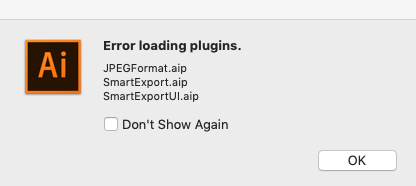
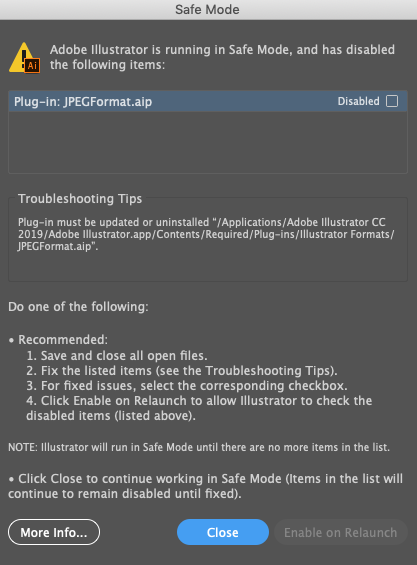
Once open I get an endless loading circle.
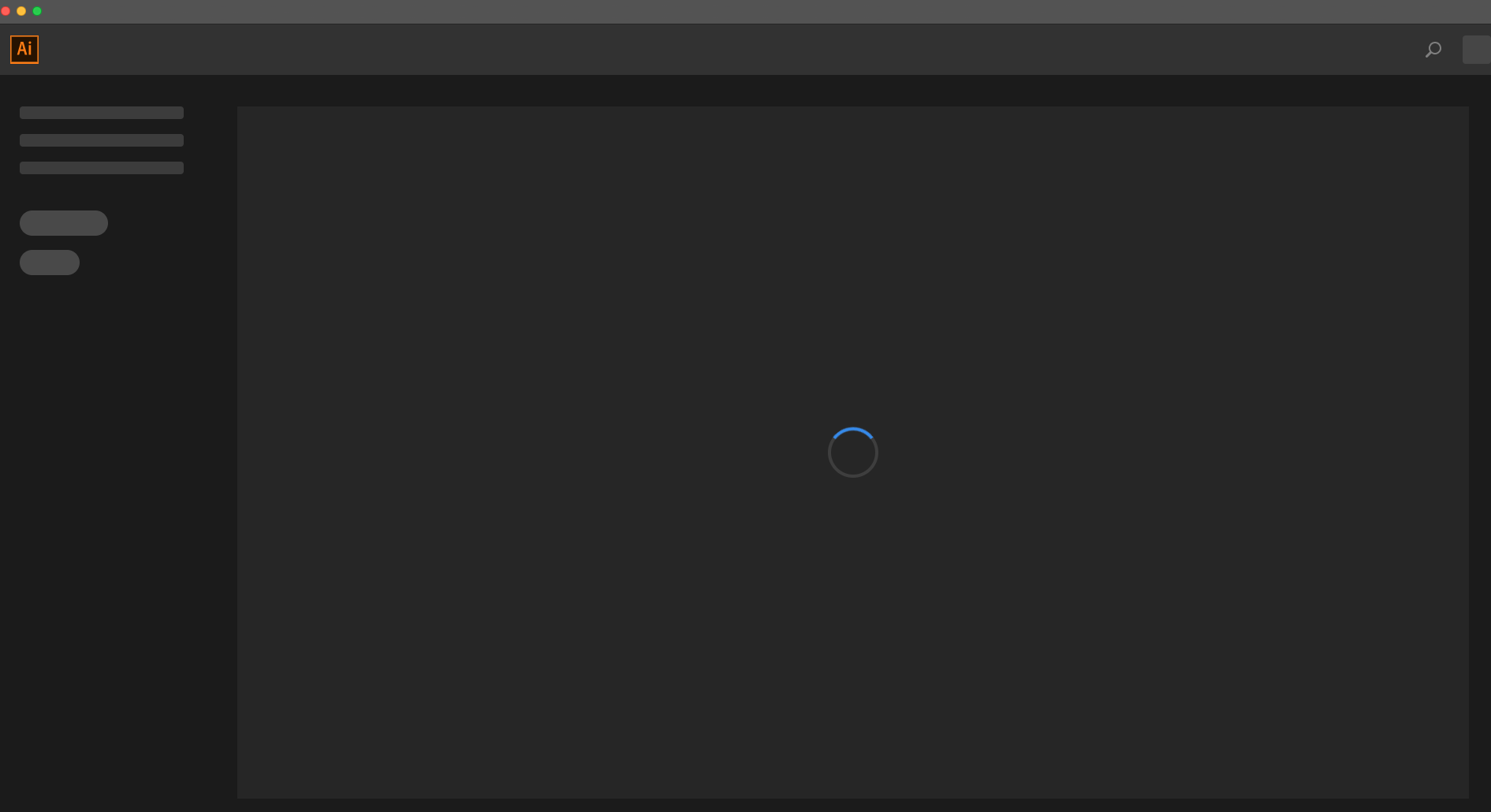
If I open a file it crashes and quits.
Mac Pro (late 2013), 3.7 ghz, 64 gb ram
OSX 10.14
any help appreciated!
Ive tried uninstalling and reinstalling. Ive tried disabling the plugin (which makes illustrator crash).
Copy link to clipboard
Copied
did you migrate the preferences when updating?
Copy link to clipboard
Copied
Not to my knowledge.
Find more inspiration, events, and resources on the new Adobe Community
Explore Now


