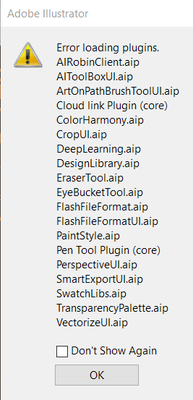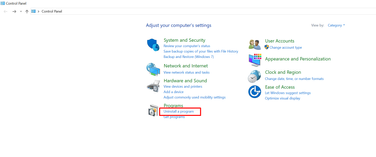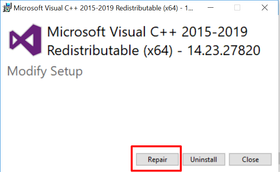- Home
- Illustrator
- Discussions
- Error loading plugins/ Missing Plugins while launc...
- Error loading plugins/ Missing Plugins while launc...
Copy link to clipboard
Copied
Hello,
I've updated to version 24.12 of CC Illustrator and am receiving a plugin error message (pictured below) when I launch the app. When I click OK and enter the app, my tool menu is missing. If someone can assist me in addressing this issue it would be appreciate. Thanks!
{Renamed by MOD}
 3 Correct answers
3 Correct answers
Charu has explained it correcly. Let me make these steps simple for you.
- Close all the applications.
- Press Windows+R on your keyboard, it will open Run pop-up.
- Type Control and click OK
- Now Click "Uninstall a Program".
- Right click Microsoft Visual C++ 2015-2019 (x64)/ 2017-2019 (x64).
- Click Change > Repair.
- Restart the system.
- Now press Windows + R again and type C:\Users\Username\AppData\Roaming\Adobe this time.
- Rename Adobe Illustrator and Adobe Illustrator 24 Settings folders to Adob
Hi All,
This has been reported by a few other users as well. Please try the steps shared on this help article (https://helpx.adobe.com/illustrator/kb/plugin-missing-issue.html) and let us know how it goes.
If you need help following these steps, please take look at this response (https://community.adobe.com/t5/illustrator/error-loading-plugins-while-launching-illustrator-2020-24-1-2/m-p/11153043#M178050)
Regards,
Srishti
Hi there,
We are sorry about the trouble. We have consolidated the most popular solutions that help in fixing this issue. I would request you to please try the steps mentioned in this help article (https://helpx.adobe.com/illustrator/kb/plugin-missing-issue.html) and let us know how it goes.
Please feel free to reach out if you still need assistance. We'd be happy to help.
Thanks & Regards,
Anshul Saini
Explore related tutorials & articles
Copy link to clipboard
Copied
Please contact Customer Care
They will need to log into your system to find out.
Copy link to clipboard
Copied
Never get locked out of Illustrator! Fix Illustrator startup errors!
From the Adobe Help files, search for "SAFE MODE". I share Linkini.
Safe Mode for preferences when starting illustrator
Copy link to clipboard
Copied
Hi there,
We are sorry about the trouble. We have consolidated the most popular solutions that help in fixing this issue. I would request you to please try the steps mentioned in this help article (https://helpx.adobe.com/illustrator/kb/plugin-missing-issue.html) and let us know how it goes.
Please feel free to reach out if you still need assistance. We'd be happy to help.
Thanks & Regards,
Anshul Saini
Copy link to clipboard
Copied
I'm getting a loading plugins error when starting Adobe Illustrator, followed by an "operation cannot complete because of an unknown error"
prompt.
I have tried reinstalling both Ai and CC and restarting in all possible orders, I've deleted ALL Adobe folders in AppData, reset preferences. Reinstalled C++ redistributeables since 2005, deleted Adobe folders in Program Files. Nothing seems to be working.
Illustrator does start but the panels and plugins do not show.
Just a blank Ai window opens. Some of the plugins can be shown manually but the other panels and the plugins mentioned in the error are unusable .
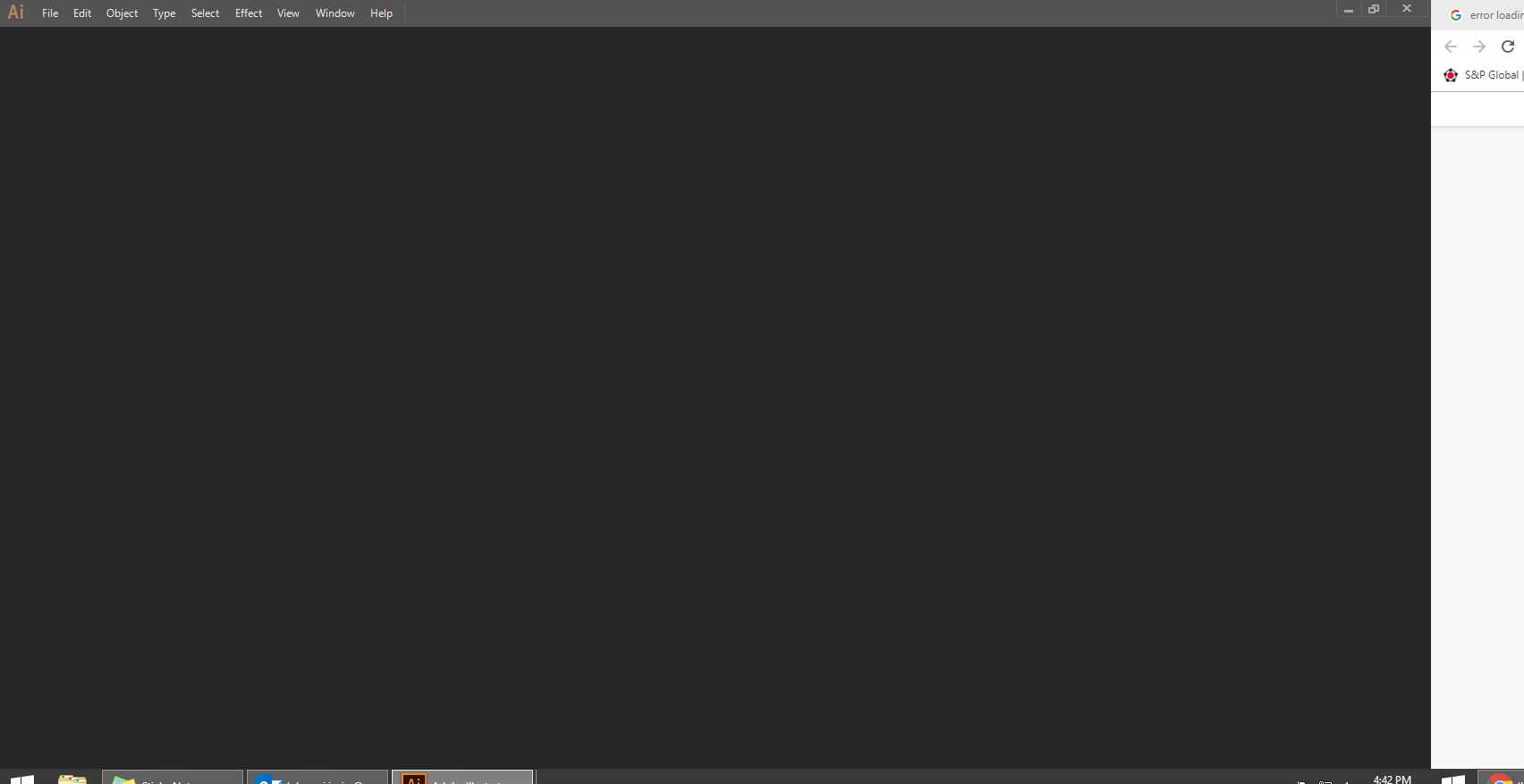
I have also tried using the Creative Cloud Cleaner tool but that also did not work.
Copy link to clipboard
Copied
Moving this query to Illustrator community, experts here will be able to help you better.
Copy link to clipboard
Copied
Hi there,
We are sorry about the trouble. We have consolidated the most popular solutions that help in fixing this issue. I would request you to please try the steps mentioned in this help article (https://helpx.adobe.com/illustrator/kb/plugin-missing-issue.html) and let us know how it goes.
Please feel free to reach out if you still need assistance. We'd be happy to help.
Thanks & Regards,
Anshul Saini
Copy link to clipboard
Copied
Illustrator is not loading...I have an "Error loading plugins. CharParaStyles.aip" error. It gives me an option to run in safe mode but it will crash and quit when I start working. How do I fix this?
Copy link to clipboard
Copied
Which version? Which system? Is this a fresh install?
Copy link to clipboard
Copied
Not a fresh install...I have been running it on the same PC for years. I am not in front of the machine right now but I would guess it is the most current version of the CC since those update automatically right? I always assumed they did 😉
Copy link to clipboard
Copied
They don't necessarily update automatically.
You could try if rebuilding the preferences helps:
https://helpx.adobe.com/illustrator/using/setting-preferences.html
Copy link to clipboard
Copied
Hi there,
We are sorry about the trouble. We have consolidated the most popular solutions that help in fixing this issue. I would request you to please try the steps mentioned in this help article (https://helpx.adobe.com/illustrator/kb/plugin-missing-issue.html) and let us know how it goes.
Please feel free to reach out if you still need assistance. We'd be happy to help.
Thanks & Regards,
Anshul Saini
Copy link to clipboard
Copied
Okay guys, I feel like I've searched everywhere...
Illustrator is failing to execute the original plugins and extensions, and I can't find any forum, or video to help. It will eventually start itself in safe mode, but i'm not able to do anything after I start a new document. I believe that something is blocking the extensions from loading, but I have no idea where else to look.
Here's what I've tried,
1. Completely uninstalled Illustrator, and CC
2. Ran the CC cleaner and reinstalled all of CC and Illustrator
3. Updated all C++ files
4. Made sure Nvidia is updated
5. Disabled my firewalls
6. Tried running everything in admin mode
(Yes my computer meets all system requirements of CC and Illustrator, before this issue with illustrator I was running CC and Photoshop just fine in the past. Also, I haven't installed any third party extensions or plugins, so to my knowledge, I haven't done anything to corrupt or change any original files.)
I've had this problem from the start, I know you guys have felt this helpless frustration... Any and all help is appreciated, I just don't know where else to look.
Thank You in advance.
Copy link to clipboard
Copied
I assume you're working on Windows? Which one?
Did you already rebuild the preferences?
Did you have a trial version installed? Or maybe a previous version of Illustrator?
Can you please post the exact error message?
Copy link to clipboard
Copied
Thanks for the reply...
Rebuild the preferences as in holding ctrl + alt + shift when launching? If so then yes I have tried that, and no this version is the first and only version that has ever been on my computer.
I'll post a screenshot tonight, but as its starting it stops on
Initializing plugins... illustrator.exe, and then pops up with an error message telling me all of the plugins and extensions it cannot load. Then an Adobe message pops up saying
This operation cannot complete because of an unknown error [CANT]
and then a second...
Some plugins have been updated. You will need to relaunch Illustrator for the changes to take effect.
The thing is... nothing is updating, and I get that message every time.
Copy link to clipboard
Copied
Forgot to say windows 10
Copy link to clipboard
Copied
I would recommend that you contact support.
You need to be logged in and then at the bottom of the page there is a chat option.
They can log into your system to check things out. I don't see a troubleshooting method you haven't already tried.
Copy link to clipboard
Copied
I appreciate you trying to help.
Copy link to clipboard
Copied
Does anyone know of any programs or files that would interfere with illustrator loading?
Copy link to clipboard
Copied
Hi there,
We are sorry about the trouble. We have consolidated the most popular solutions that help in fixing this issue. I would request you to please try the steps mentioned in this help article (https://helpx.adobe.com/illustrator/kb/plugin-missing-issue.html) and let us know how it goes.
Please feel free to reach out if you still need assistance. We'd be happy to help.
Thanks & Regards,
Anshul Saini
Copy link to clipboard
Copied
Copy link to clipboard
Copied
Could those be third party plugins?
In that case: please ask their producer if they are compatible with that version.
Copy link to clipboard
Copied
Hi there,
Sorry to hear about this. I'd recommend removing the existing installation of Adobe Illustrator using Creative Cloud Cleaner Tool. Once done, please reinstall the app and let us know how it goes.
Looking forward to your response.
Regards,
Ashutosh
Copy link to clipboard
Copied
Thank you, Ill try that.
Copy link to clipboard
Copied
Hi there,
We are sorry about the trouble. We have consolidated the most popular solutions that help in fixing this issue. I would request you to please try the steps mentioned in this help article (https://helpx.adobe.com/illustrator/kb/plugin-missing-issue.html) and let us know how it goes.
Please feel free to reach out if you still need assistance. We'd be happy to help.
Thanks & Regards,
Anshul Saini
Copy link to clipboard
Copied
I am using windows 10 latest version and using the creative cloud, facing issues in the latest version, I am unable to solve them. Please help me, anyone. I have tried in different ways, Installed MSVCP110.DLL, Uninstall ADOBE Creative Cloud SETUP AND Reinstalled. Checked all updates in windows 10, Paused antivirus also. Stopped the firewall. Still, it’s not working Please help me in case if I missed anything.
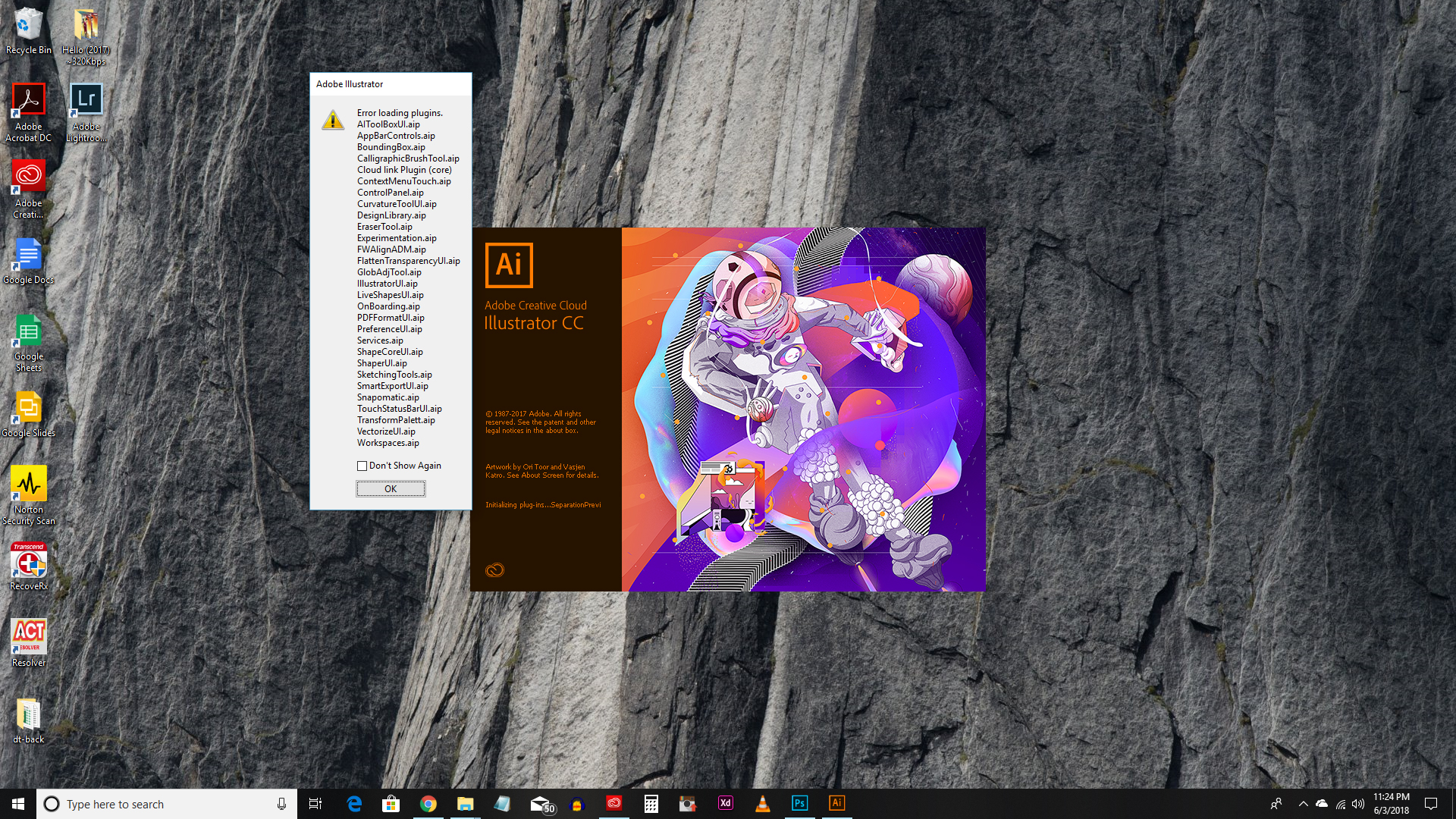
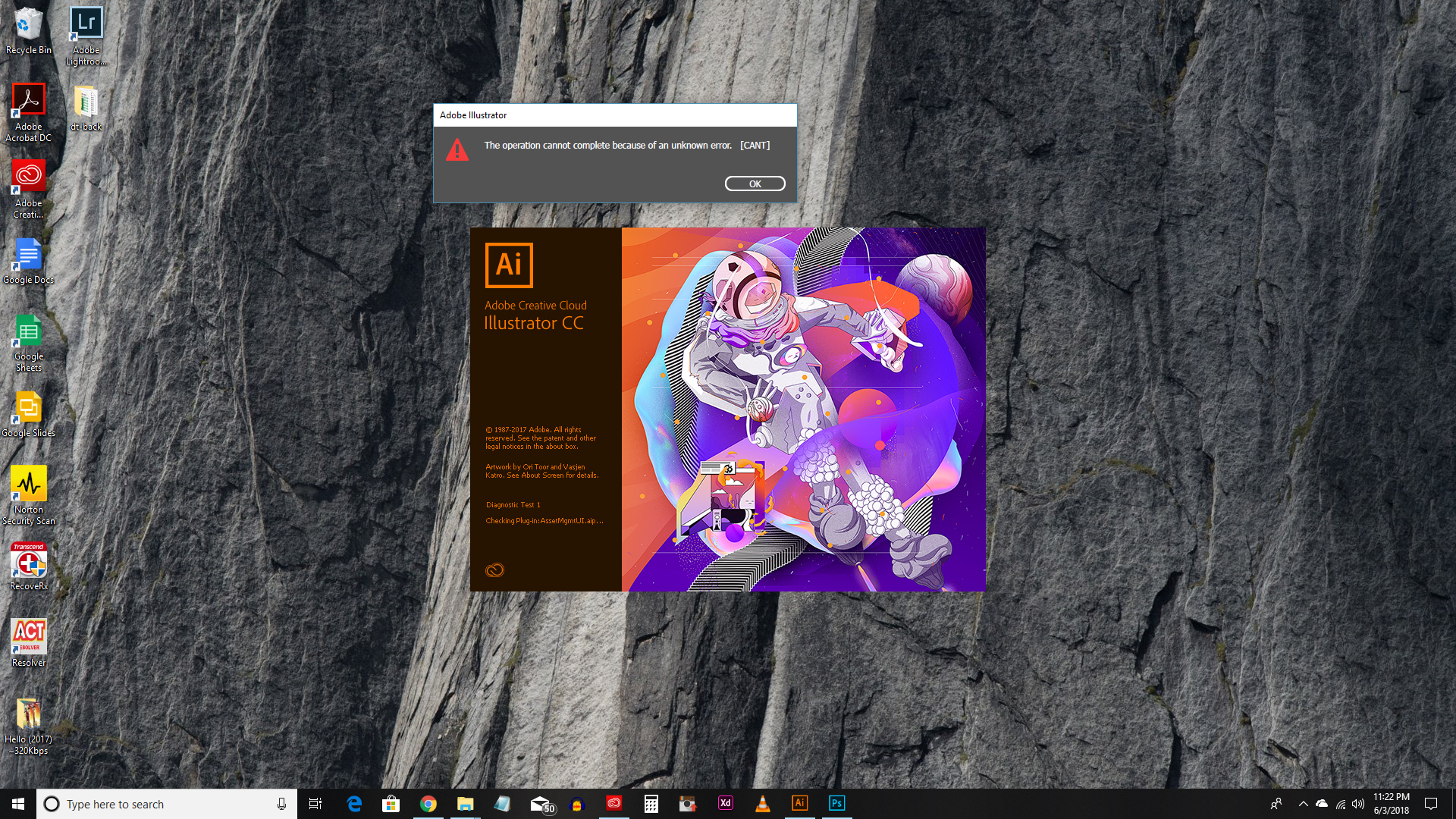
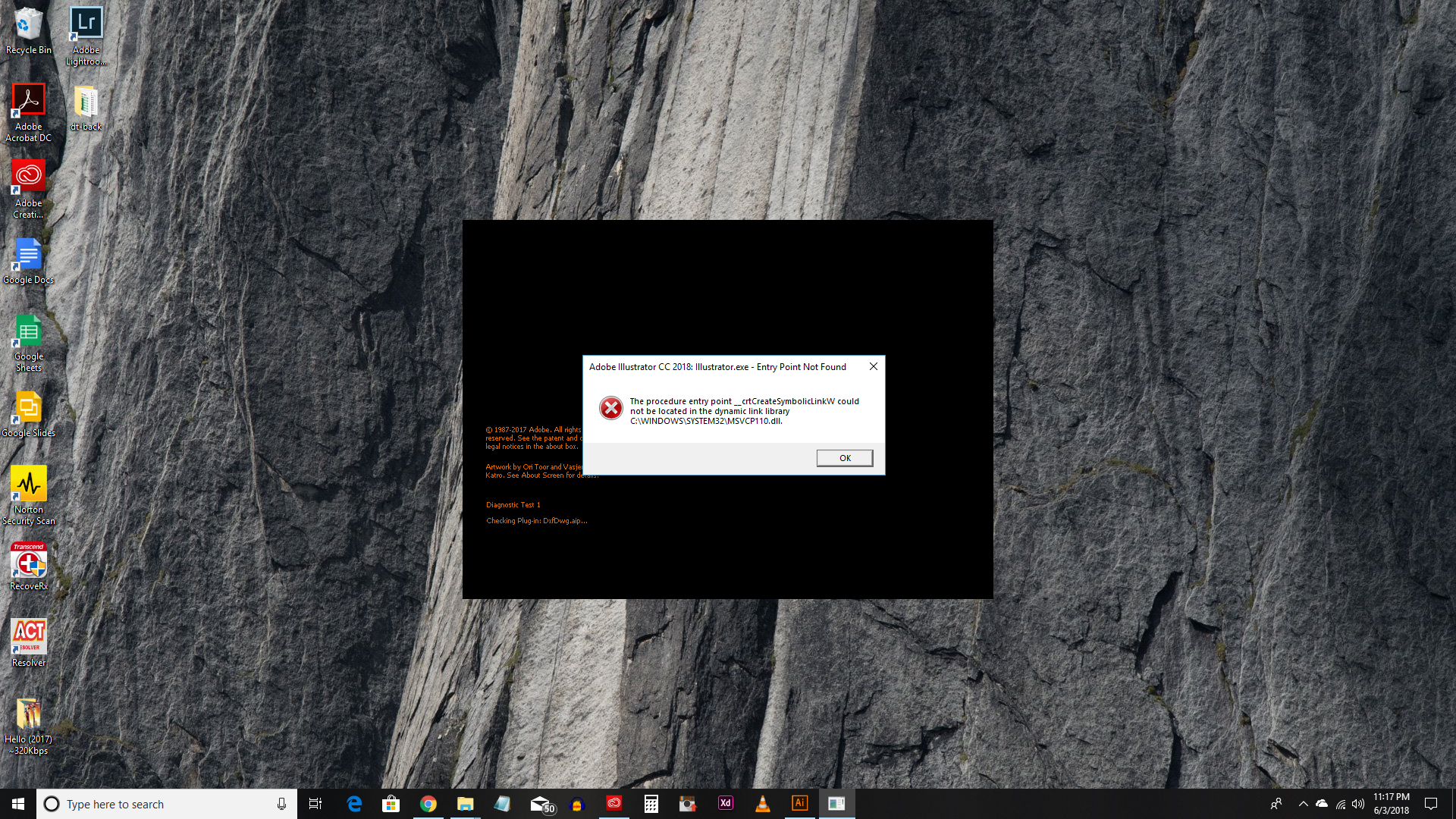
Get ready! An upgraded Adobe Community experience is coming in January.
Learn more