- Home
- Illustrator
- Discussions
- Re: Exact number of dots along cirlce
- Re: Exact number of dots along cirlce
Copy link to clipboard
Copied
Hi!
Pretty newbie here @ illustrator.
I'm trying to create a way of getting the exact number of dots along a circle. I figured out how to do a dotted stroke along a line but with this you cant really easily control how many you want on the line. You have to fool around with gap and size which is kind of a pain.
I was trying to use the polar grid tool. With this you can easily divide a circle in the exact amount of divisions you want. Is there a way to for example then get 1 dot on each other point of that circle and this getting the exact amount of dots I wanted? And they be able to control the size of the dot as well.
How would I achieve this. It would be even more awesome if it's flexible as well! ![]()
edit: if this is possible to control the exact amount on a line as well more easily this would be amazing as well.
thnx!
 1 Correct answer
1 Correct answer
The way to go:
- draw your (one) dot
- draw a single anchor point (distance from the dot = radius of your resulting circle)
- align them
- group them
- use Menu: Effect --> Distort and Transform --> Transform
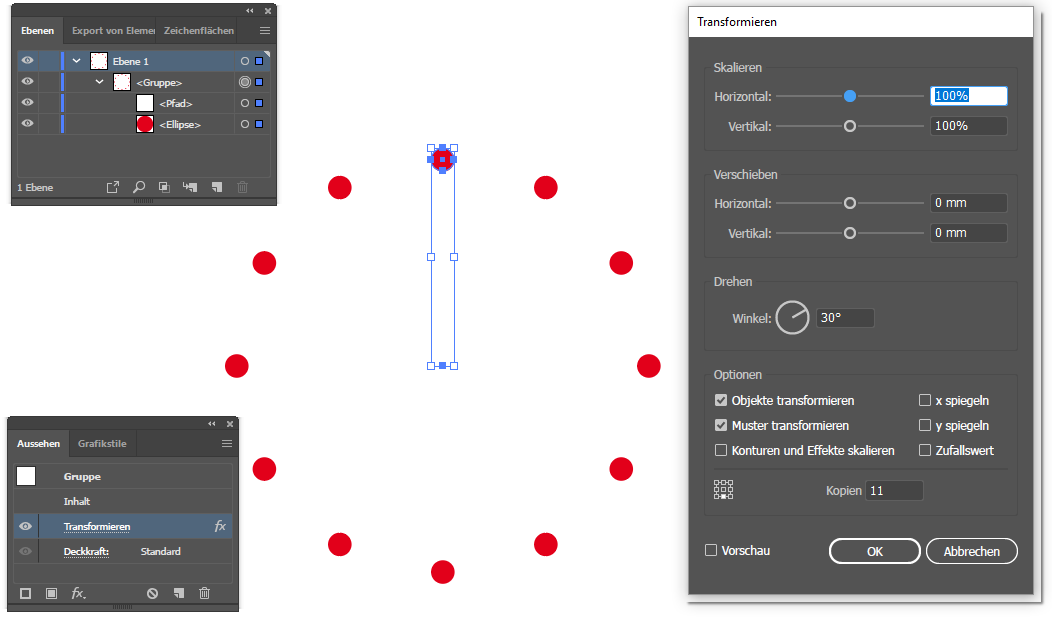
change your dots size or distance or amount of dots afterwards:

Have fun
![]()
Explore related tutorials & articles
Copy link to clipboard
Copied
The way to go:
- draw your (one) dot
- draw a single anchor point (distance from the dot = radius of your resulting circle)
- align them
- group them
- use Menu: Effect --> Distort and Transform --> Transform
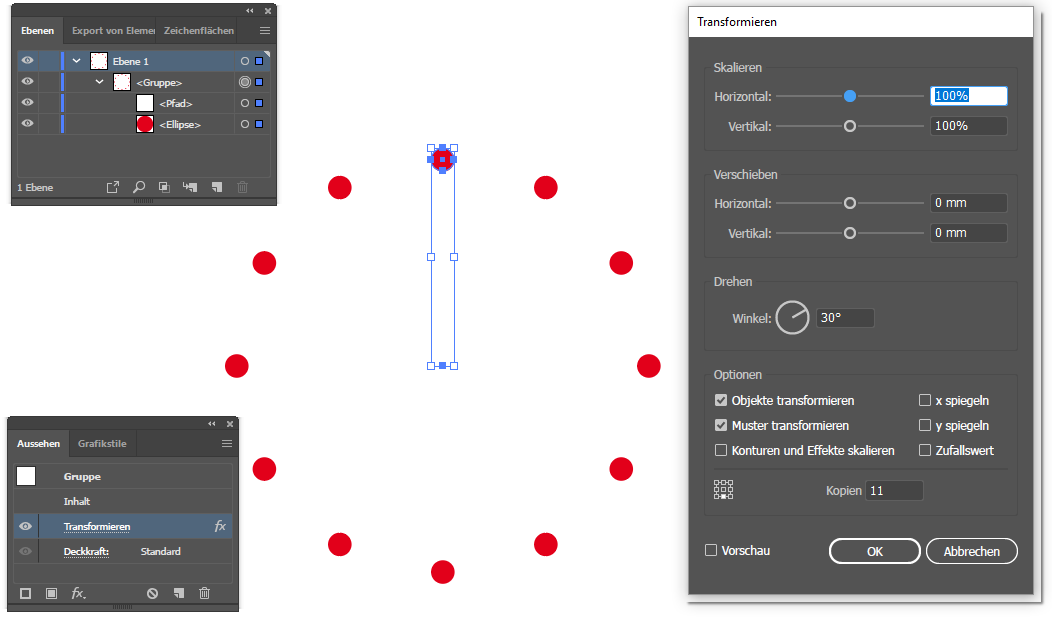
change your dots size or distance or amount of dots afterwards:

Have fun
![]()
Copy link to clipboard
Copied
One small addition:
To have AI calculate the angle type "360/15" (15 being the number of dots).
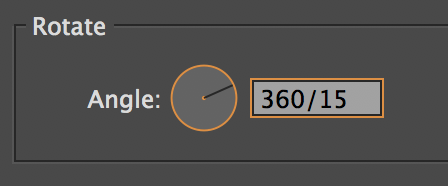 =
= 
Enter one less than total number in "Number of Copies" since you started with one dot.
Copy link to clipboard
Copied
This is amazing. Exactly what I needed thnx ![]()
Copy link to clipboard
Copied
I would suggest using a Blend and Replacing the Spine with a circle.
Here's an old video (CS4) about Blends that should help: http://www.jeffwitchel.net/2011/11/blend-tips/
If you start watching about 2:00 into the video, you see how to replace your Blend's Spine with a circle and then make an exact number of objects go all the way around the circle.
Copy link to clipboard
Copied
Neonac,
do you need further assistance?
Find more inspiration, events, and resources on the new Adobe Community
Explore Now
