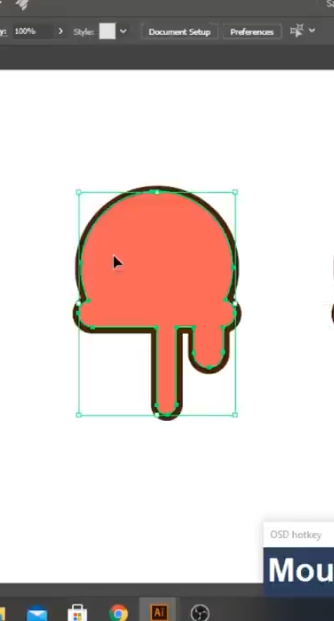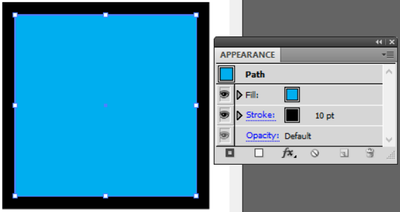Copy link to clipboard
Copied
Hi everyone.
Someone on Youtube made it so when he selects objects the Stroke isn't included in the selection.
Any idea on how to replicate it?
 2 Correct answers
2 Correct answers
Make your stroke wide and move your fill in front in the appearance panel.
It's difficult to see in the first part of the video (with the blue highlight) if the highlight contains the stroke or not.
What happens is:
- the color of the highlight is determined by the color of the layer, so maybe he creatd a new layer. Or changed the color (use the layers panel for that).
- the stroke is aligned to the outside. Use the strokes panel to do that.
- the bounding box is set up to not use Preview bounds. Use Preferences > General to set up that.
Explore related tutorials & articles
Copy link to clipboard
Copied
Make your stroke wide and move your fill in front in the appearance panel.
Copy link to clipboard
Copied
This isn't exactly what I was trying to figure out but works. Thank you!
Copy link to clipboard
Copied
Could you be slightly more precise?
Someone on youtube - a link would help.
Exactly what kind of objects are they?
Exactly what is it that you want to do?
Select > Same > Fill color does not do the job?
Copy link to clipboard
Copied
https://youtu.be/yoNr6CjHrjo?t=438
From this point in the video whenever he creats a shape (circle, rectangle, etc...), only the fill is highlighted in green instead of blue. It happens automatically.
Copy link to clipboard
Copied
It's difficult to see in the first part of the video (with the blue highlight) if the highlight contains the stroke or not.
What happens is:
- the color of the highlight is determined by the color of the layer, so maybe he creatd a new layer. Or changed the color (use the layers panel for that).
- the stroke is aligned to the outside. Use the strokes panel to do that.
- the bounding box is set up to not use Preview bounds. Use Preferences > General to set up that.
Copy link to clipboard
Copied
Got it. Thanks a lot!
Copy link to clipboard
Copied
Can't edit the post for some reason so I'll add a comment.
https://youtu.be/yoNr6CjHrjo?t=438
From this point in the video, whenever he creates shapes there's a green path on the fill/inside the stroke, instead of a blue path outside the stroke. Is he holding a key while creating the shape? I'm trying to figure out how it happens automatically without him changing any preferences.