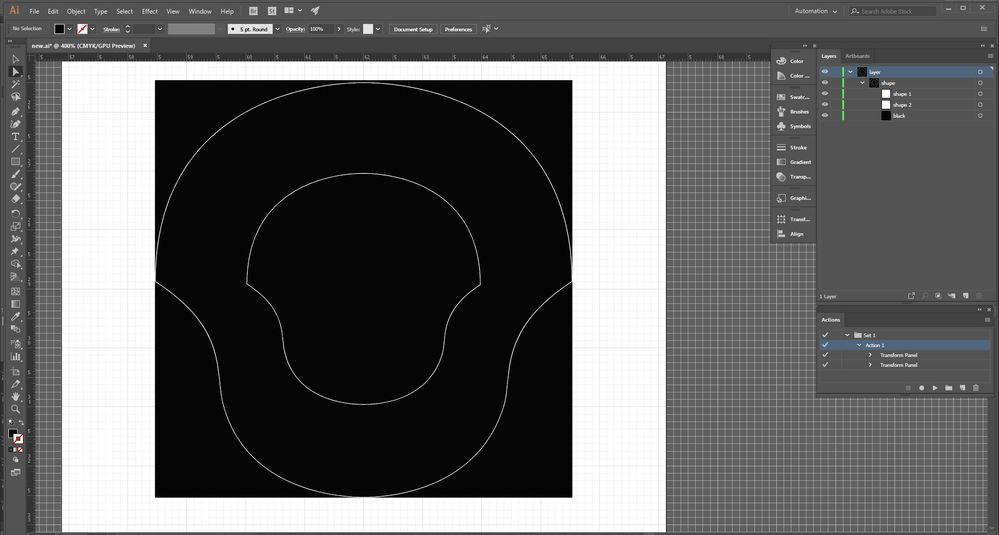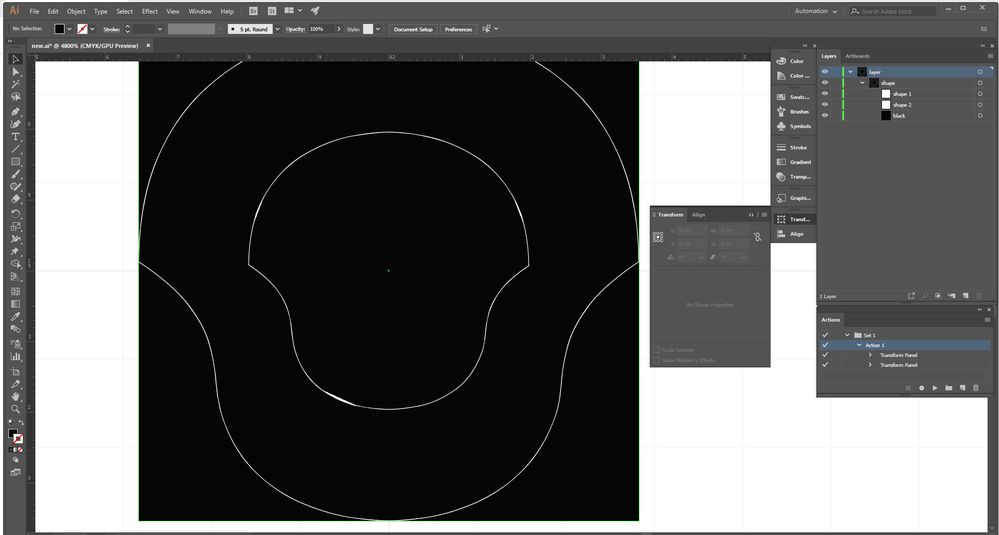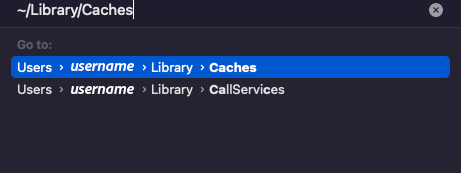- Home
- Illustrator
- Discussions
- Re: Expanded stroke glitching after scaling down t...
- Re: Expanded stroke glitching after scaling down t...
Expanded stroke glitching after scaling down the size
Copy link to clipboard
Copied
The shape when in its original size shows expanded stroke accurately.
When the size of the shape is scaled down, the stroke shows glitches.
Explore related tutorials & articles
Copy link to clipboard
Copied
Try CPU Preview (Ctrl E or Cmd E to switch).
Copy link to clipboard
Copied
The stroke glitch is reproduced equally by the CPU and the GPU display in my case.
Copy link to clipboard
Copied
Matthias, can you share a sample Illustrator file with the original unexpanded stroked path and with the expanded one that causes the issue?
Copy link to clipboard
Copied
Hello @Matthias35074539la2z,
Sorry to hear about your experience. Would you mind checking if Illustrator behaves this way with all files? If yes, kindly try manually resetting Illustrator's preferences and checking if it helps:
For macOS
• Close all Adobe applications.
• Go to the following locations
• ~/Library/Caches
• ~/Library/Application Support/Adobe
• ~/Library/Preferences
• Rename Adobe Illustrator, com.adobe.illustrator and Adobe Illustrator 28 Settings folders to Adobe Illustrator.old, com.adobe.illustrator.old and Adobe Illustrator 28 Settings.old
• Launch Illustrator from the Creative Cloud.
Note: Location starting with this "~" sign indicates the User Library, which is hidden. So, you need to copy & paste the exact path in spotlight search or from Finder Menu > Go > Go to Folder > Paste the location in the dialog box like this:
For Windows
- Close all Adobe applications.
- Go to Location C:\Users\%USERPROFILE%\AppData\Roaming\Adobe
- Rename Adobe Illustrator and Adobe Illustrator 28 Settings folders to Adobe Illustrator.old and Adobe Illustrator 28 Settings.old
- Relaunch Illustrator from Creative Cloud
Disclaimer: Please note that renaming preferences folders will remove all the custom settings, and Illustrator will launch with default settings. You can also save a backup of the folders in case you want to. The location is mentioned above.
If Illustrator only acts up with specific files, kindly share more details, like the exact version of the OS/Illustrator, system config (CPU/GPU/Memory), a sample file (https://community.adobe.com/t5/illustrator-discussions/share-your-files-in-6-simple-steps/td-p/12967...), and a screen recording of the problem (https://community.adobe.com/t5/illustrator-discussions/screen-record-an-issue-on-windows-amp-macos-f...), so we can investigate this further?
Looking forward to hearing from you.
Thanks,
Anubhav