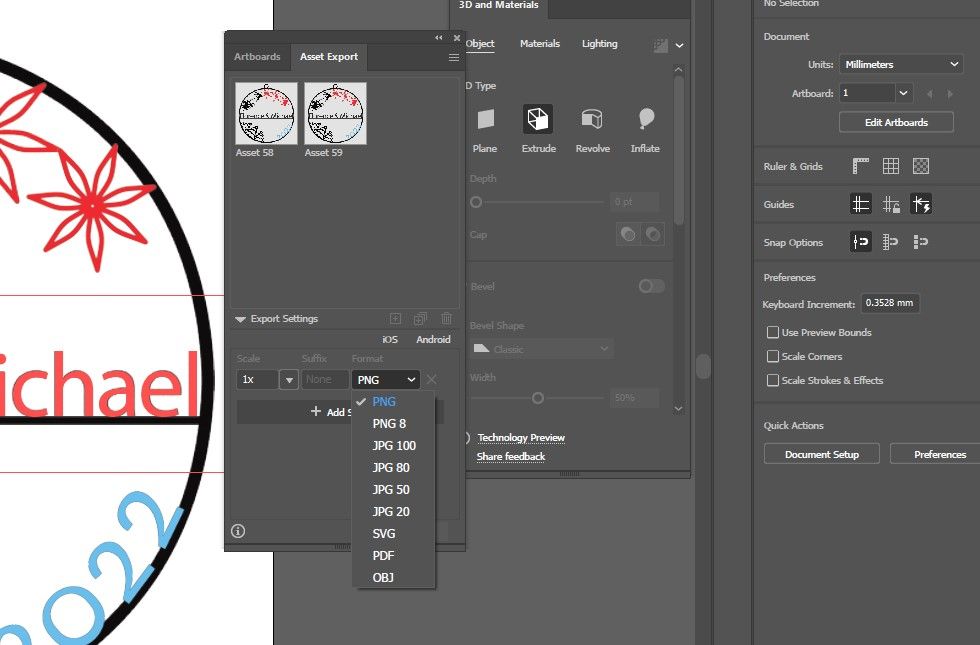- Home
- Illustrator
- Discussions
- Betreff: export asset as obj greyed out
- Betreff: export asset as obj greyed out
export asset as obj greyed out

Copy link to clipboard
Copied
i've imported an .ai file. its a xmas bauble and personalised with a name. i've edited the name and grouped all the objects together. i then select all and try to export it as a .obj file for 3d printing. if no assets are selected in the asset export window the export as obj option is available. as soon as i select an asset the obj option becomes greyed out and i cannot export.
can someone advise where i am going wrong please
no asset selected
with asset selected
Explore related tutorials & articles
Copy link to clipboard
Copied
OBJ is for 3D objects.

Copy link to clipboard
Copied
its been extruded in 3d and materials window. does that not make it a 3d object which i can then export?
Copy link to clipboard
Copied
Can you perhaps show how it looks in the layers panel? It looks like a group. Are all objects extruided?

Copy link to clipboard
Copied
yes, all objects are extruded and grouped together
Copy link to clipboard
Copied
Can you please upload the file to Dropbox or Creative CLoud or the like and post the link here?

Copy link to clipboard
Copied
Copy link to clipboard
Copied
Thank you. That's weird: the OBJ option is active for me. When I export it, it actually gets created.
I'm not sure, why it's not working for you. Now the font you used is not installed on my computer. That would be the only different thing (I have version 27.0.1 on Mac OS). Maybe you can try a different font for the names just in case?

Copy link to clipboard
Copied
just to make sure i'm doing things the correct way this is the way i'm trying to export it.
after editing the text i click on, /select/all/ then click, /file/export selection/
and then i make sure the last asset is checked and then i try to select obj from the drop down format type which in my case is greyed out.
i have tried different fonts but still no joy
is that the way i should be trying to export?
Copy link to clipboard
Copied
Drag them into the Asset Export panel and then export from there. Worked for me.

Copy link to clipboard
Copied
hi, i updated to the latest v27.0.1 on win10 x64. Exporting as obj working now but now a problem with storage space. I have 10gb of storage space on my C drive and 25gb of space on my D drive. I have my D drive set as my scratch disk. I exported the attached xmas bauble file twice with different names and my storage space on my C drive dwindles from 10gb down to 1.92gb even though my scratch disk is set to D drive. the two exported files are very small and are only 10mb each in size so how am i temporarily losing 8gb of storage space. i have to restart my pc to get the storage space back
Copy link to clipboard
Copied
Hi, I'm having the exact problem. Obj appears to me in grey, and I'm working with a 3d object. Is there any solution?
Copy link to clipboard
Copied
Copy link to clipboard
Copied
Has that 3D object been created with the 3D and materials effects?
Please show us the object, the appearacne panel and the layers panel with the object visible in it.
Copy link to clipboard
Copied
Copy link to clipboard
Copied
You have the Classic 3D effect applied. It will only work with 3D and materials effects.
Copy link to clipboard
Copied
Oh you are totally right! thanks so much for the quick answer 🙂
Copy link to clipboard
Copied
You're welcome.
The 3D effects can be irritating. But there are still things you can only do with the classic effets.
Find more inspiration, events, and resources on the new Adobe Community
Explore Now