- Home
- Illustrator
- Discussions
- Re: Export for Screens - Only 72 dpi/ppi?
- Re: Export for Screens - Only 72 dpi/ppi?
Copy link to clipboard
Copied
Is there a way to set Export for Screens to export at 300 DPI/PPI? It only lets me do 72 ![]()
I know I can make multiple art boards and then export them all at once using "Export as..." (which doesn't have a keyboard shortcut, grr). That works alright. But, would be really cool to use Export for Screens instead.
Also, yes, the document is set at 300 DPI CMYK. But exports at 72 when using Export for Screens.
Sorry if this question has been asked before!
Thank you so much in advance.
 1 Correct answer
1 Correct answer
The dropdown option under scale allows you to set a few different options. The bottom option is resolution and there you can state a ppi value.
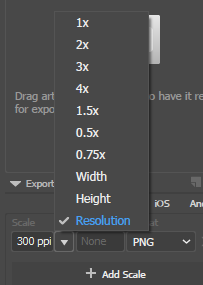
Explore related tutorials & articles
Copy link to clipboard
Copied
The dropdown option under scale allows you to set a few different options. The bottom option is resolution and there you can state a ppi value.
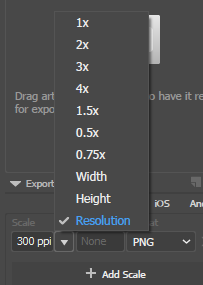
Copy link to clipboard
Copied
I don't know how I missed that! Thank you so much! ![]()
Copy link to clipboard
Copied
the problem is that it changes the dimensions, does anyone know how to keep the same dimensions while increasing resolution?
Copy link to clipboard
Copied
Use Photoshop.
Copy link to clipboard
Copied
I don't know how I missed this either! Thank you so much, such a time saver! ![]()
Copy link to clipboard
Copied
Awesome thanks Michael! This will save me alot of time.
Copy link to clipboard
Copied
the only problem is that is changes the dimensions of your document.
Copy link to clipboard
Copied
In order to combat this, you must take your desired dimension (ex. 400x400px) and divide it by 300(or whatever DPI you would like to use). The resulting number is your document size in inches, then multiply that by your target DPI(in this case, 300) and that will give you the pixel dimensions that the file will be resized to.
Example:
Needed Document Size: 500x500px
Needed DPI: 300
500 / 300 = 1.67
Your document will be 1.67 inches wide and high
Multiply that by 72 to obtain your needed document size
1.67 x 72 = 120.24
You would need to resize your document to 120.24 x 120.24px for it to be 500x500px after exporting at 300DPI 🙂
Find more inspiration, events, and resources on the new Adobe Community
Explore Now