- Home
- Illustrator
- Discussions
- Export only one artboard as a new .ai file
- Export only one artboard as a new .ai file
Copy link to clipboard
Copied
Hi.
I have three artboards. Is possible save only one artboard as a new .ai file or I have create file copy, open the faile and delete the other two artboards?
If is possible... How? I don't find how.
Thanks ![]()
 1 Correct answer
1 Correct answer
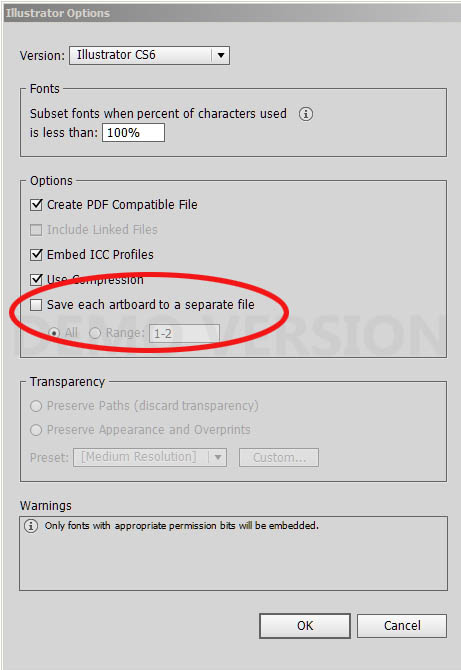
Explore related tutorials & articles
Copy link to clipboard
Copied
"Save a copy" as an AI file. Then in the second dialog box enter the artboard you want to save
Copy link to clipboard
Copied
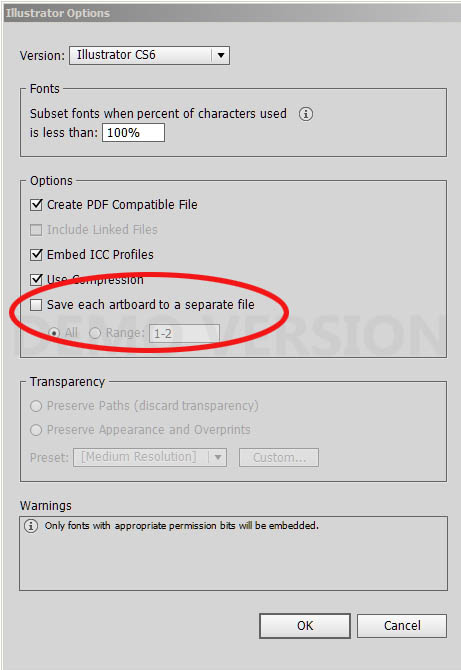
Copy link to clipboard
Copied
At the time I tried it as export but it turns out to be disabled. ![]()
Copy link to clipboard
Copied
click ok and wait for the second dialog box
Copy link to clipboard
Copied
Nothing appears
Copy link to clipboard
Copied
After you have given the document a name and then clicked on "Save", there is no second dialog box?
Copy link to clipboard
Copied
I don't get it.
Yesterday at the end I had to go. I turned off the computer. I just turned it on, I went back into Illustrator and now if that second window comes out ...
Weird things from computers! It seemed strange to me that illustrator could'nt do this.
Thank's so much for everything
Find more inspiration, events, and resources on the new Adobe Community
Explore Now