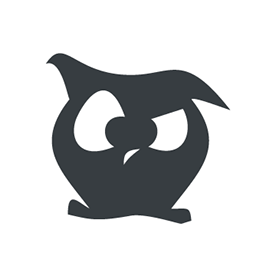- Home
- Illustrator
- Discussions
- Re: Export Selections Format Settings Missing Illu...
- Re: Export Selections Format Settings Missing Illu...
Copy link to clipboard
Copied
Hey guys,
I have been experiencing this bug when accessing the 'format settings' window. When I go to export assets in the Export Selection window and then press the Format Settings options, half of my options are missing, including the PNG 24 option. I've tried reinstalling Illustrator to see if it would fix the issue, and it did for a day, but then it happened again. Im running the latest version and on MacOS Tahoe. Please note that this issue was also occurring on macOS Sanoma. Hope someone can help!
Thanks
Frankie
 1 Correct answer
1 Correct answer
NVM, it actually is working, just forgot about the default subfolder thing... sry
 1 Pinned Reply
1 Pinned Reply
Hi everyone,
Thanks for sharing your observations on this. The product team recommended trying a reset of your Illustrator preferences after first taking a backup. You can find the steps here: https://adobe.ly/484DdNm. After testing, you can restore your older preferences to check if the issue returns.
It would also help if you could confirm whether you’re on macOS Tahoe 26 when this happens, so we can narrow things down further.
Looking forward to hearing your updates.
Abhishek
Explore related tutorials & articles
Copy link to clipboard
Copied
I am also encountering this issue. Any solutions?
Copy link to clipboard
Copied
Hi Lucian, i had to install an older version 29.7.1 of Illustrator to fix the issue!
Copy link to clipboard
Copied
I had the same problem (in the Asset Export panel PNG disappeared of setting dialog box). I also had weird prefix displayed in the panel when I choose png or JPEG formats (-8 for the png 8 format, -100 for jpeg).
- Windows 11 24H2
I reverted to 29.71 and it solved the problem.
Copy link to clipboard
Copied
Hello everyone,
The product team has requested additional information. Can you share a link to the Illustrator preferences folder after uploading it to a file-sharing service? You can access the Illustrator preferences file from this location:
- macOS: ~/Library/Preferences/Adobe Illustrator <version> Settings/<locale>/Adobe Illustrator Prefs
- Windows: C:\Users\<username>\AppData\Roaming\Adobe\Adobe Illustrator <version> Settings\<locale>\x64\Adobe Illustrator Prefs
Looking forward to hearing from you.
Anubhav
Copy link to clipboard
Copied
Also having this problem. Reverting to previous version did work, but that is not a good longterm option for me. Reinstalled newest version and setting options all apeared correctly until I tried to save my workspace set up - the options are gone again.
Copy link to clipboard
Copied
Hey, that is exactly what happened to me when I tried what you did! its a bit frustrating but will have to wait until another update comes out and see if its been fixed.
Copy link to clipboard
Copied
You may want to report it as a bug here:
Copy link to clipboard
Copied
Hi All,
Thank you for reporting the issue, and we're truly sorry for the inconvenience caused. I’m seeing the same behavior on my end, and have reached out to the team to confirm whether this is a known bug. We’ll keep you updated here as soon as we have more information.
Thanks,
Harshika
Copy link to clipboard
Copied
When exporting artboards the format settings for PNG are missing. I see PNG 8, but not PNG. I am unable to export artboards as a transparent PNG unless I use PNG 8. I know the settings for PNG used to be there. Have they moved or is this a bug? I'm using Illustrator 29.8.1
Copy link to clipboard
Copied
Hi everyone,
Thanks for sharing your observations on this. The product team recommended trying a reset of your Illustrator preferences after first taking a backup. You can find the steps here: https://adobe.ly/484DdNm. After testing, you can restore your older preferences to check if the issue returns.
It would also help if you could confirm whether you’re on macOS Tahoe 26 when this happens, so we can narrow things down further.
Looking forward to hearing your updates.
Abhishek
Copy link to clipboard
Copied
Testing with default preferences shows all the formats, but after restoring the preferences the issue returns. I'm on Sequoia 15.7
Copy link to clipboard
Copied
The same happens for me as well - I'm on Windows 10 (22H2). Resetting preferences "fixes" the issue but the problem returns if I restore my previous preferences. It also returns if I customize the default preferences. I reset my prefs and only changed "scale corners". After restarting, the format options are again limited to the options in my original screenshot.
Copy link to clipboard
Copied
Testing on macOS Sequoia 15.6.1 (24G90)
I was able to get the items to reappear by resetting preferences, but it seems the settings are not being followed anyway. I have an image that contains a transparent portion, and the export settings are set to transparent, but the exported image mattes with white.
Copy link to clipboard
Copied
NVM, it actually is working, just forgot about the default subfolder thing... sry
Find more inspiration, events, and resources on the new Adobe Community
Explore Now