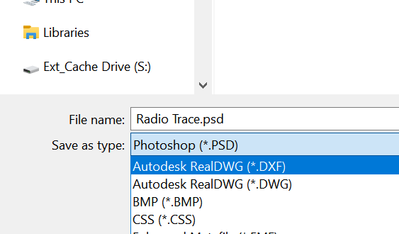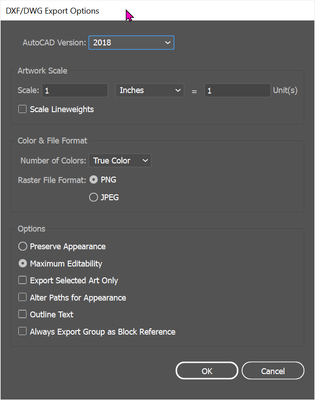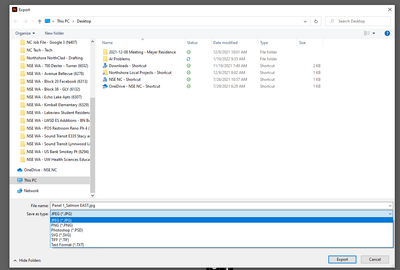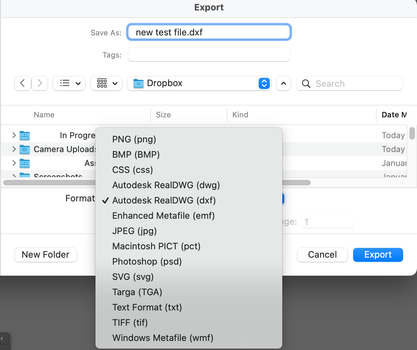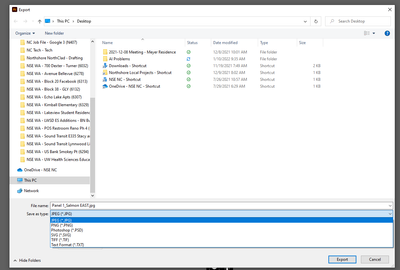Export to Dxf on Windows
Copy link to clipboard
Copied
Hello everyone,
I have a file to export from Illustrator in Dxf format, but when I go to "export as" it only gives me 5 choices:
- txt
- jpg
- png
- psd
- svg
- tiff
How to export to Dxf format?
I am using Illustrator version 2022 (v26.0.1)
Thanks and have a good day
Explore related tutorials & articles
Copy link to clipboard
Copied
Hi there,
Sorry to hear about your experience. Could you please share a few more details like:
- What is the size of your canvas?
- Is this happening while exporting a specific file?
- Could you please share this file with us? You can upload it to the Creative Cloud, dropbox, google drive, or any other similar service and share the download link here or via DM. We'll check it at our end.
We are here to help. We just need more information.
Thanks & Regards,
Anshul Saini
Copy link to clipboard
Copied
I've seen this asked 100 different ways in the lasy year. DOES ILLUSTRATOR OUTPUT TO DXF? Simple freaking question. I have updated Illustrator and CANNOT output dxf's. DOES ILLUSTRATOR OUTPUT TO DXF?
We absolutely need an honest answer to this question, because if it cannot and it seems as if it DOES NOT WORK WITH AUTOCAD files in or out, we will need to find other software that can. Please provide us with an adequate answer.
Copy link to clipboard
Copied
>>>We absolutely need an honest answer to this question,
Darn... and here I was ready to lie...
Yes, Illustrator EXPORTS to DXF and DWG. (AutoCAD should export to AI too.)
Copy link to clipboard
Copied
I no longer have those options available... Past releases worked. I am unsure when it stopped working, but it has been over a year since the release that apperently did work and we can no longer revert to release 25.0
Also. I am a windows user, not MAC
Copy link to clipboard
Copied
If the options which you should have are not available as they should be, then answering the questions posed (to a previous questioner) by the Adobe employee earlier in this thread might help shed some light on what is going wrong in your particular case.
- What is the size of your canvas?
- Is this happening while exporting a specific file?
- Could you please share this file with us? You can upload it to the Creative Cloud, dropbox, google drive, or any other similar service and share the download link here
Copy link to clipboard
Copied
No need to shout.
This is an easily goggle-searched question.
(I am using Illustrator 26.0.1; the DXF option can be found in Export > Export as... under the file menu.)
Copy link to clipboard
Copied
Copy link to clipboard
Copied
You are still trying to Save the file. Please explore the Export option.
Copy link to clipboard
Copied
If you look at the screencap you can see that it is an export. I truly know that I need to EXORT and not SAVE AS ... I am not trying to save as. I cannot export as a .DXF.
My steps are
File, Export, Export as and I have the available files for export in the above screencap.
Copy link to clipboard
Copied
The screenshots from David Creamer indicate he is on Windows as well. Which version of Windows and what version of AI are you using?