 Adobe Community
Adobe Community
- Home
- Illustrator
- Discussions
- Re: Exported Colors don't match Preview Colors - R...
- Re: Exported Colors don't match Preview Colors - R...
Copy link to clipboard
Copied
I've been looking for answers for a while now, but nothing seems to work or address my problem specifically.
The exported colors in illustrator DO NOT match the preview, whatever I do.
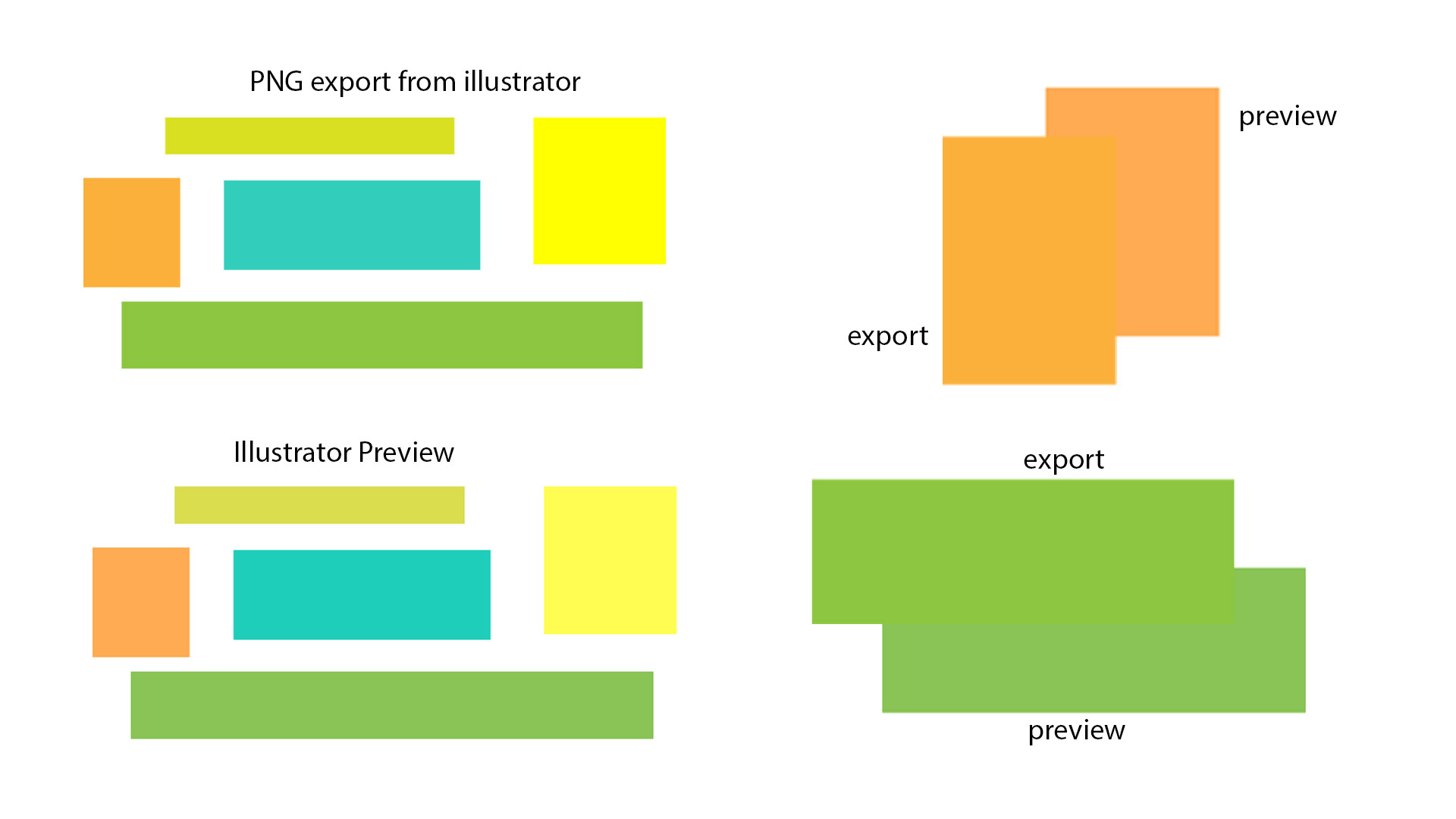
The image above comes from:
- creating a NEW illustrator project, RBG color.
- My color mode is on sRGB IEC61966-2.1 (if this is a bad choice please let me know)
- all shapes were made inside illustrator
- I captured the illustrator preview using the built-in screenshot feature in windows 10 (PNG)
- the PNG export comes straight from illustrator (file > export > export as... > PNG)
- the comparison image above was assembled in photoshop using the screenshot and export from illustrator
So what is going on?
Document Color Mode: RGB
Color Settings: sRGB IEC61966-2.1
File Type: PNG
Version: Adobe Illustrator CC 2018
 1 Correct answer
1 Correct answer
You might want to ask in the Photoshop forum as well as in the color management forum:
Explore related tutorials & articles
Copy link to clipboard
Copied
In which application do you check the PNG?
Copy link to clipboard
Copied
Not sure if I understand correctly, but I used "photos" from windows 10 to compare the exported PNG to the preview in illustrator. (On the same monitor)
Copy link to clipboard
Copied
Please open it in an image editor and sample the color.
Copy link to clipboard
Copied
I've used the eyedropper in photoshop to sample the difference colors, unfortunately I dont have the hexcodes onhand atm.
once I'm off my work I'll post the samples.
Thanks!
Copy link to clipboard
Copied
Monika Gause Here is a short clip of my problem with illustrator export color. Hopefully this provides all the needed info.
Thanks!
It might take a few minutes for it to be viewed online.
Copy link to clipboard
Copied
Can you please describe your issue. I can't watch that video for some reason.
Copy link to clipboard
Copied
Strange, that video should be viewable by anyone.
Here is the problem:
When I export anything (even created) from illustrator, the colors change,
they become brighter than the original art inside the program. I am very
confused by this.
My document color is set to RGB, and my color settings inside illustrator
is set to sRGB.
In the video I showed the difference. The original shape inside illustrator
had a hexcode of FEAB52, but when I exported it into a PNG file, it
suddenly had a hexcode of FBB03B.
Possible problems:
1. I noticed my colors are not synchronized across all adobe programs. I
dont know how to do this yet, but I should look into it.
2. Maybe its exporting the right color, but for some reason my monitor
shows a different shade because it's not using the same color space?
Maybe try the video again, that explains my problem a lot better. (Or tell
me what error you get)
Copy link to clipboard
Copied
Had to swtich browsers in order to be able to watch your video.
But why are you taking a screenshot? A screenshot is taken from the screen, that is, your colors might get converted, sometimes even different color profiles applied that Photoshop then interprets.
Define a color in Illustrator.
Export the PNG.
Open the PNG in Photoshop (not some Windows system thingy)
pick the color in Photoshop.
Copy link to clipboard
Copied
Thanks for sticking through with me, I'm just trying to wrap my head around this.
After I exported the PNG from Illustrator to Photoshop, I sampled the color again. They were both the same hexcode (FBB03B).
I suppose this means the colors are good, but i still don't understand why the colors look different on the same monitor. I have everything synchronized under "North America General Purpose 2" in adobe bridge, both applications have the same color settings, yet look different to my eye.
Is there a reason for this?
Copy link to clipboard
Copied
Are Photoshop and Illustrator different?
Copy link to clipboard
Copied
No, they are synced on the same settings as far as I know. Here is the settings for both.
Photoshop
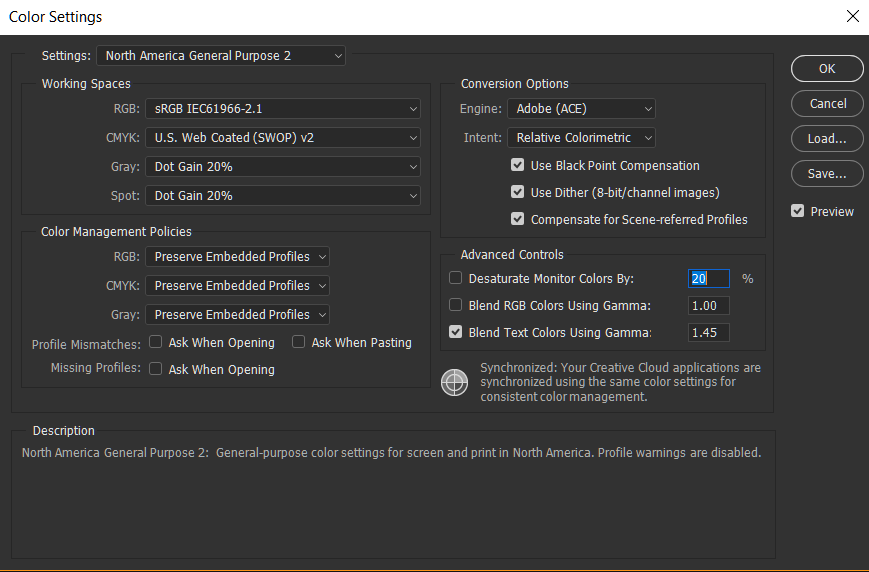
Illustrator
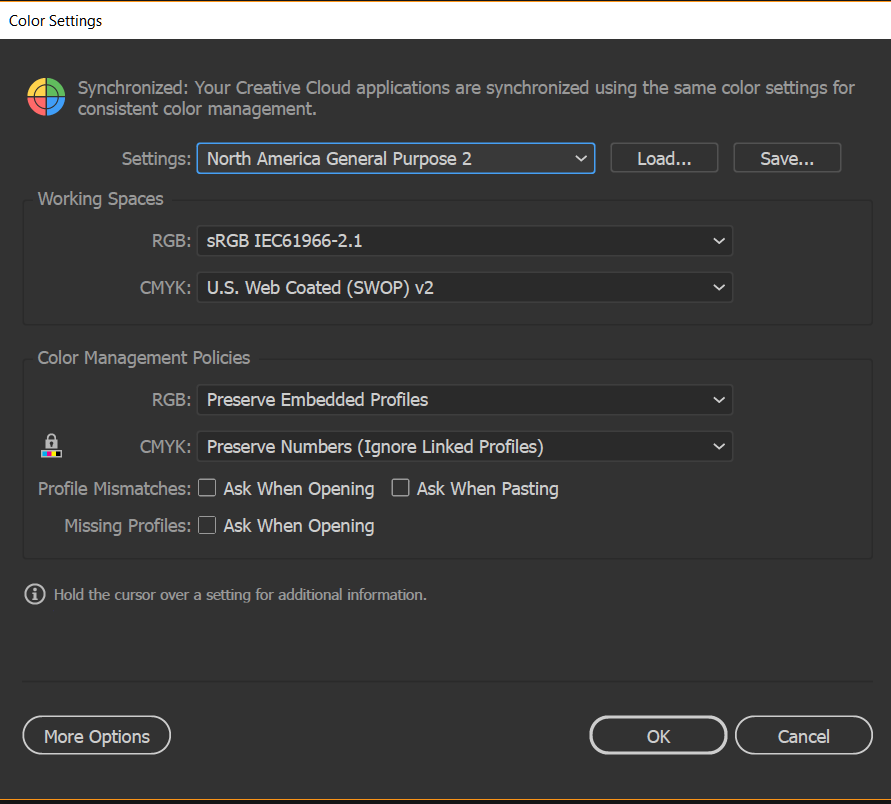
Copy link to clipboard
Copied
Are the color values different?
Copy link to clipboard
Copied
The RGB values are the same for both
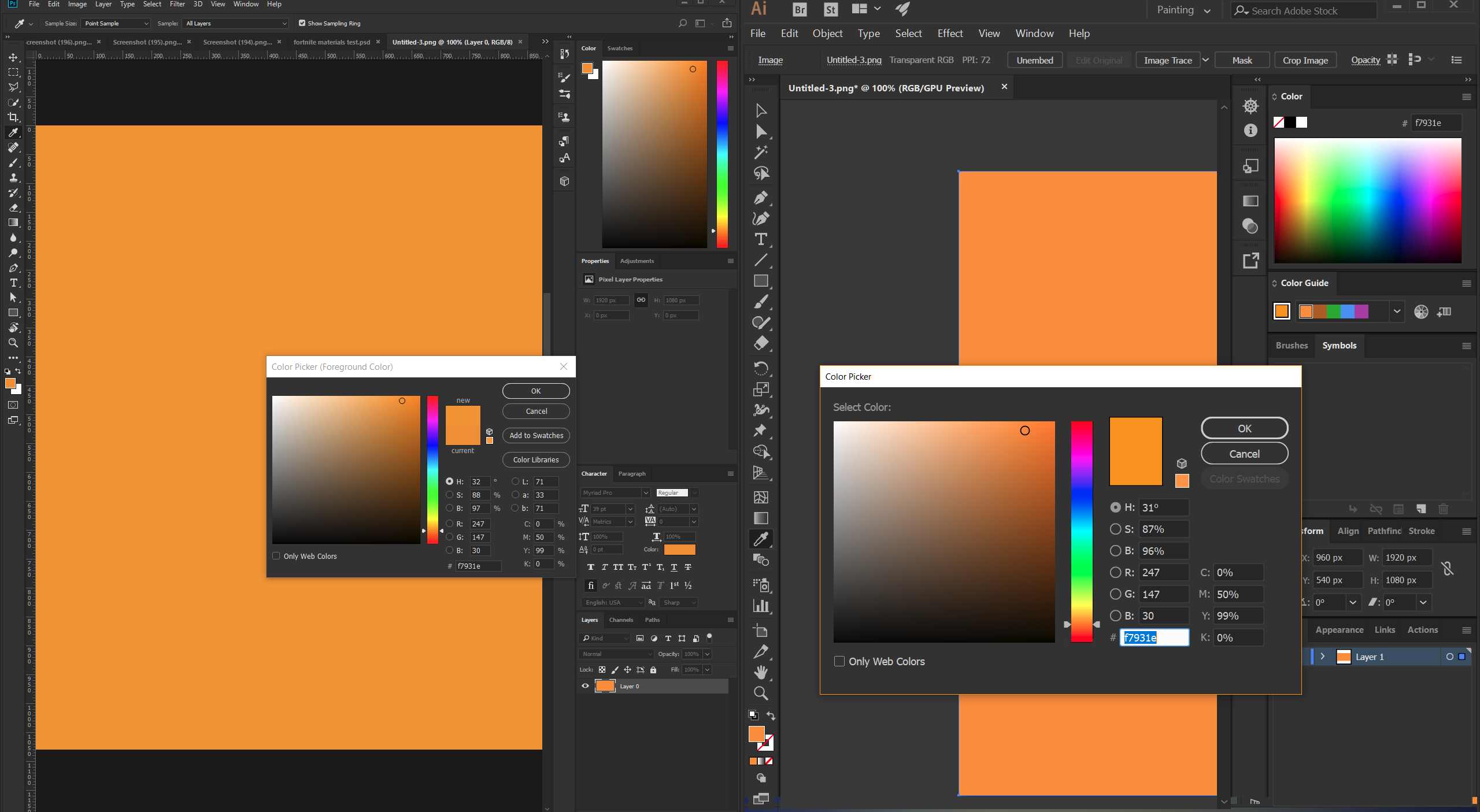
Copy link to clipboard
Copied
You might want to ask in the Photoshop forum as well as in the color management forum:
Copy link to clipboard
Copied
Alright, this is such a weird problem.
I'll relay this info on those forums as well
Thanks
Copy link to clipboard
Copied
If the numbers are the same, the document profiles are embedded and the same (sRGB in this case), and the colors still display differently - then it has to be a defective monitor profile. That's the only possible explanation. A defective monitor profile can often affect different applications differently.
I can not reproduce this. This particular orange turns out absolutely identical in Ai and PS.
Here's the Photoshop thread: Syncronized colors still don't match?
Copy link to clipboard
Copied
Photoshop thread updated with a somewhat surprising result: A PSD placed in Illustrator doesn't read out original document RGB values - it reads out monitor RGB values! In other words, you get the numbers after they have been converted to your monitor profile.
Effectively, a screenshot.
I see this thread started out with exporting a PNG from Illustrator. That has the obvious pitfall of the profile not being embedded in the export, so I think that should be kept out of it. Still, there's apparently something funny going on here.
This needs a little more research, but it seems the root issue is this monitor RGB readout, which is really strange and nobody can figure out so far.
Copy link to clipboard
Copied
Although I dont quite understand everything, I've found your findings interesting! Hopefully I can soon recalibrate my monitor and try this out for myself.
