- Home
- Illustrator
- Discussions
- Re: Exporting as SVG is messing with the text
- Re: Exporting as SVG is messing with the text
Copy link to clipboard
Copied
I have a logo I am attempting to make into an SVG. The problem I keep running into is that the text, specifically the O's and the registered trademark logo are messing up. I have created outlines and expanded the text and image. No idea if there is a preset I am supposed to be choosing.
Here is how the logo is supposed to look:
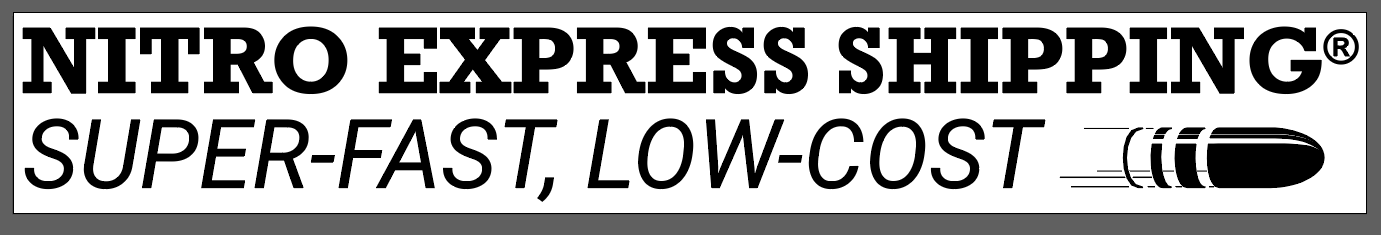
Here is what Illustrator is saving it as:

Here are the settings I am exporting it as:
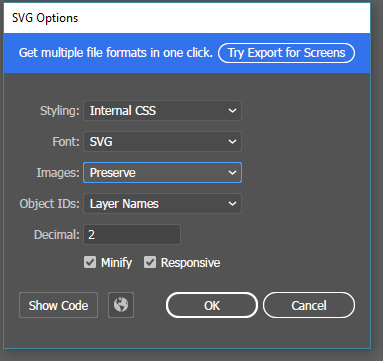
Any help would be great,
Thank you
 1 Correct answer
1 Correct answer
Try increasing the decimal number to 3 or 4.
Explore related tutorials & articles
Copy link to clipboard
Copied
Try increasing the decimal number to 3 or 4.
Copy link to clipboard
Copied
Larry, thanks! Increasing from 1 to 4 decimal places helped expand my complex EPS to SVG with multiple small font items. A larger number worked on export
Find more inspiration, events, and resources on the new Adobe Community
Explore Now