Copy link to clipboard
Copied
I'm having a problem wherein, every time I try and export an RGB jpeg from a CMYK illustrator file, it exports still export a CMYK jpeg. Need help rectifying the same.
 1 Correct answer
1 Correct answer
I am sorry to hear that you have been facing issues with Illustrator CC 2017.
We believe we have a fix for the issue. Can you please visit us on this link and validate the fix
Explore related tutorials & articles
Copy link to clipboard
Copied
That's a bug.
You could first convert the file to RGB, then export.
Then undo the conversion you made. It's important to use undo and not convert it back.
Copy link to clipboard
Copied
What Illustraror & OS version are you using along with the command. Works fine for me even if my file isn in file >> Document Color Mode >> CMYK. Then file >> export as

Even if you use export for screens you should get RGB jpg. Atleast on cc2017 mac 10.10.5 I do not have this issue.
Need to know exactly what commands you used. Also how are you determining if you have an RGB or CMYK jpg.
Copy link to clipboard
Copied
I am sorry to hear that you have been facing issues with Illustrator CC 2017.
We believe we have a fix for the issue. Can you please visit us on this link and validate the fix
Copy link to clipboard
Copied
The link does not work. I've attached a screenshot of the message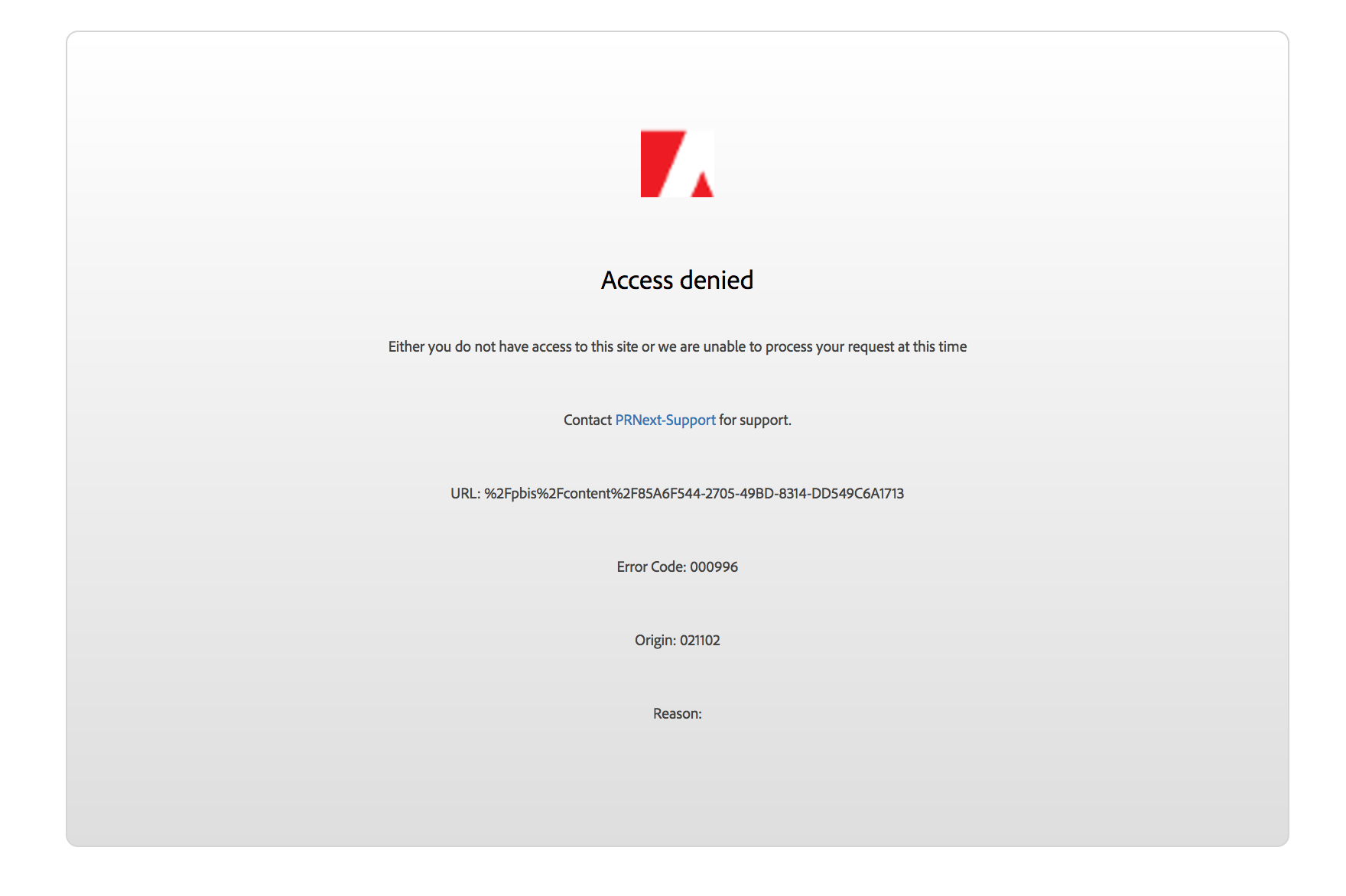
Copy link to clipboard
Copied
You will have to join the Pre-release program. Use the link from the Announcements at the top of the page,
Find more inspiration, events, and resources on the new Adobe Community
Explore Now
