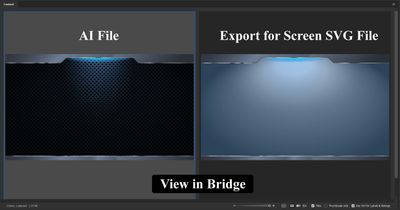- Home
- Illustrator
- Discussions
- Exporting SVG issues, Elements are not exporting p...
- Exporting SVG issues, Elements are not exporting p...
Exporting SVG issues, Elements are not exporting properly when exported to SVG from Illustrator
Copy link to clipboard
Copied
I am having an issue when I design graphic in illustrator then export to an SVG. The SVG are used on a website within SharePoint. The graphics look fine saving as jpg, png, tiff, ai, but when I export to SVG it is almost like it is making a negative reversing everything. Therefore it looks totally different.
I don’t have issues all the time making SVGs this happens everyone in a while and I don’t know why. I can separate the layers or I can combined them, no change. dosn't matter if I expoxrt to scree or go under Save as I have the same result. I can see the SVG how it would look in Bridge without having the programmer post the picture, then coming back to me.
This is what I see in Bridge:

Am I missing something?? I want to stop running into this issue in the future, so any suggettions would be greately appreciated.
Explore related tutorials & articles
Copy link to clipboard
Copied
You are using some blend mode in it?
Looks like that is not encoded correctly. When I open the SVG file in Illustrator, I already get the wrong view. Weird thing is that Quick view on the Mac shows it correctly.
Copy link to clipboard
Copied
Thanks, but I am not understanding "blend mode". I am self-taught, so I am may not know it as that term, I have been designing this since Photoshop came free on computers. Do you mean gradient? If so yes, I am using a gradients. Should you not use gradients in SVGs? Do I have my settings wrong for SVGs or what could be causing this encode incorrectly?
Copy link to clipboard
Copied
I am self taught as well.
This here teaches you about transparency: https://helpx.adobe.com/illustrator/using/transparency-blending-modes.html