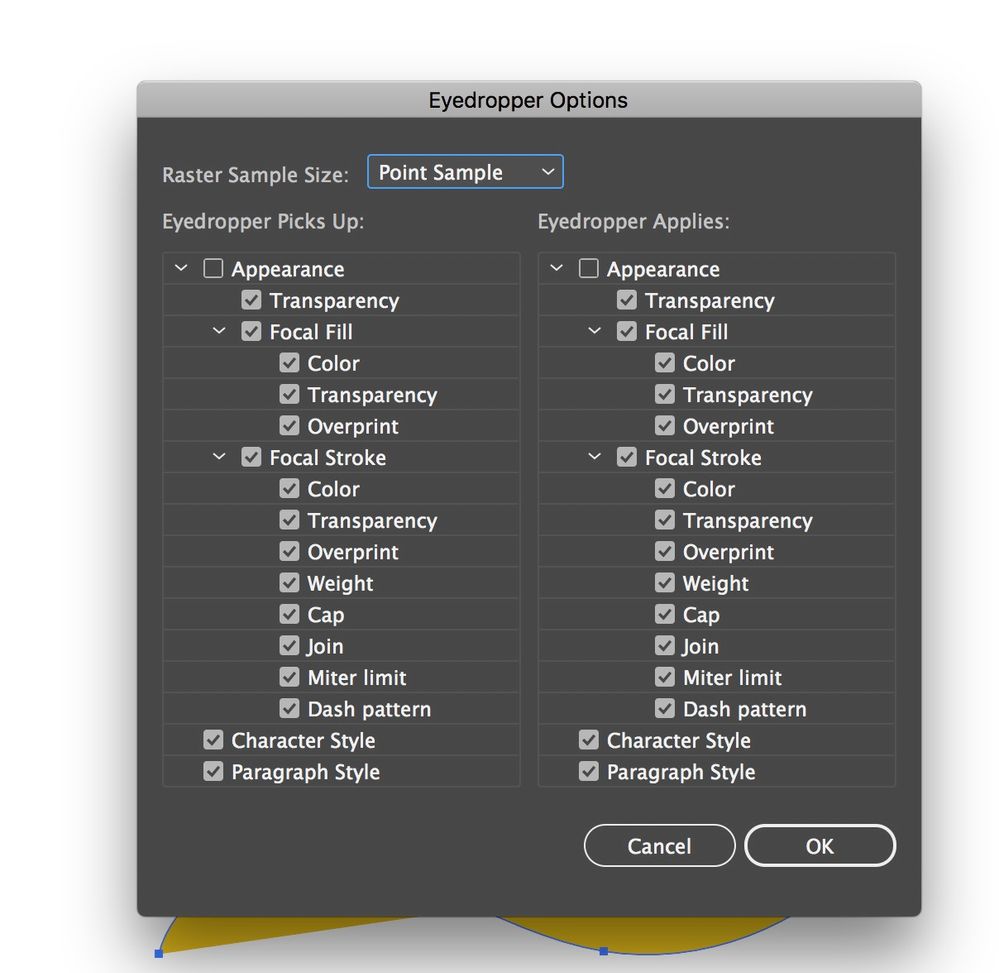- Home
- Illustrator
- Discussions
- Re: Eyedropper tool not working correctly outside ...
- Re: Eyedropper tool not working correctly outside ...
Copy link to clipboard
Copied
I know how to grab colors from a web page or whatever on my computer to use as fill in Illustrator. However, for some reason, now Illustrator will ONLY grab colors from my task bar at the bottom of the screen. It won't grab from webpages, my desktop, pictures, etc.
When I'm trying to grab a color, I see the eyedropper, but the color never changes in the fill box in Illustrator. It always just stays white or black and will then turn my image white or black. If I go down to the task bar, it has no problem grabbing colors from the Firefox logo or the Illustrator logo. Any advice?
Edited to add: I just noticed I can also grab colors from my File Explorer, but still not from any websites.
 2 Correct answers
2 Correct answers
On Mac OS, go to:
- System Preferences
- Security and Privacy
- Screen Recording
- Security and Privacy
Make sure Adobe Illustrator has the checkbox enable.
Regards,
If you have this problem on PC and it won't let you sample anything from the browser, it's most likely because you have hardware acceleration on in your settings. Turn it off and it will work fine!
Explore related tutorials & articles
Copy link to clipboard
Copied
Hi Shena,
Thanks for reaching out. I found a similar discussion on the Eyedropper Tool. Please click on the link below to refer to the discussion:
https://community.adobe.com/t5/illustrator/sampling-colors-outside-of-illustrator/td-p/9692889
Let us know if this helps or if you need any further assistance.
Regards
Rishabh
Copy link to clipboard
Copied
Hi Rishabh,
Thank you for your reply. Unfortunately, I had already read that discussion and this does not answer my question. I can't get colors to show up anywhere except my bottom task bar.
Copy link to clipboard
Copied
double click your eyedropper... check if your settings are as you like.
maaaaybe something there
Copy link to clipboard
Copied
Thanks for trying...they're all the same as yours.
Copy link to clipboard
Copied
and are you sure to drag out ?
Copy link to clipboard
Copied
Yeah, I don't let go of the mouse at all. It's so weire because I can get the colors from the task bar without any problem. It's just from everywhere else that it just stays white or black.
Copy link to clipboard
Copied
Try holding down the Shift key while dragging the Eyedropper outside the Illustrator window.
Copy link to clipboard
Copied
Unfortunately, that didn't help either.
Copy link to clipboard
Copied
Which system? Catalina?
Did you allow Illustrator to record your screen?
Copy link to clipboard
Copied
I'm not sure exactly what you're asking, but I'll answer to the best of my ability. I'm running Windows 10. I'm not sure how to have illustrator record my screen.
Copy link to clipboard
Copied
This is a permission issue specifically with Mac OS. I don't think Windows 10 is affected (yet).
Copy link to clipboard
Copied
I see...thank you for trying!
Copy link to clipboard
Copied
On Mac OS, go to:
- System Preferences
- Security and Privacy
- Screen Recording
- Security and Privacy
Make sure Adobe Illustrator has the checkbox enable.
Regards,
Copy link to clipboard
Copied
This helped me solve the issue!! Thank you so so much!
Copy link to clipboard
Copied
Copy link to clipboard
Copied
you are great
Copy link to clipboard
Copied
THNX!!! It's worked
Find more inspiration, events, and resources on the new Adobe Community
Explore Now