Copy link to clipboard
Copied
Hi, it'm my first time using Illustrator. I need the outline of an image for an exam, so a friend suggested me to use the Trace function, but I don't know how to export only the outlines of the image. Every time I try, I only get or a completely white file or the complete picture with all the variation of colors. I need the outlines so i could superimpose them on my tiff in photoshop, and it would look like I retraced the principals colors. Once expanded the trace what should I do? Thank you for any advice!
 1 Correct answer
1 Correct answer
alessiob46298411 wrote:
Once expanded the trace what should I do?
Select all.
Set the Fill to None.


Assign a Stroke color.


Assign a Stroke weight.

Then overlay in Photoshop. Personally, I'd just copy/paste.
Explore related tutorials & articles
Copy link to clipboard
Copied
Please show your result and an example of the desired result.
Copy link to clipboard
Copied
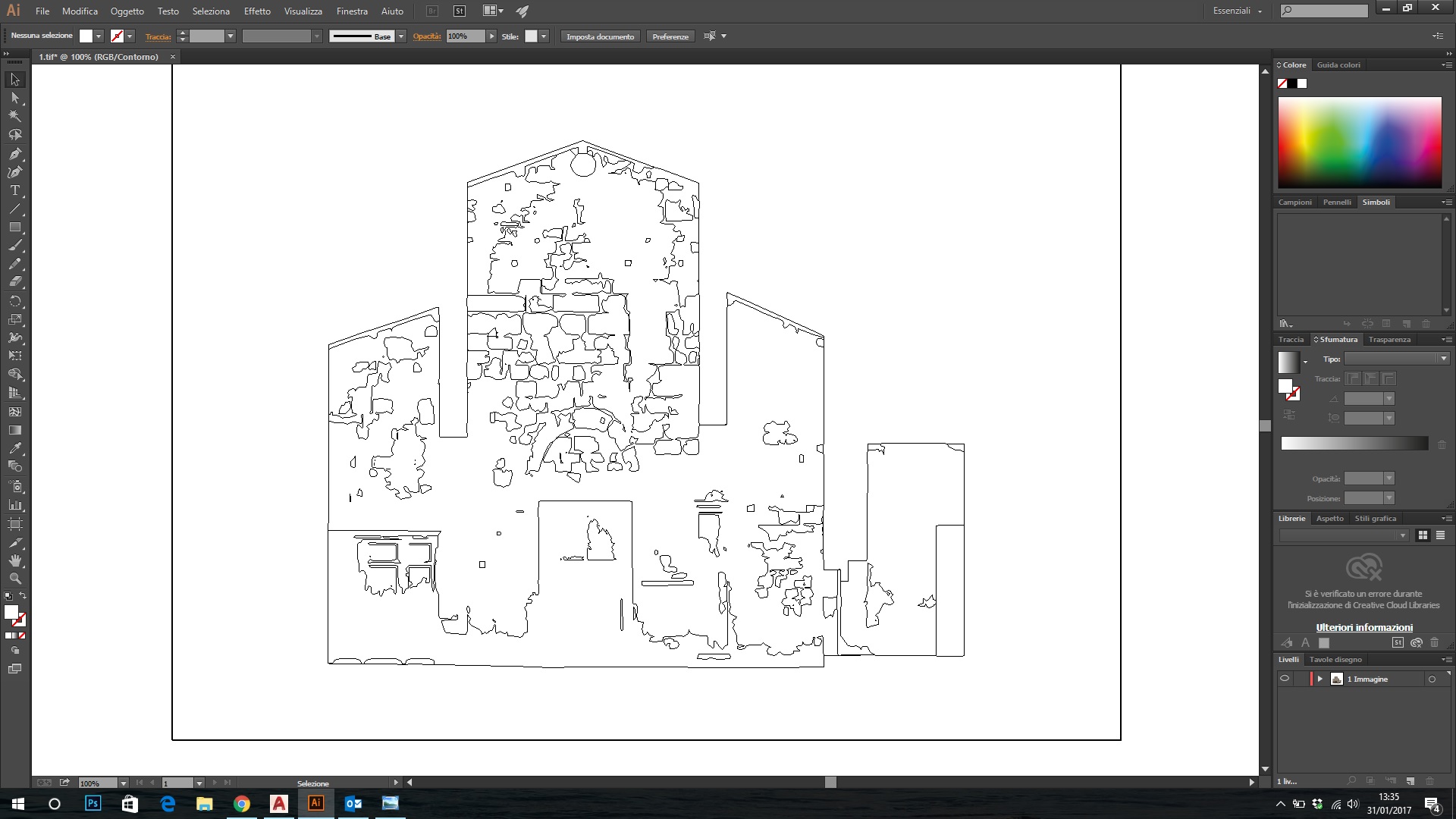
This is the outline i want to export, only the lines, without any color in the background, including white.
This is the result when File --> Export..
How can I do?
Copy link to clipboard
Copied
you're viewing it in outline mode in illustrator there. hit ctrl + Y to see the fills and strokes.
select the trace result, expand it if you haven't already (button in the control bar). then remove any fill colour.
Copy link to clipboard
Copied
alessiob46298411 wrote:
Once expanded the trace what should I do?
Select all.
Set the Fill to None.


Assign a Stroke color.


Assign a Stroke weight.

Then overlay in Photoshop. Personally, I'd just copy/paste.
Copy link to clipboard
Copied
thank you so much!!!

