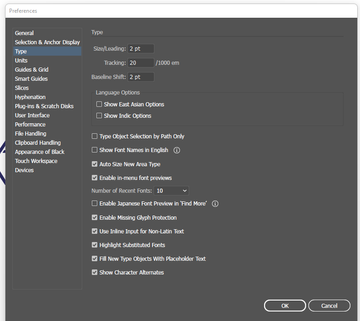Adobe Community
Adobe Community
Copy link to clipboard
Copied
Hello. When i try to select font from drop down fonts menu, the table that pop ups is too large. So I cant see the font preview and also I CAN'T SCROLL DOWN. Is it some kind of bug or there is some preference i need to set?
And this problem is only in Illustrator, PS works fine.
 1 Correct answer
1 Correct answer
Without knowing how many pixels you are displaying my reply may be quite lengthy.
Looks like you don't have enough room at the top, as there is no free space.
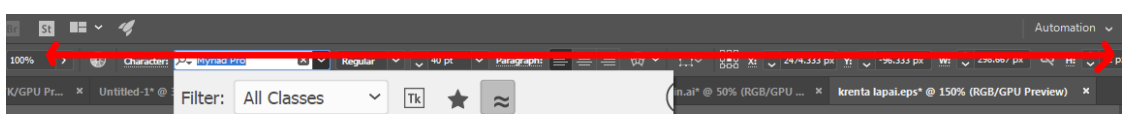
You could turn off some of the those options by unchecking items showng here
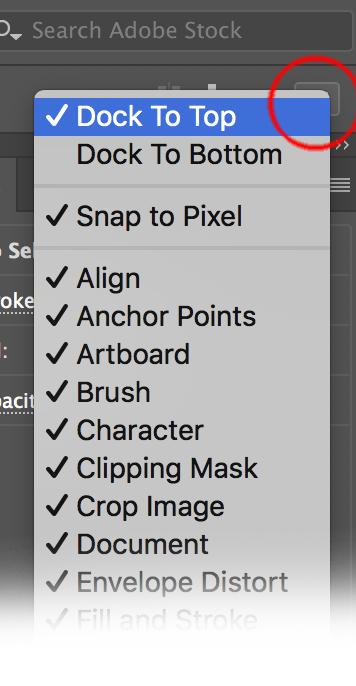
but would recommend instead to show more pixels and that should clear up
Start > Settings > System > Display
Make the font smaller and choose resolution with most pixels
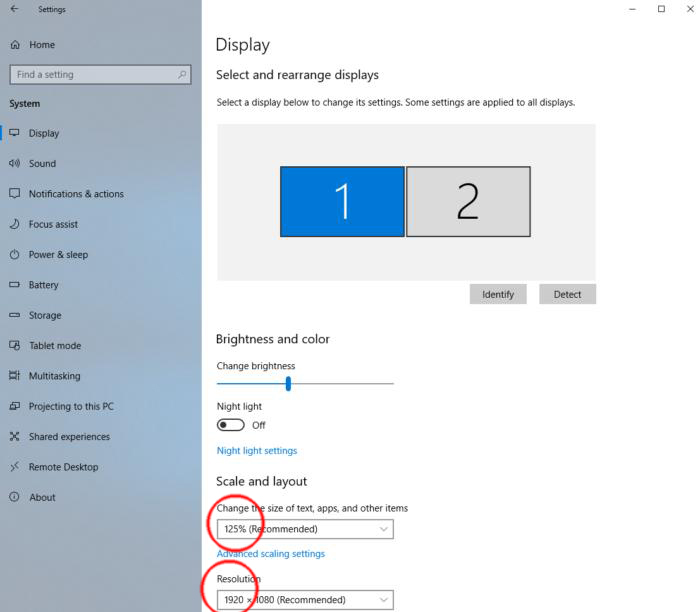
or try changing here
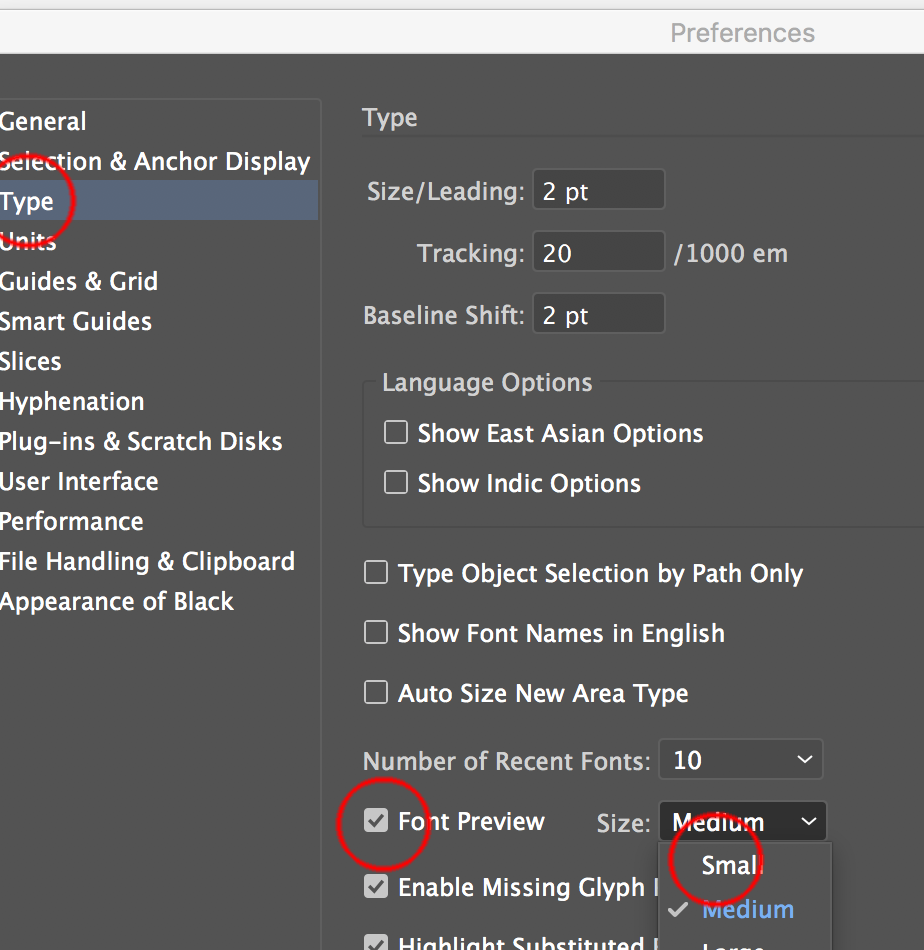
Explore related tutorials & articles
Copy link to clipboard
Copied
Which system? Which version?
Copy link to clipboard
Copied
It's Adobe Illustrator CC
Copy link to clipboard
Copied
WHich version of CC on which version of Windows exactly?
And did you mess with monitor settings (some menu enlargements or the like)?
Copy link to clipboard
Copied
It's CC 22.1 (64-bit) and Windows 10 Pro 1803
Copy link to clipboard
Copied
And when did this start?
When was your last computer restart?
Copy link to clipboard
Copied
It started when i took a new computer. I downloaded adobe cloud, signed, installed Illustrator and this problem appeared.
Interesting thing is, that on my other computer there is no such problem, everything works fine.
I just restarted this computer but nothing changed.
Copy link to clipboard
Copied
It looks like there is some scaling set up for the display.
Illustrator has some scaling options in the preferences as well as Windows.
Copy link to clipboard
Copied
Without knowing how many pixels you are displaying my reply may be quite lengthy.
Looks like you don't have enough room at the top, as there is no free space.
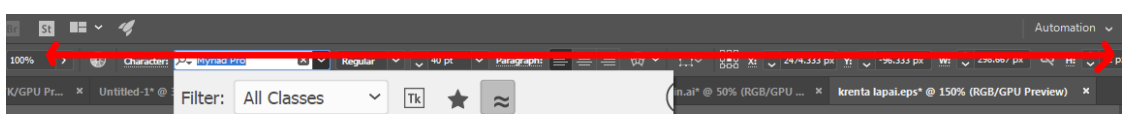
You could turn off some of the those options by unchecking items showng here
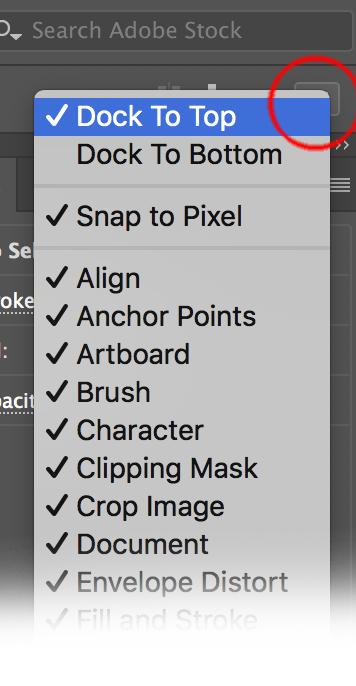
but would recommend instead to show more pixels and that should clear up
Start > Settings > System > Display
Make the font smaller and choose resolution with most pixels
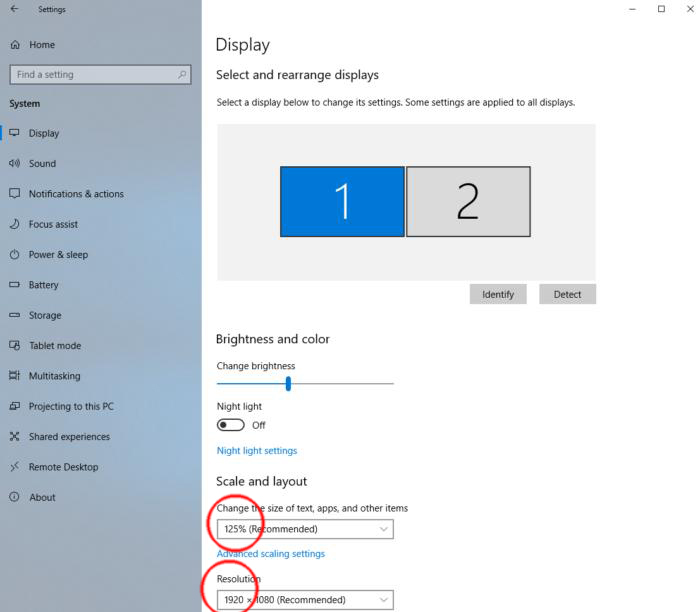
or try changing here
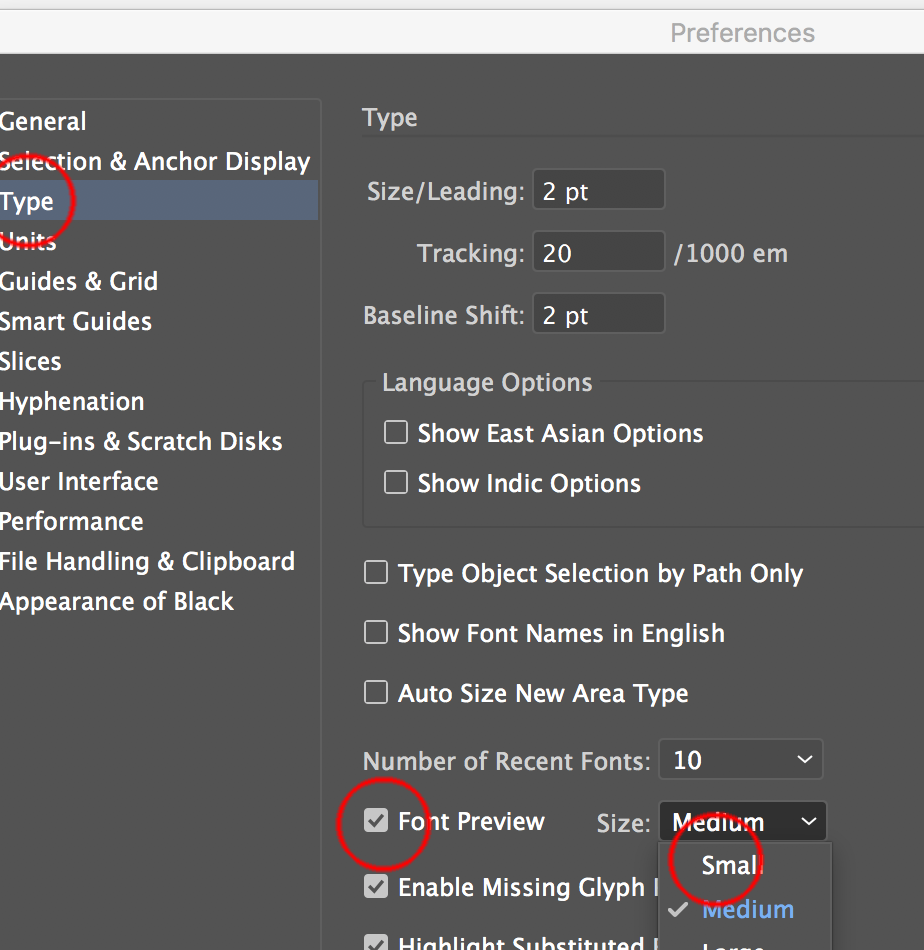
Copy link to clipboard
Copied
I am using the latest version of illustrator CC and do not have the font preview option on thst preferences page
Copy link to clipboard
Copied
however, when I unchecked enable font preview, and then rechecked it, it now seems to work. wierd.