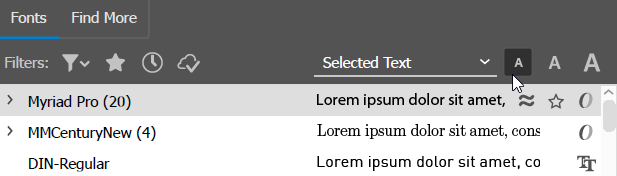Copy link to clipboard
Copied
Hi all,
Please bear with me as I'm not technologically gifted (nor, often, competent). I have googled this problem as best I can but to no avail.
When I started scrolling through the 'Find More' fonts list this morning, a good number of them were not previewing. After some experimenting, these are (I think) the pertinent details:
- The issue is only manifesting on the 'Find More' list, not the 'Fonts' list;
- Every font family up to 'Karmina' is previewing with no problem;
- Thereafter, I estimate 80-90% of families not to be previewing;
- When I click to see the fonts within a family that is not previewing, they all individually preview with the exception of the regular font (I assume this has something to do with the lack of preview beforehand);
- This issue is affecting font families I have activated as well as those I have not, but it is not affecting them when they appear on the 'Fonts' list as opposed to the 'Find More' list.
I hope this makes sense and I would be extremely grateful for any guidance. Many thanks in advance.
Dan
 1 Correct answer
1 Correct answer
Hi there,
Apologies for the delayed response. I hope your issue is resolved now.
If you still have issues, I'd request you to follow troubleshooting steps suggested on this help article(https://helpx.adobe.com/in/fonts/kb/troubleshoot-fonts-illustrator-indesign.html). Hope it helps.
Regards,
Ashutosh
Explore related tutorials & articles
Copy link to clipboard
Copied
Hi there,
Apologies for the delayed response. I hope your issue is resolved now.
If you still have issues, I'd request you to follow troubleshooting steps suggested on this help article(https://helpx.adobe.com/in/fonts/kb/troubleshoot-fonts-illustrator-indesign.html). Hope it helps.
Regards,
Ashutosh
Copy link to clipboard
Copied
It could be a memory issue. Try choosng 'Show smaller sample text size'.
Copy link to clipboard
Copied
I also have some massive issues with fonts on the latest version of Illustrator on Big Sur and Apple Silicon M1 (16 GB RAM). The preview is extremely slow, I have spinning beach balls for 2+ minutes when trying to change the font. So I switched off font preview and it still takes forever (doesn't matter if I change it with arrows or trying pick fonts from the list). Extremely frustrating experience – I have to work now with text in Photoshop or Affinity Designer first and then copy/export it to Illustrator. It slows my workflow around 5x with this. Horrible experience with the latest update!
P.S. Before anyone asks – all the font files are fine, I've checked them with FontBook app for any issues.
Copy link to clipboard
Copied
Same issue here! The support on this is terrible and there is NOTHING that explains this issue on adobe website.
Copy link to clipboard
Copied
@Ashutosh_Mishra WOW! You answer a month later and you give NO solution and say "I hope your issue is resloved now". Terrible support!
Copy link to clipboard
Copied
When I try to view fonts using the 'Find More' button in Adobe Cloud, some fonts load, while others simply don't. It happens the same across Indesign, Photoshop and Illustrator. I've tried resetting Adobe Cloud, login-out etc etc - there are no third-party extensions installed. I'm running an M2 Macbook with 96 GB of memory so that's not the issue. It's pretty much pot-luck if I get to see some fonts or not - perhaps the weather is controlling it - nobody seems to know - not even Adobe!
On a side note, I've had this issue since Adobe Cloud existed. The most buggy software I've come across, and the most unhelpful support that after 5+ years has still not been resolved. Adobe should be ashamed of providing such terrible software and service and I will refuse to pay for another month of my subscription until it is fixed.
Copy link to clipboard
Copied
Multiple factors can be involved when trying to browse for fonts using the "Find More" button within applications like Illustrator, InDesign and Photoshop. Anti virus and firewall settings can be a culprit. So can font management applications and/or other rival graphics applications that are open and running in the background.
I don't really like the "Find More" feature in the fonts menu; if I want to add new typefaces from Adobe Fonts I'll just open a web browser window and look at the Adobe Fonts web site. The web site provides larger, superior looking previews of the fonts. Variable fonts get their own page showing what the font's variable axes can do. When a font or entire type family is added at the Adobe Fonts web site it immediately becomes available in the Adobe applications connected to a user's CC account. For other non-Adobe applications to use those fonts it's necessary to open the Creative Cloud Desktop app and "install" those added fonts. But the same thing is true when auto-activating fonts using the "Find More" button inside Illustrator.
Find more inspiration, events, and resources on the new Adobe Community
Explore Now