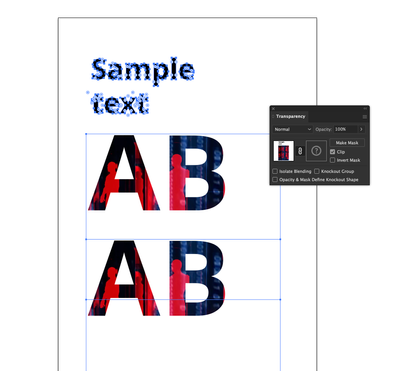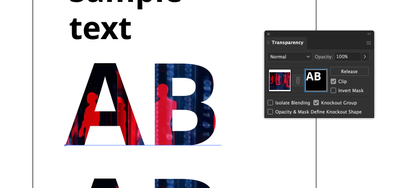- Home
- Illustrator
- Discussions
- Re: Font used within Opacity Mask is not detected ...
- Re: Font used within Opacity Mask is not detected ...
Font used within Opacity Mask is not detected on Font List (Find Font...)
Copy link to clipboard
Copied
As captioned, when used font within Opacity Mask, the app won't show it on font list, unless selecting the opacity mask on Transparency Panel then it will show the content of it.
It is troublesome when we need to create outlines for the whole AI file when live text is hidden inside opacity mask and no way to check it unless we know where it was in first place.
Looking for solution for an easy way to:
1. Check where an opacity mask is used in the file
2. Create outlines for all live text in the file including those opacity mask
Thanks.
Explore related tutorials & articles
Copy link to clipboard
Copied
I think the only thing you can do for now is to use the outline view Cmd+Y to detect the opacity mask.
I always use this technique.
I added a feature request that you can vote for in the link below:
https://illustrator.uservoice.com/forums/333657-illustrator-desktop-feature-requests/suggestions/461...
Copy link to clipboard
Copied
Perhaps I am misunderstanding something, but when I want to create outlines for text (which I rarely do anymore) I just select all, then go to Type>Create Outlines. It does create outlines out of any fonts used in an opacity mask.
Copy link to clipboard
Copied
You should enter every single opacity mask and create outline the text.
Select all selects the object not the mask that have the text inside.
Let me know if you have a solution to make selection for all text even the text inside opacity masks.
Copy link to clipboard
Copied
Hmm, I would think there would be a script solution to this. I didn't see one on the Forums in my search, but perhaps there is one on Google.
Find more inspiration, events, and resources on the new Adobe Community
Explore Now