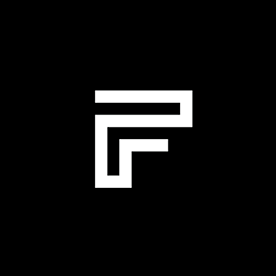- Home
- Illustrator
- Discussions
- Re: Fonts changing in files when opened in Illustr...
- Re: Fonts changing in files when opened in Illustr...
Fonts changing in files when opened in Illustrator 29.5.1
Copy link to clipboard
Copied
I've experienced this twice now, both times in the last month. I design beer labels and I'll often open an older label and use it as the template for a new one. When I open the older file (an .AI file), it will load, and most of the live text will have switched to a different font arbitrarily. Some fonts switch to OTHER typefaces that exist in the same document, others switch to different weights of the same font, and still others switch to defaults like times and myriad. Some of the switched fonts are stored locally, and others are served via Adobe Fonts. The file does this consistently even after I've restarted illustrator and restarted my computer.
I've attached a screenshot of one of the files with its original fonts (from an outlined version for print), as well as a shot with the changed fonts.
Has anyone else experienced this?
System:
2022 Mac Studio M1 Max
MacOS Sonoma 14.6.1
Illustrator v 29.5.1
 1 Pinned Reply
1 Pinned Reply
Hello everyone,
We are sorry for the trouble. We are having debug sessions for this issue with the product team, as we are unable to replicate the issue on our end. Would it be possible for you to have a debug session with us? If yes, please share your Adobe email ID, Phone number with country code, preferred time & day for the meeting, your timezone, and country & state you live in over the DM only.
I will be looking forward to your response.
Anubhav
Explore related tutorials & articles
Copy link to clipboard
Copied
Thank you for your answer. Unfortunately, the Illustrator beta app can't be installed on Apple silicon. I'm getting an error message. See the screenshot and the one of which Mac I own.
Copy link to clipboard
Copied
I've already mentioned this, but I can't install the beta version on my Mac. See the previous post with screenshots. I'm going to try version 25.4 now and hope the font issues will be resolved. Very disappointed with Adobe.
Copy link to clipboard
Copied
The adobe update teams strikes again, thank you for releasing with a MAJOR bug. No one can stay in business and keeps raising prices like like adobe for a bad product.
Copy link to clipboard
Copied
Update:
After testing the newly released Illustrator 2025 v29.7, it appears that the font substitution issue has been resolved. Files that were previously affected now open correctly, and the fonts remain as originally saved.
That said, I want to reiterate how unacceptable it is for a bug like this — one that affects something as fundamental as font integrity — to have made it into production. Illustrator is a tool used for professional desktop publishing, where precision and consistency are critical. Random font changes are not a minor glitch — they can compromise entire projects, especially in regulated industries.
We’re glad to see the fix, but I sincerely hope this serves as a wake-up call to treat font handling with the seriousness it deserves in future releases.
Copy link to clipboard
Copied
Lorenzo, there is no Illustrator 2025 v29.7. At least not on Windows 10 or Windows 11. The latest "production" release for Windows is 29.6.1, and it is still hosed with the random font substitution issue. The latest Beta relaase is 29.8 28, and it is still hosed with the random font substitution issue. I have tried opening hosed files on both of these releases, and they are still quite hosed.
WARNING: All Windows 10/11 users should install v29.4 if you wish to get back to work and avoid costly re-work time, loss of $$$$, and possible loss of customers. Don't even think about installing a version other than 29.4 until Adobe comes up with a fix for Windows.
Lorenzo, I assume that you are on a MAC, and Adobe must use different version numbers over there?
Adobe, whatever you did to fix version 29.7 (must be the MAC version), you need to immediately send those troops over to Windows 10/11 and fix the current "production" and beta Windows versions that are available to us.
The long international nightmare continues for Adobe Illustrator users on Windows 10/11.
Copy link to clipboard
Copied
Yes, this is the latest version on macOS. I assumed the Windows release would follow the same version number and release date, but maybe there’s a slight delay or difference in rollout between platforms.
Copy link to clipboard
Copied
The current build available on Windows is version 29.6.1. The beta is at version 29.8
Copy link to clipboard
Copied
Where is this latest 29.7 version update for Illustrator you are speaking about? I work on macOS and there is no evidence of this at all on my end. I've even manually refreshed updates and there is nothing showing past latest version 29.6.1 on CC.
Copy link to clipboard
Copied
It is in the adobe CC app... Section updates.
Copy link to clipboard
Copied
Copy link to clipboard
Copied
No, sorry but it is not. You must have some form of early access as there is nothing about a 29.7 version in the CC on my end. Thanks for the info anyhow. I will continue to check periodically to see if it shows up. Thank you
Copy link to clipboard
Copied
I have 29.7 for both Mac and Win 10. The Win 10 came through yesterday (Canada). What region are you in?
Copy link to clipboard
Copied
29.7 isn't showing up as an update for me yet in the Southeast United States; The latest version is currently 29.6.1.
29.7 and 29.8 are both available in the Beta category, however.
Copy link to clipboard
Copied
It is normal that updates are released in stages. Sometimes it helps for me to quit the Creative Cloud app and restart my machine. But other times, I just have to be patient.
Copy link to clipboard
Copied
I still do not have access to 29.7 (Chicago area US), but judging the comment and screen shots below the problem persist.
Copy link to clipboard
Copied
Still no update for 29.7 macOS or anything new otherwise on my end in central IL (St. Louis metro east area). It sounds like this "make believe" update, that a lot of us do not even have access to, does not fix the issue anyhow. I will not be installing any further updates until I've heard confirmation that this HUGE ISSUE has been fixed. Please fix ADOBE or at least remove the botched update & notify your customers that they should not be using it.
Copy link to clipboard
Copied
Plus one. I cannot use a beta version of any software on the work machine. Went back to 29.4. We have too much going on to mess with this.
Copy link to clipboard
Copied
The bug is still present in 29.7 using M1 Max OS 15.5 with Connect Fonts managing fonts.
Copy link to clipboard
Copied
Example font change and incorrect tracking (should be wide letter spacing but letters overlap with the incorrect font).
Copy link to clipboard
Copied
Hello @fluke-d,
I'm sorry to hear the problem is persisting even after the update. Could you kindly share a link to a sample AI file you're having trouble with, so they can check it on their end?
Note: While sharing the file, kindly make the link public and enable the option to Save a Copy/Download (if any).
Looking forward to hearing from you.
Anubhav
Copy link to clipboard
Copied
OMG!
I stay in 29.4 for a while...
Copy link to clipboard
Copied
For some as of yet unknown reason, the latest version of Illustrator is making arbitrary font decisions after saving files, costing me a lot of time and my company a lot of money.
Before:
After:
It is replacing fonts with other fonts from the document. It's essentially playing font roulette with my files, making my life hell. That's nothing new for Illustrator, but this is a new nadir in how awful it is now.
Copy link to clipboard
Copied
Hello @JoDy Radzik,
I'm sorry to hear about your experience. Our product team has tried fixing this issue in the latest Illustrator Beta release. Would you mind installing/updating to the latest Illustrator (beta) (https://adobe.ly/41lUltw) to check if it helps resolve the problem?
Looking forward to your feedback.
Anubhav
Copy link to clipboard
Copied
No thanks. You are not paying me to be your quality control. I have lost 5 hours of work today because of this bug. I have no more time to waste on it. I'm back to Illustrator 2024 and I'm not updating unless held at gun point. I have been using this product since 1990, and it's never been as much as a disaster it has become today.
Copy link to clipboard
Copied
Jody is right, Ai was always a little buggy, but anymore it just can't be trusted. Whoever is at the top of the adobe Ai food chain needs to be held accountable for the incompetence of everyone on the team.
Find more inspiration, events, and resources on the new Adobe Community
Explore Now