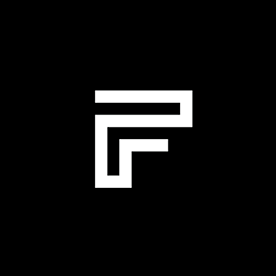- Home
- Illustrator
- Discussions
- Re: Fonts changing in files when opened in Illustr...
- Re: Fonts changing in files when opened in Illustr...
Fonts changing in files when opened in Illustrator 29.5.1
Copy link to clipboard
Copied
I've experienced this twice now, both times in the last month. I design beer labels and I'll often open an older label and use it as the template for a new one. When I open the older file (an .AI file), it will load, and most of the live text will have switched to a different font arbitrarily. Some fonts switch to OTHER typefaces that exist in the same document, others switch to different weights of the same font, and still others switch to defaults like times and myriad. Some of the switched fonts are stored locally, and others are served via Adobe Fonts. The file does this consistently even after I've restarted illustrator and restarted my computer.
I've attached a screenshot of one of the files with its original fonts (from an outlined version for print), as well as a shot with the changed fonts.
Has anyone else experienced this?
System:
2022 Mac Studio M1 Max
MacOS Sonoma 14.6.1
Illustrator v 29.5.1
 1 Pinned Reply
1 Pinned Reply
Hello everyone,
We are sorry for the trouble. We are having debug sessions for this issue with the product team, as we are unable to replicate the issue on our end. Would it be possible for you to have a debug session with us? If yes, please share your Adobe email ID, Phone number with country code, preferred time & day for the meeting, your timezone, and country & state you live in over the DM only.
I will be looking forward to your response.
Anubhav
Explore related tutorials & articles
Copy link to clipboard
Copied
Same issue here, shocking at the beginning.
I needed to print out business cards in a rush, but this happened when I opened the file.
I was able to fix it easily in 3 minutes after I read this thread. Thank you!
I installed Illustrator 28 and everything worked fine. I lost my preferences, but oh well—frustration is the feeling Adobe has gotten us used to.
Funny to think—now you can rotate your characters! But fonts fall apart and get messed up.
Copy link to clipboard
Copied
Ever since I lost a couple of days rebuilding files that were ruined by the font substitution bug, I'm very reluctant to use any version of Illustrator past 29.4. Is anybody still seeing the issue with the latest release, 29.8.1?
Thanks in advance for letting me know.
Copy link to clipboard
Copied
I am on 29.8 and it happened to me this morning. Sent final files to a client and had them come back to me to ask why one heading on one artboard was "not bold like the others". Illustrator had (yet again) swapped another font in the document in place of my heading font on a single word, on a single artboard, in a large project. Luckily the client caught it before it went to print but it still makes me look incompetent. And for that I am paying $100/m hmmmmm.......
Copy link to clipboard
Copied
Joining @Randy_111 in thanking you for the report. I will wait and deal with the lesser and more managable problems that arise from using an earlier version of this now cursed application.
Copy link to clipboard
Copied
Thats almost worse then before, at least the older versions it was really noticeable because it changed the fonts so much. So Adobe actually have made the problem worse for us, good job people.
Copy link to clipboard
Copied
Thanks for letting us know Kirstin, the Illustrator team strikes out yet again! This bug and the total incompetence at Adobe has made me afraid to update any Adobe products. How can this continue on and on we go.
Copy link to clipboard
Copied
I don't know why it's so hard for Adobe to scrap all the affected versions and start over from the version that worked if they can't figure out the way to get rid of this bug. This is the worst bug I've ever seen in my 30 years of using Adobe products.
Copy link to clipboard
Copied
29.8.1 is still affected by the bug.
Copy link to clipboard
Copied
Wait... did anyone else see this comment from 9/19/25? It appears that the devastating bug that we have all been suffering from for months. at least for the one user below, has been fixed. My response is yeah... right... sure. If this were true, wouldn't Adobe be shouting from the rooftops that they have finally fixed the worst bug in the history of Adobe Illustrator? I mean how much worse can a bug be - you do 3 days worth of work in Illustrator the same way that you have for 20 years, and you save the file, only to find that the next day your file is completely ruined due to some bug that f*cks up all f your fonts?
So, this solitary user says that this bug has been fixed by 29.9 or 30.0 It will take a hell of a lot more than that to get me to upgrade Illustrator past 29.4, a version that I know at least freaking works.
good news
I have downloaded illustrator beta 29.9 and 30.0
The problem seems to have finally been resolved with both versions
Copy link to clipboard
Copied
I'm going to need a lot more verification than a fan's first impressions.
Copy link to clipboard
Copied
just installed version 29.8.2
opening and resaving my test file with all version between 29.5 and 29.8.1 I get shuffled fonts
doing the same with version 29.4 and 29.8.2 fonts are ok
Copy link to clipboard
Copied
There has been one report that 29.8.2 appears to have solved the font substitution bug. Can anyone else either confirm this as true or whether Adobe's struggle to produce commercially viable software continues?
Copy link to clipboard
Copied
Bruno
Copy link to clipboard
Copied
I'd love to have confidence that this critical bug has been addressed but there's no way I'm updating from my current 29.4 version anytime soon. I'm utterly incredulous that they continued to put out updates when they knew the code is fatally flawed with a random font changing bug.
Huge appreciation to anyone who voluntarily tests and confirms this for Adobe and the rest of their users. I can't afford another massive loss of time when I should be working and earning and meeting client deadlines. Illustrator is not a hobby for many of us but a workhorse that NEEDS to be reliable. More than anything else - reliable. Please.
It is telling that for years I've never allowed Illustartor to automatically update. It's the only update I block from being automatic. I've never had issues with any other Adobe product breaking after an update but Illustrator has burnt me so many times I update only after it's been in the wild for some time and proven itself free from serious issues.
So thank you once again for the army of unpaid testers and and all those helpfully providing feedback, test files, work-arounds and generally helping to keep illustrator usable. You are appreciated.
Copy link to clipboard
Copied
I suspect the problem is due to vibe coding and Adobe's desire to open the market to hobbyists, such as scrapbookers, students, and others, who can be persuaded to buy their software. As a result, they continually add features that professionals will never use, thereby mucking it up for their professional users at our expense.
[abuse removed by moderator]
Copy link to clipboard
Copied
Until Adobe admits that they royally screwed the pooch with this random font substitution bug, and until they announce that they have finally found the correction for their grave and costly error, I would advise everyone on the planet, as well as those orbiting, to stick with version 29.4 of illustrator and never upgrade again, at least during this lifetime.
Copy link to clipboard
Copied
I haven't had time to thoroughly test the latest version (29.8.2) but my initial tests were promising with no font substitutions. Whether the random problem has stopped happening altogether or happens much less often now is anyones guess. Why can't Adobe inform us that the bug has finally been fixed? This isn't some inconvenience like crashing or an operational glitch – it permanently changes our work when saved. Work we do to get paid and handover to Adobe for their software.
Copy link to clipboard
Copied
I have been using 29.8.2 for a couple of weeks and I haven't had any trouble yet.
I also found that I didn't have the problem when I opened an editable PDF and worked from that so I began saving PDFs even when I didn't need them as a back up.
Copy link to clipboard
Copied
I'm wondering where the abuse is here. My post was worded somewhat strongly due to the massive inconvenience this bug has caused and Adobe's essentially head-in-the-sand approach to it, but it's not abusive, as Adobe has been to my bank account over the last 20 years I've paid for this software.
Find more inspiration, events, and resources on the new Adobe Community
Explore Now