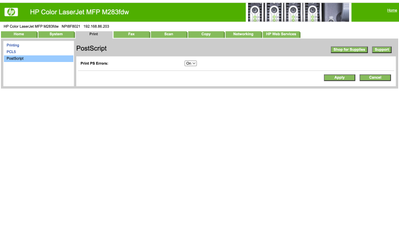- Home
- Illustrator
- Discussions
- Re: Fonts/Design look good in AI but print blurry/...
- Re: Fonts/Design look good in AI but print blurry/...
Fonts/Design look good in AI but print blurry/pixelated
Copy link to clipboard
Copied
No matter what I try, my text and images are printing blurry/pixelated. I toggled on anti-alias and no change. Made sure the dpi is 300. The text is just a preset font.The image is a purchased png. I have taken all the advice I've been given and still no change. The image and text look good in AI and the preview on my Mac. They look good when I put them in photoshop. Please help.
Explore related tutorials & articles
Copy link to clipboard
Copied
The photo is what the image looks like once printed.
Copy link to clipboard
Copied
LeFawn,
What happens if you save as PDF (to keep vector Type/artwork instead of exporting to some raster format) and print from that?
Copy link to clipboard
Copied
How are you checking the dpi is 300 dpi???
If you set your type as live editable type
Illustrator does not have a document dpi setting as it always sends at maximum quality. There is a raster effects setting, but not the same as in photoshop where you set the amount of pixels for the entire document. If the printer you are sending to does not have postscript, then Jacob's advice will solve your issue. Print the pdf from acrobat not illustrator to get around the printer not having postscript.
If you placed an image of type at 300 dpi and scaled it larger
Well then your image does not have enough pixels
If you need more help, please provide us information about your file construction and printer, as the scenarios are vast of what this could be, but that will narrow down for us what your issue is.
Copy link to clipboard
Copied
I had the same problem just now - blurry / blotchy printer output when printing from Illustrator to a Laser printer. Used Jacob's suggestion to try PDF and that worked perfectly. I'm using a Graphtec CE7000 so I need to print via PDF before sending artwork to the cutter. Happy to do that 👍
Copy link to clipboard
Copied
Thank you very much for sharing, papermakery.
The non PostScript (emulating) printer (driver) issue is (too) little known.
Copy link to clipboard
Copied
Frustrated was an understatement 😂 I nearly went down the path of converting my artwork to the native design app that come with my cutter. I have thousands of files... Can't thank you enough - i'm not sure I would have thought of trying PDF! Thanks so much 🙂 Linda
Copy link to clipboard
Copied
You are welcome, Linda, and thank you, too, for sharing even more.
Copy link to clipboard
Copied
Hi Jacob! Sounds like you maybe able to help me. Im having the same issue 😫 for two weeks ive been on the phone with either adobe, hp or apple. I have literally tried everything. Or so I thought until reading this thread. I see a reference to postscript, but dont see the original instructions. I have the same issue whether i print from my epson workforce 7710, hp monochrome printer and the HP Color LaserJet Pro M283fdw
im operating frm mac ventura. Any help would be greatly appreciated!!!
Copy link to clipboard
Copied
Honey,
In order to (always) print from AI in a satifactory way or at all, you need to use a printer with a Postscript (emulating) driver, the roundabout solution being to create a PDF and then print from Acrobat or other PDF reading application.
At least HP, and especially for their laser printers, usually has a Postscript (emulating) driver which you can just select or download.
And Epson may very well have it too.
You can recognize a Postscript (emulating) driver by its having Postscript or PS in the name.
Copy link to clipboard
Copied
weird. this is the reply i received from adobe:
- We have checked this with the team and figured out that the issue could be due to the postscript printer.
- We would request you to please check with the printer and see if they are post-script.
- In case the printers are postscript printers, please try printing with a Non-Postscript printer.
- Also please share the make and model of all the printers you have tested for this issue.
Copy link to clipboard
Copied
also, there's only one driveri see for HP on their website
Copy link to clipboard
Copied
Honey,
This HP page shows two drivers for the HP Color LaserJet Pro MFP M283fdw, under Driver - Universal Print Driver (2), namely PLC6 (the usual non Postscript driver) and Postscript; they can ne downloaded separately.
Copy link to clipboard
Copied
seems like i have it already?
Copy link to clipboard
Copied
Indeed, Honey.
What happens if you switch to Postscript and try again?
Copy link to clipboard
Copied
well, under "PostScript" - "Print PS Errors" is toggled on - would i need to do anything else? this was on and still getting the blurry prints
Find more inspiration, events, and resources on the new Adobe Community
Explore Now