- Home
- Illustrator
- Discussions
- Re: Freeform Gradient won't work on certain object...
- Re: Freeform Gradient won't work on certain object...
Copy link to clipboard
Copied
Hi I'm having a issue with the new freeform gradient tool. I made a gradient with 4 colors and it works on some shapes but not others. I've tried simple shapes like squares and circles and complicated shapes like some text and random icons I've made and it seems to be random. When I use the eyedropper tool to change the color of an object to the gradient when it doesn't work it flashes to the gradient for a split second then goes to white. Any suggestions to what the problem could be? Any help is greatly appreciated!
 1 Correct answer
1 Correct answer
As you may know, there are some limitations to the freeform gradient: It can't have any color stops outside of a path, it can't be applied to lines only fills, and you can't cross lines.
What is probably happening is that when you copy the freeform gradient to a path that causes one of the freeform color stops to fall outside of that path, the gradient refuses to be applied.
For example, you might have a freeform gradient fill in a rectangle but not be able to copy it to a star because some of the
...Explore related tutorials & articles
Copy link to clipboard
Copied
Copy link to clipboard
Copied
As you may know, there are some limitations to the freeform gradient: It can't have any color stops outside of a path, it can't be applied to lines only fills, and you can't cross lines.
What is probably happening is that when you copy the freeform gradient to a path that causes one of the freeform color stops to fall outside of that path, the gradient refuses to be applied.
For example, you might have a freeform gradient fill in a rectangle but not be able to copy it to a star because some of the color stops in the freeform gradient would fall in between points of the star and outside of the star path. In that case, you could move the color stops in the rectangle closer to the center of the rectangle. That would probably make them fall inside of the star path.
Does this make sense to you?
Copy link to clipboard
Copied
Star does not fill with freeform gradient. Note position of color stops.
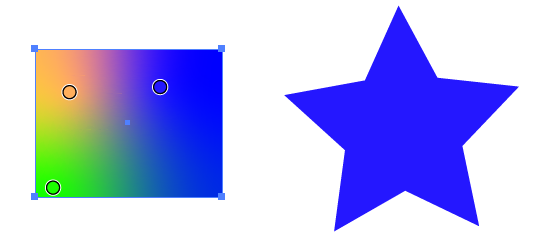
After moving the color stops in the rectangle, the freeform gradient can be copied to the star because the color stops fall within the star path.

Copy link to clipboard
Copied
I didn't know it worked that way thanks so much for the help!
Copy link to clipboard
Copied
You're welcome!
Find more inspiration, events, and resources on the new Adobe Community
Explore Now