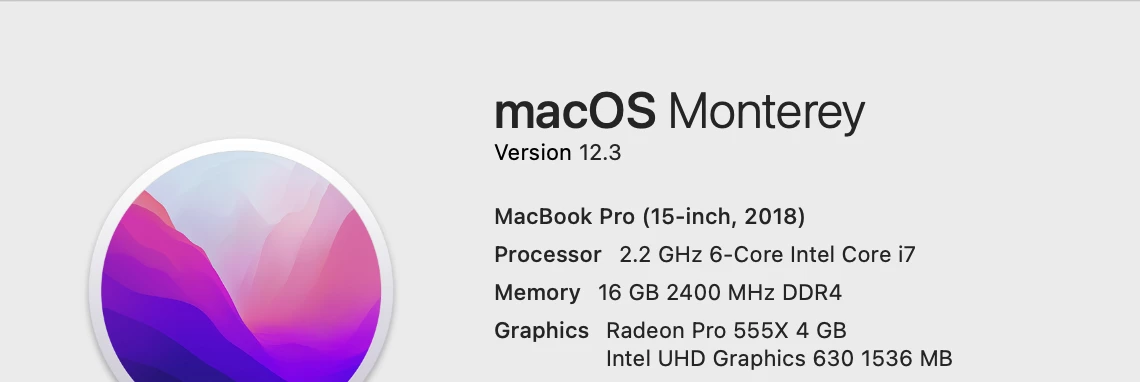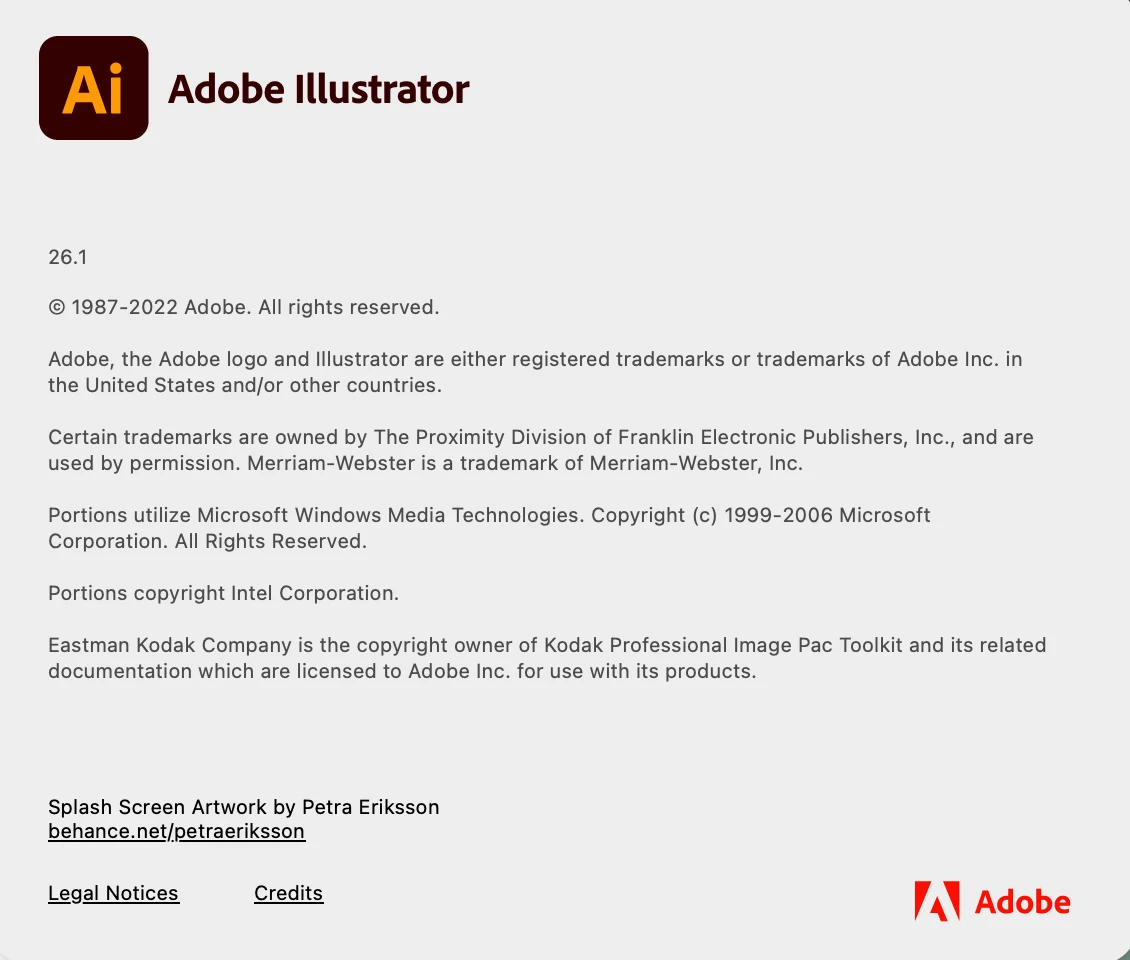Question
Frustrating Selection Tool Behavior with ver 26.1 on MacBook Pro
With the latest release, a most frustrating bug was introduced. At random times, trying to move objects around the artboard will error out. See attached video. I am also attaching the version of macOS.
Video Link here: https://nic.box.com/s/n9qduu1aqm6op03p8okok7bl7zeycywl