- Home
- Illustrator
- Discussions
- Re: Fuzzy outlines on vector images
- Re: Fuzzy outlines on vector images
Copy link to clipboard
Copied
I downloaded the newest AI from the adobe cloud and now almost every vector graphic I open has some sort of blurry/unfilled portion, mostly on the edges of images. See below. Anyone know what's going on or how this can be fixed? On the image below it's mainly happening to the fonts, but also the bottom and sides of the tulips.

 1 Correct answer
1 Correct answer
On a Mac, under the Illustrator menu > Preferences > GPU Performance and uncheck GPU Performance. On Windows, it's under the Edit menu > Preferences.
Explore related tutorials & articles
Copy link to clipboard
Copied
Are these old AI files created in earlier versions of AI, or new graphics? Please select one of the objects and upload a screenshot of your Appearance panel.
Copy link to clipboard
Copied
These are new graphics created just a few months ago, if that.
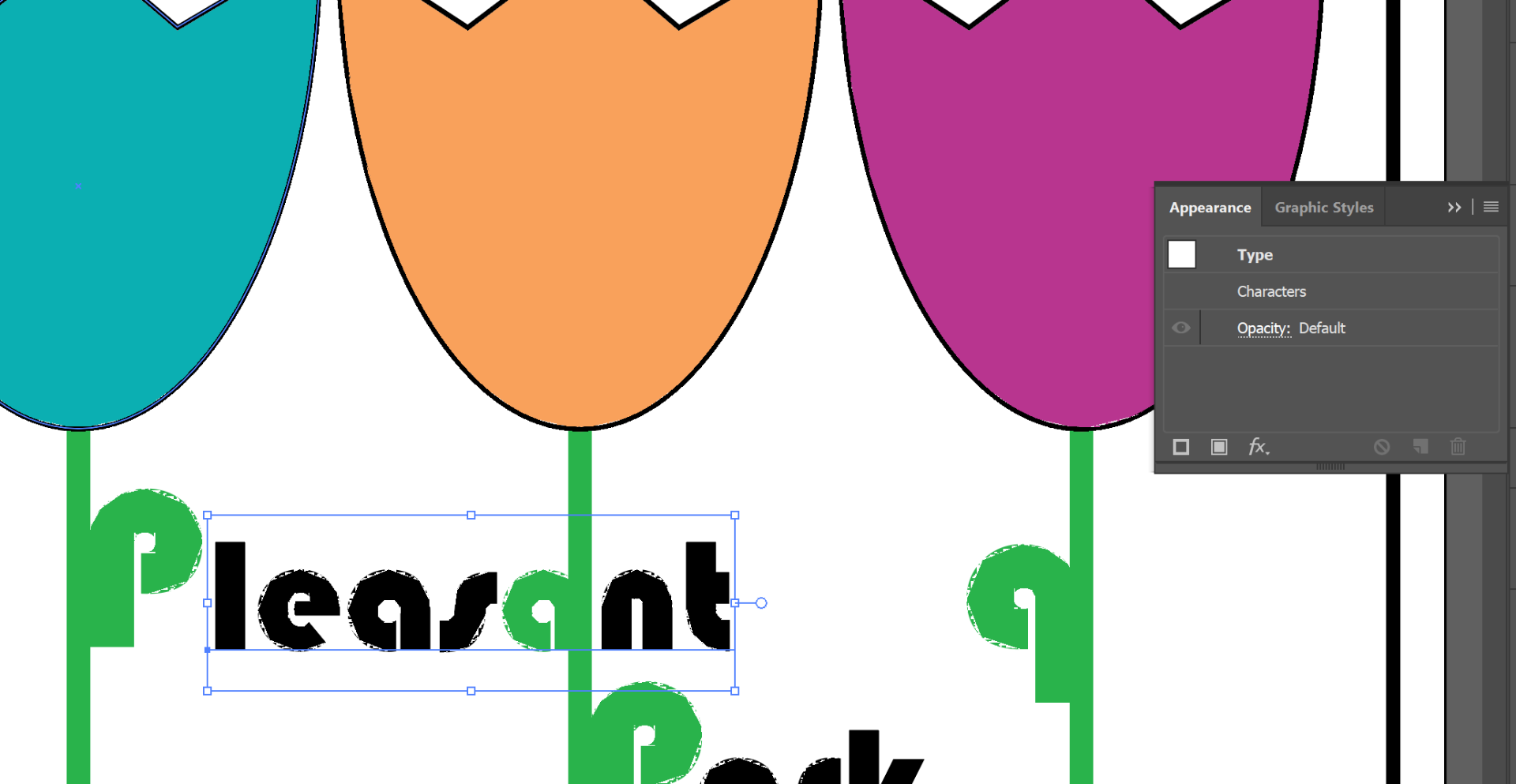
Copy link to clipboard
Copied
as far as i can tell from the boards, this is a bug in GPU acceleration. try turning it off.
Copy link to clipboard
Copied
Can you tell me how to do that? I'm self taught in these programs, so I'm not sure what/where that is.
Copy link to clipboard
Copied
click on the rocket icon in your menu bar. it'll take you to the preferences page.
Copy link to clipboard
Copied
On a Mac, under the Illustrator menu > Preferences > GPU Performance and uncheck GPU Performance. On Windows, it's under the Edit menu > Preferences.
Copy link to clipboard
Copied
Yes, i have notice that when the GPU performance is on. graphic get fuzzy on the edge.
Copy link to clipboard
Copied
You're correct, thank you!
Copy link to clipboard
Copied
Can you double-click the "Character" line in the Appearance panel to verify there is no brush stroke applied at Character level?
Find more inspiration, events, and resources on the new Adobe Community
Explore Now
