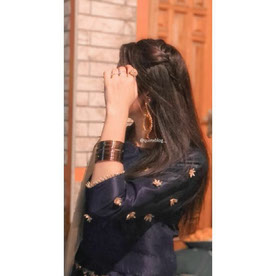- Home
- Illustrator
- Discussions
- Re: Generative Shape Fill (beta): Fill outlines wi...
- Re: Generative Shape Fill (beta): Fill outlines wi...
Generative Shape Fill (beta): Fill outlines with detailed vectors in 3 simple steps
Copy link to clipboard
Copied

Push your imagination to new limits with Adobe Illustrator. With the new Generative Shape Fill (beta), you can fill shapes with detail and color in your own style. With enhanced Text to Pattern (beta), you can ideate on new seamless patterns.
See how generative AI can accelerate your workflows.
With latest update you now have the ability to toggle prompt suggestions on or off for greater control. Options to reset Style Reference, Effects, and Color & Tone can be done individually or all at once. The "Auto Style Reference" feature is turned off by default to avoid unintentional influence and enhance output quality. You may turn it on if required.
 |
Try it in the app Follow along with a sample file to learn how to quickly generate a vector shape fill. |
|
|
Note: |
Generative Shape Fill (beta) is only available for Illustrator version 28.6 or later. |
Check out our tutorial for a first-hand look at it in action.
Accelerate existing workflows by quickly adding detailed vectors to shapes in just 3 simple steps.
- Choose the shape or path you want to fill in.
- Look for the contextual HUD that appears after selection. Write the prompt in the HUD, or you can leave the prompt section empty.
- Click the 'Gen Shape Fill' button.
The best part is that your original artwork stays untouched, and you can create as many variations as you want.
Shape Strength and Detail
|
Shape Strength:
|
 |
Style Reference and Effects
|
Style Reference:
Effects:
|
 |
Other Settings
|
For additional settings like tone and color, click on "View all settings" to open the Gen Shape Fill dialog box. Color Presets:
Number of Colors:
Specify Colors:
|
 |
Key Considerations for Best Results
- The input shape takes precedence over the text prompt for variations.
For example, if you create a bird shape and use the prompt "birds," the fill will complete the appearance of that single bird rather than adding multiple birds within the shape. -
Some effects applied to the input shape may not be preserved in the output variations.
For example, if you apply an effect to a shape and then use Generative Fill, the effect might disappear in the created fill.
-
Using Generative Shape Fill on a line segment results in empty variations. If you create a line and attempt to use Generative Shape Fill on it, the output will be empty.
For more details & FAQs about this new feature, please click here.
We’d love to hear from you!
Try out the new "Generative Shape Fill" feature and let us know your thoughts. Feel free to reach out if you have any questions or need more tips!|
|
If this was helpful, please click the Upvote icon in the top left corner of this post. Your feedback helps us improve the experience. Thank you! |
Have questions? Click 'Reply' below to ask.
Click 'Follow' below to bookmark this post for easy reference.
Explore related tutorials & articles
Copy link to clipboard
Copied
These features are super awesome!
Copy link to clipboard
Copied
Awesome
Copy link to clipboard
Copied
I like it ! Many thanks !
Senior graphic designer | United Nations Population Fund
Copy link to clipboard
Copied
Looks great 🙂
Copy link to clipboard
Copied
Very cool! 🤩 Going to give this a try right now!
Copy link to clipboard
Copied
More Firefly magic 🙂
Copy link to clipboard
Copied
the cool thing is if you don't get the right prompt, it will give you something different! Sometimes mistakes are even better!
Copy link to clipboard
Copied
very true.
Copy link to clipboard
Copied
Would Adobe please put all of this AI nonsense into its own menu, toolbar or panel that can be dismissed permanently? You're creating app bloat and screwing up long existing menus by adding computer generated content that takes away from the creative process. It's maddening to constantly be assaulted with "generative" pop-ups with every build. Adobe is relying too much on computer generated content instead of user generated content and it all feels gimmicky. If you're going to insist on bloating all of my Adobe apps with this junk tech, please just slap it into a separate panel that I can dismiss and never see again.
Copy link to clipboard
Copied
or remove it entirely!
Copy link to clipboard
Copied
@lindamosky
Your suggestion is a good one. You may want to leave the suggestion in Illustrator Requests and Ideas Panel.
I left a suggestion already. You can upvote the idea:
having generative fill in separate panel
https://illustrator.uservoice.com/?linkId=100000289586865
Cheers,
O. Nate
Copy link to clipboard
Copied
This is crazy! All I have to do is try a quick outline and BAM!... I have art. This makes creating logos & illustrations to a totally new dimension!
Copy link to clipboard
Copied
it is crazy fun to be able to do this.
Copy link to clipboard
Copied
This is a yum feature. Great job team
Copy link to clipboard
Copied
Thank you @Srishti Bali , plus I love the tutorial from @PaulTrani !
Jane
Copy link to clipboard
Copied
@PaulTrani is incredible. love watching his stuff.
Copy link to clipboard
Copied
Generative Shape Fill sounds fantastic! The ability to fill outlines with detailed vectors in just a few simple steps is a game-changer. This feature could really speed up design workflows and make it easier to create complex, detailed graphics. Can’t wait to see how it performs and what new possibilities it unlocks for vector art.
Copy link to clipboard
Copied
man i wish there was a downvote option
Copy link to clipboard
Copied
Its just an option.... you dont have to use it! Problem solved!
Copy link to clipboard
Copied
Oh nice. I cant wait to try out these new features :party_popper:!!
Copy link to clipboard
Copied
Definitely like the new feature and concept. Saves time and gives a fun examples.
Cheers,
O.Nate
Copy link to clipboard
Copied
It's getting hot in here!
Copy link to clipboard
Copied
Copy link to clipboard
Copied
Getting betterer!
mj
iMSD
-
- 1
- 2