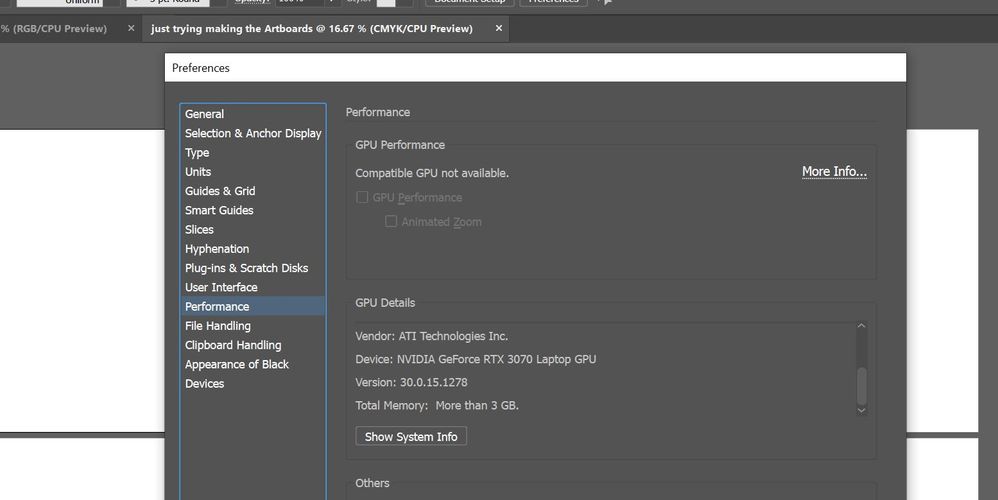Copy link to clipboard
Copied
IS RTX 3070 not compatible with this
IF it is Compatible Please share how to correct this
non availability Feature
 1 Correct answer
1 Correct answer
Hello Nakul Arora6283,
Sorry to hear about this experience. The NVIDIA RTX 3070 is compatible with Illustrator. I would request you try resetting Illustrator's preferences by following the steps shared in this article (https://helpx.adobe.com/illustrator/kb/troubleshoot-preference-issues.html) and check if it helps.
Disclaimer: Please note that resetting preferences will remove all custom settings, and Illustrator will launch with the defaults. You may take a backup of these settings from the loc
Explore related tutorials & articles
Copy link to clipboard
Copied
Hello Nakul Arora6283,
Sorry to hear about this experience. The NVIDIA RTX 3070 is compatible with Illustrator. I would request you try resetting Illustrator's preferences by following the steps shared in this article (https://helpx.adobe.com/illustrator/kb/troubleshoot-preference-issues.html) and check if it helps.
Disclaimer: Please note that resetting preferences will remove all custom settings, and Illustrator will launch with the defaults. You may take a backup of these settings from the location mentioned in the article.
If the issue persists, kindly try resetting the Windows Management Instrumentation (WMI) Repository by following the steps shared in this Microsoft Community Post: https://answers.microsoft.com/en-us/windows/forum/all/msinfo32exe-system-information-not-working-err... and share your observations.
Looking forward to hearing from you.
Thanks,
Anubhav
Copy link to clipboard
Copied
Copy link to clipboard
Copied
Hello Nakul Arora6283,
Glad to hear that the problem was resolved. Feel free to reach out if you need further assistance in the future. We'd be happy to help.
Regards.
Get ready! An upgraded Adobe Community experience is coming in January.
Learn more