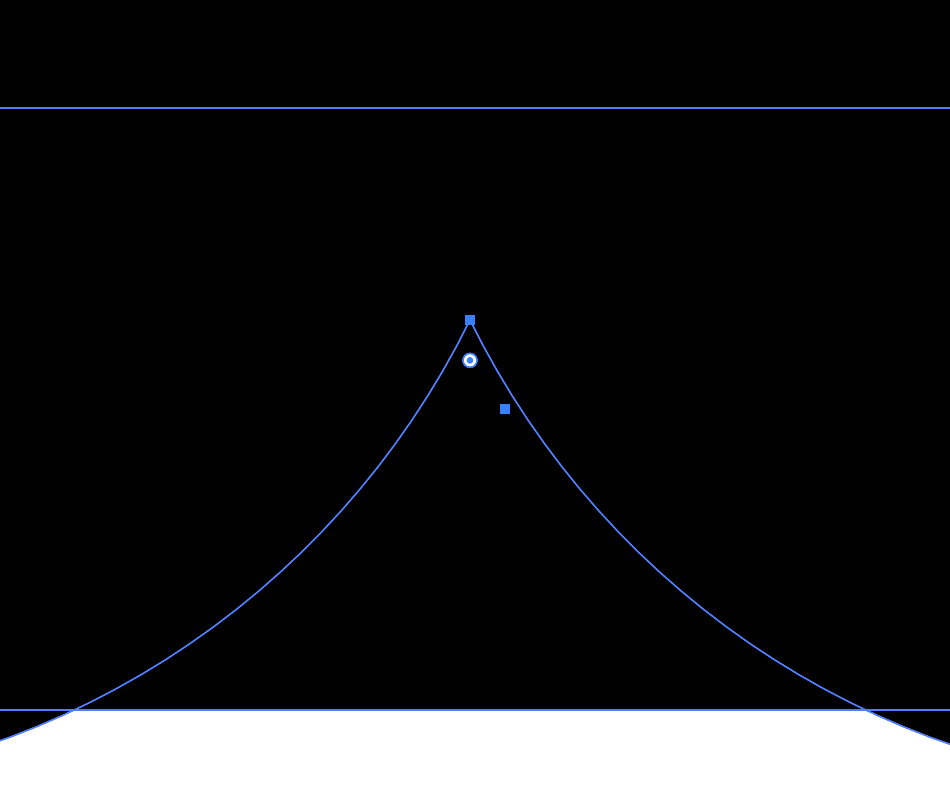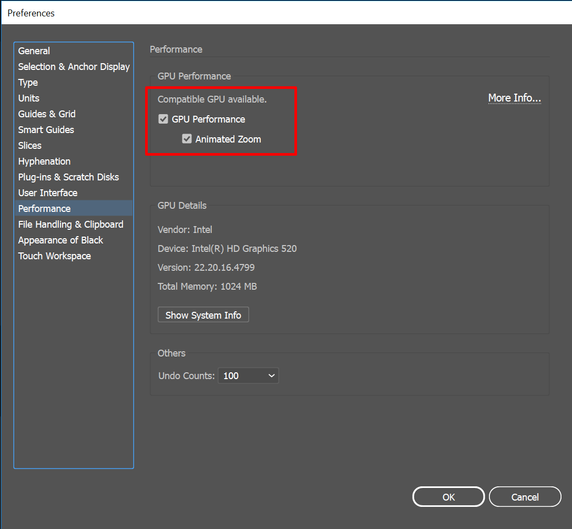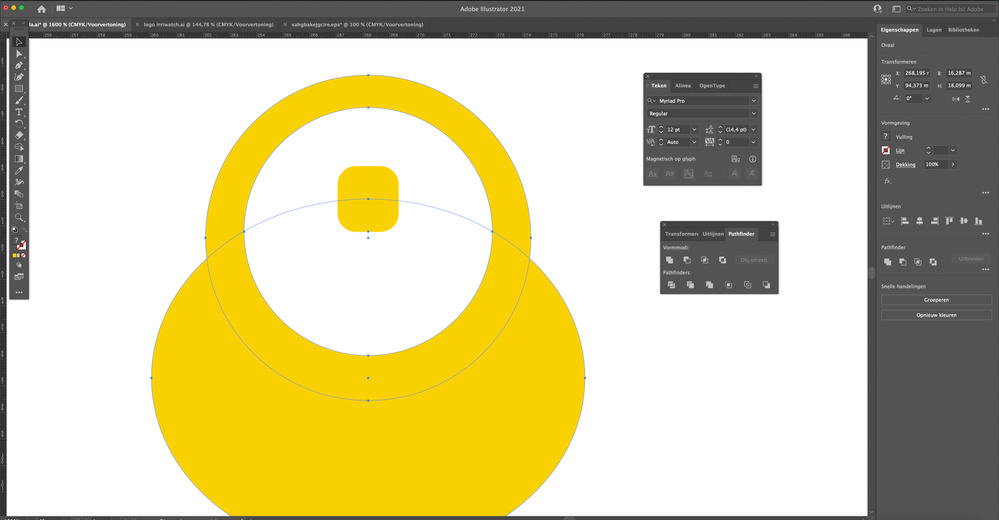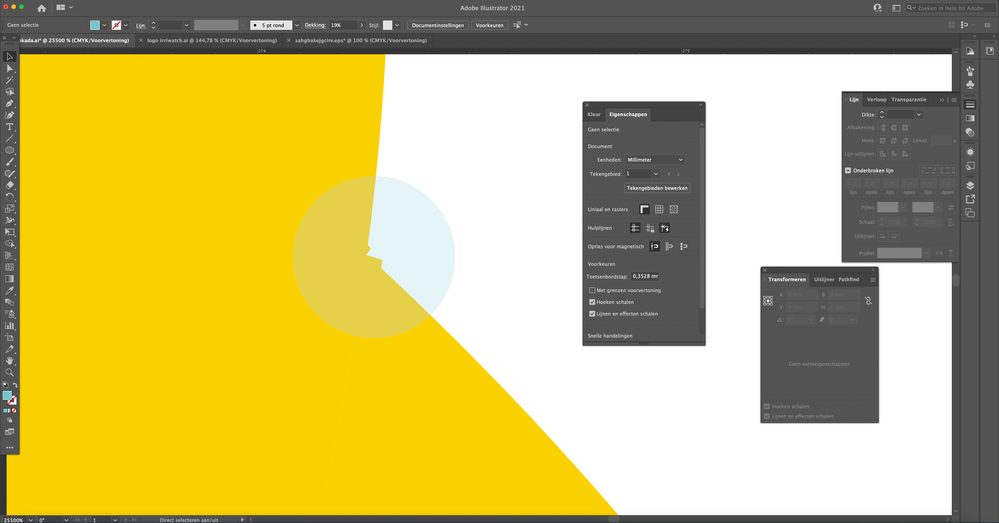Link in Zwischenablage kopieren
Kopiert
Since the latest update I get weird effects when using pathfinder (trim/divide) for instance. Is there any know issues? Se attachements. The object when using divide gets weird corners, what am I doing wrong? Never seen this before. Any suggestions? Thanks.
{Renamed by MOD}
 2 richtige Antworten
2 richtige Antworten
Without seeing Layers Panel, Stroke Panel Appearance Panel and object selected it is very hard to say.
- Are there strokes involved?
- Are these real paths? Check it with [Strg/Ctrl]+[Y] (Outline View)
- Is this a problem with GPU? Try to toggle with [Strg/Ctrl]+[E] (Preview on CPU/GPU)
Hi all,
Sorry about the inconvenience this issue has caused. We are currently investigating this issue. Till the time it is fixed, please try the workaround shared by @pixxxelschubser
Turn off GPU performance from Illustrator Preferences (CMD+K > Preferences > Uncheck GPU Performance).
I would also request you to upvote this issue here ( https://illustrator.uservoice.com/forums/601447-illustrator-desktop-bugs/suggestions/43599609-sharp-corner-edge-displaying-wrong ) and stay tuned for upd
...Entdecken Sie verwandte Tutorials und Artikel
Link in Zwischenablage kopieren
Kopiert
Does settting the Precision to something small like 0,001 in the Pathfinder Options help?
Link in Zwischenablage kopieren
Kopiert
Without seeing Layers Panel, Stroke Panel Appearance Panel and object selected it is very hard to say.
- Are there strokes involved?
- Are these real paths? Check it with [Strg/Ctrl]+[Y] (Outline View)
- Is this a problem with GPU? Try to toggle with [Strg/Ctrl]+[E] (Preview on CPU/GPU)
Link in Zwischenablage kopieren
Kopiert
Thanks a lot. It was in GPU Preview, had no idea that would mess with the geometry like that. Anyways, thanks a lot for the quick reply!
Link in Zwischenablage kopieren
Kopiert
Hi.
I think something changed in the code of the boolean functions. There is an example that I have used in my classes for more than ten years, and last Thursday, the result was disastrous. I had to stop the class and record a video after I discovered how to solve the problem.
Link in Zwischenablage kopieren
Kopiert
I get this exact same issue since an update around this time... I'm using a iMac Pro with 32GB RAM so it really should handle this kind of stuff...
I found that switching off GPU Preview fixed this as well but now Illustrator is unuseably laggy since the update.
Is there a better solution?!
Link in Zwischenablage kopieren
Kopiert
Link in Zwischenablage kopieren
Kopiert
It is a tradeoff between speed and accuracy and a work in progress.
I like the speed and switch temporarely between CPU and GPU when I don't trust the preview (Cmd or Ctrl E).
Link in Zwischenablage kopieren
Kopiert
Hi there i found a very annoying BUG. When you try to split a circle with the pathfinder tool, he adds a little extra on the tips of the stroke. Please help me to solve it.
Link in Zwischenablage kopieren
Kopiert
Try if it is still visible when you switch to CPU Preview (Cmd or Ctrl E)
And/or set the pathfinder precision from the panel menu PathfinderOptions to a small value like 0,001 pt.
Link in Zwischenablage kopieren
Kopiert
Heej Tom setting the precison to 0,0001 did not made any difference. However it is indeed not visible when i switch to CPU preview.
Link in Zwischenablage kopieren
Kopiert
Then it is just a preview glitch.
Link in Zwischenablage kopieren
Kopiert
Hee Tom,.. it is strange i have really never noticed this?! Is it gone when i am going to send this to a printer?
Link in Zwischenablage kopieren
Kopiert
It will be OK to send it to a printer, it is a GPU preview problem.
Using the power of your graphics card, Illustrator can speed up the display.
Unfortunately speed does not always mean accuracy.
Link in Zwischenablage kopieren
Kopiert
Any one can solve this white patches in Illustrator (100pt stroke used)
Link in Zwischenablage kopieren
Kopiert
Have you tried switching from GPU to CPU in your viewing options?
Link in Zwischenablage kopieren
Kopiert
Link in Zwischenablage kopieren
Kopiert
Link in Zwischenablage kopieren
Kopiert
Please try View > Preview on CPU
Link in Zwischenablage kopieren
Kopiert
Recently updated iMac (27-inch, Late 2012) to latest software along with illustrator, measurements now do not have live displays and are replaced with grey boxes whenever using pen tool, line tool and box draw tool.
I have seen that it may be due to my graphics card but havent had this problem before?
Is my mac now out of date??
Link in Zwischenablage kopieren
Kopiert
Hi. Make sure that the Graphic Card has the latest driver available installed. Also, disable "GPU Performance" in Preferences > Performance and check if the issue persists.
Link in Zwischenablage kopieren
Kopiert
Link in Zwischenablage kopieren
Kopiert
@defaultnej2ibujqdg2 Could be several things but I'm assuming you already checked your layers panel to make sure there isn't another shape you didn't delete underneath the forms. Is that little corner showing up when you export the file? Next will be checking your GPU settings and possibly a preferences reset. Let us know what version and OS you are using and if you need more troubleshooting help.
Link in Zwischenablage kopieren
Kopiert
Hi,
The little corner disappear in CPU mode and is not there on an hi-res pdf.
I'm using MasOS Mojave and Illustrator 2021 (25.3.1).
Thanks for you time and answer!
Link in Zwischenablage kopieren
Kopiert
Do I see right? 3 objects: 2 triangles and one rectangle? Can you share screen shot before using pathfinder?
-
- 1
- 2
Weitere Inspirationen, Events und Ressourcen finden Sie in der neuen Adobe Community
Jetzt ansehen