Copy link to clipboard
Copied
I've come across something I can not figure out.
I've downloaded a stock illustration for a project I'm working on that is somehow using gradients, but... they're not gradients. Confusing, I know. Let me try to explain...
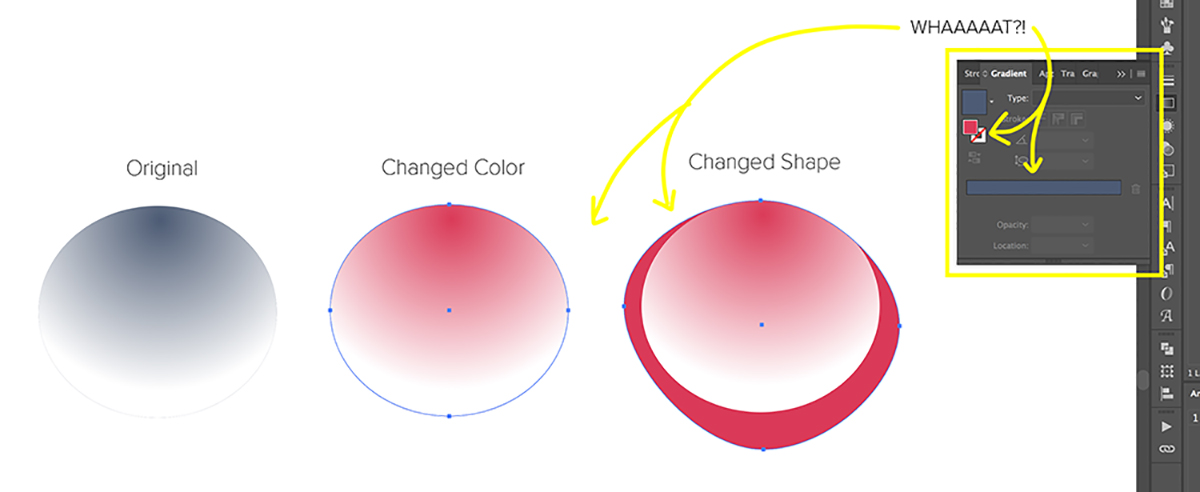
As you can see in the above screenshot, when I try to change the "original" shape to be a flat color, it will convert to a flat color (the gradient bar in the flyout panel is still blue, but the fill is magenta) when I hold shift and eyedrop, like normal, but it still appears as a gradient. More curiously, when I try to change the shape (by moving the points individually) it still holds the original gradient shape, but behind (around?) it is the flat color.
I really don't understand what's going on here. I've found a workaround to continue my project, but I'm very curious to figure out how this is happening. Do you know?
 1 Correct answer
1 Correct answer
Brian,
As I (mis)understand it, you may have a Opacity Mask with Clip unticked and Invert Mask ticked or unticked, the masking object having a grayscale transition between black and white either way, so that an extension of the masked object beyond the masking one will have the solid colour.
Explore related tutorials & articles
Copy link to clipboard
Copied
Brian,
As I (mis)understand it, you may have a Opacity Mask with Clip unticked and Invert Mask ticked or unticked, the masking object having a grayscale transition between black and white either way, so that an extension of the masked object beyond the masking one will have the solid colour.
Copy link to clipboard
Copied
Thank you! That was it. I don't ever use masks... obviously. ![]()
Copy link to clipboard
Copied
You are welcome, Brian.
Copy link to clipboard
Copied
Please open the layers panel and look for your object there.
Copy link to clipboard
Copied
Can you share the illustrator document with me? I'd like to examine. ceyhunakgun@gmail.com
Get ready! An upgraded Adobe Community experience is coming in January.
Learn more


