- Home
- Illustrator
- Discussions
- Re: Gradient panel corrupt? (Illustrator 23.0.1)
- Re: Gradient panel corrupt? (Illustrator 23.0.1)
Copy link to clipboard
Copied
Hi all,
I can't change the gradient values. I click on the gradient panel and nothing happens - picture of weird looking panel attached.
I am wondering if my gradient panel is corrupt as I've never encountered this issue before.
Thanks in advance,
Keith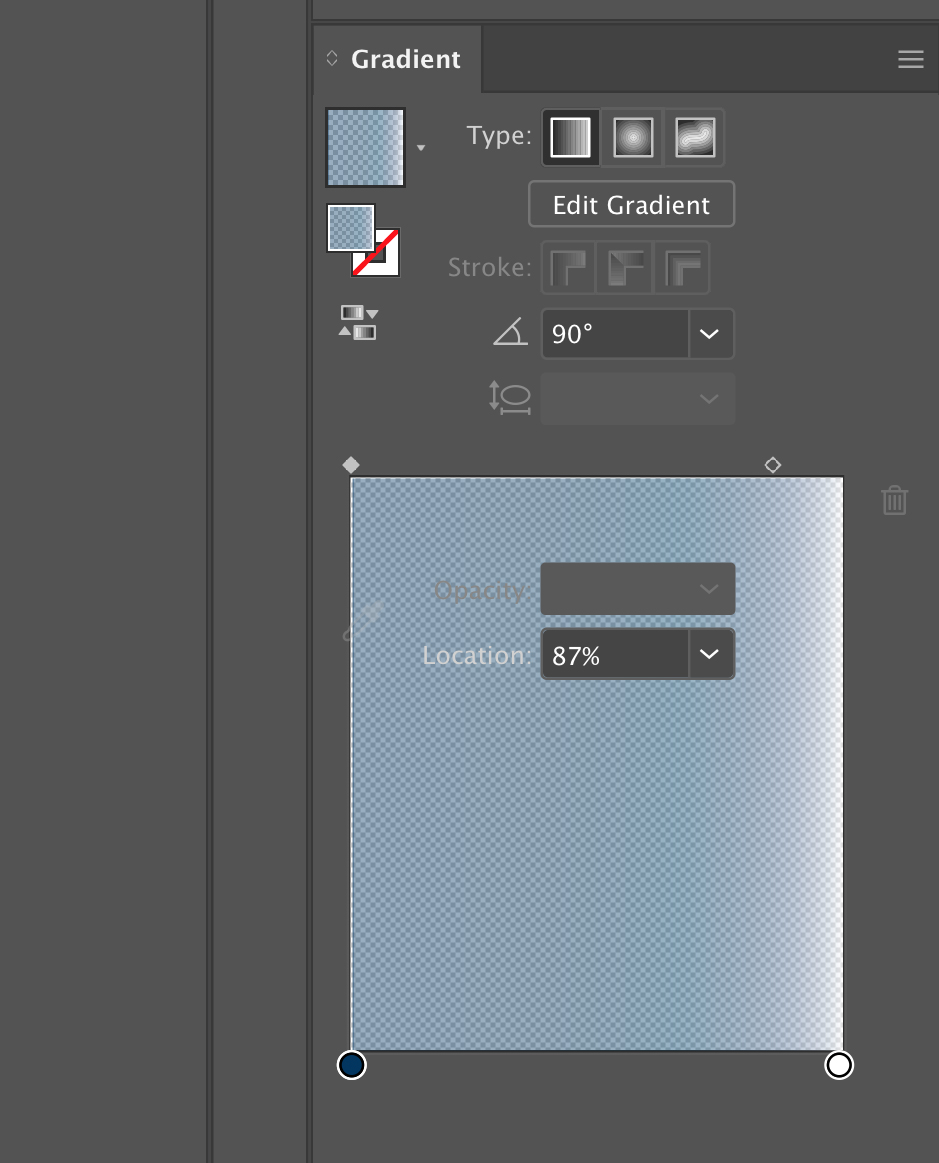
 1 Correct answer
1 Correct answer
That does look very odd..?
Should be like this:
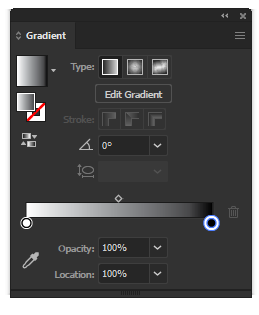
What system are you on?
It may be a case of uninstalling and reinstalling..?
You also might need to use the cleaner tool: Use the Creative Cloud Cleaner Tool to solve installation problems
Explore related tutorials & articles
Copy link to clipboard
Copied
That does look very odd..?
Should be like this:
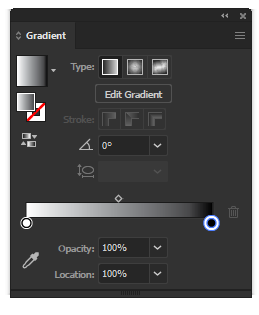
What system are you on?
It may be a case of uninstalling and reinstalling..?
You also might need to use the cleaner tool: Use the Creative Cloud Cleaner Tool to solve installation problems
Copy link to clipboard
Copied
Yep! That's the version I know and love.
I'm on Adobe Creative Cloud. I've had the issue about a week.
I've tried uninstalling and reinstalling but no change.
K
Copy link to clipboard
Copied
That was a screenshot from the same version 23.0.1.
Have you tried using the cleaner tool..?
Copy link to clipboard
Copied
Yep, the cleaner tool fixed the issue.
Thanks for all the help!
Keith
Copy link to clipboard
Copied
That's great ![]() Glad to help.
Glad to help.
Copy link to clipboard
Copied
Same Issue
Copy link to clipboard
Copied
I'm on Windows 10 and appears fine, what systems are you guys on??
Copy link to clipboard
Copied
Am on windows 10 too
Copy link to clipboard
Copied
are you magnifying your gui panels at all -- possibly its getting tripped up on increased scale/resolution
Copy link to clipboard
Copied
You're right. Just minimized it and it worked.Thanks
Find more inspiration, events, and resources on the new Adobe Community
Explore Now