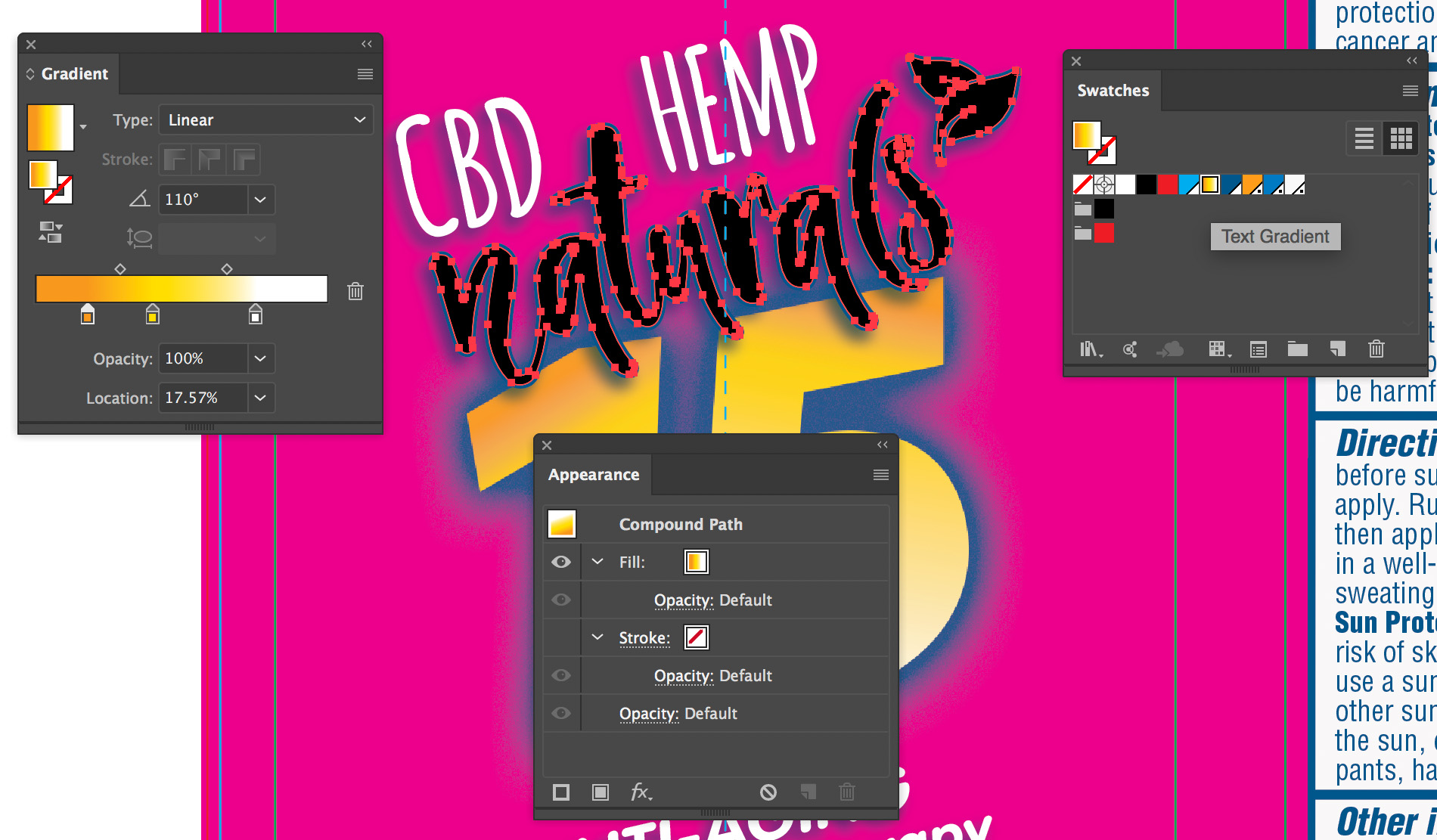- Home
- Illustrator
- Discussions
- Re: Gradients turning black - Illustrator 22.0.1
- Re: Gradients turning black - Illustrator 22.0.1
Copy link to clipboard
Copied
I'm having an issue where no matter what I do my gradient keeps going from 3-colors to all black. I've removed all spot colors and am working in CMYK. Is there a solution to this?
 2 Correct answers
2 Correct answers
It is even easier.
Select All.
Object > Path > Clean Up...
That removes the 2 stray points that seem to cause this problem.
https://forums.adobe.com/people/pixxxel+schubser wrote
Ok. The problem is solved.
But there are easier ways to detect it.
Because of: Object > Path > Clean Up... always change your path (with the given tolerance)
Object > Path > Clean Up... does not change your path.
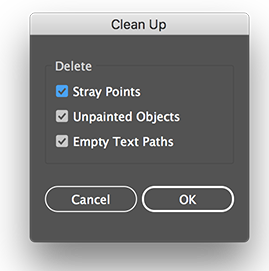
You probably mean Object > Path > Simplify, which has a tolerance and does change it (but that's not useful in this case).
Explore related tutorials & articles
Copy link to clipboard
Copied
Please post a screen shot showing your gradient panel, swatch panel, color panel and the gradient result that you're getting (keep it selected so the panels will show what's going on).
Copy link to clipboard
Copied
I've named the gradient and built it with process colors. Every time I open the file it reverts to black even though it shows the gradient in the appearance panel.

Copy link to clipboard
Copied
I can't see anything that you've done wrong here. The three panels are showing what they should be so it seems possible that there might be some corruption here. Try trashing your preferences and see what happens when the program is reset to default.
To do so:
For Macintosh Users: With Illustrator closed launch a Finder Window in column view and click on your home folder. With the Option Key pressed choose Library from the Finder Go Menu. Within the Library folder find the folder called Preferences and within it find the following two files and delete them: “Adobe Illustrator <Version #> Settings” (earlier versions of Illustrator might just say “Adobe Illustrator”) and “com.adobe.Illustrator.plist”. When Illustrator is next launched it will create new preference files and the program will be restored to its defaults.
For Windows Users: You can try the quick way of resetting on a PC which is to hold down Ctrl + Alt + Shift when launching Illustrator and respond affirmatively when asked if you want to reset. There have been some recent reports that the window asking if you want to reset is not popping up but that the prefs are being reset anyway. If this works great but if it doesn’t you may have to manually delete them.
To do so:
On Windows 7 and above the preference files are hidden. To find them go to the Control Panel and open Folder Options and then click the View tab. Then select “Show hidden files and folders” or “Show hidden files, folders or drive options” in Advanced Settings. Then delete (or rename) the folder at the end of this path: C:\Users\[User Name]\AppData\Roaming\Adobe\Adobe Illustrator [version number]\ Settings\<Language>. Make sure that Illustrator is closed when you do this. When you relaunch the program it will create new preference files and the program will be at its default settings.
The advantage of manually deleting preference files is that after you’ve reset up the program (make sure that no document window is open) to your liking, you can create copies of your personalized “mint” preference files (make sure that you quit the program before copying them—that finalizes your customization) and use them in the future to replace any corrupt versions you may need to delete.
Copy link to clipboard
Copied
I gave it a shot, but still the same result. Hopefully someone can solve this.
Copy link to clipboard
Copied
Is it just this file or does it happen with any file you create? If it is just this file try checking out this link: How to fix damaged Illustrator files .
Copy link to clipboard
Copied
I have 10 label files and they're all like this. I've tried creating a new document and get the same results.
Copy link to clipboard
Copied
What happens when you take the gradient tool and "run it through" the selected object either top to bottom or left to right?
Copy link to clipboard
Copied
Maybe you can share a file with that particular problem object?
Dropbox, WeTransfer, CC files folder
Copy link to clipboard
Copied
vaine99915090 schrieb
I've named the gradient and built it with process colors. Every time I open the file it reverts to black even though it shows the gradient in the appearance panel.
Please show the same screenshot with one addition: show us also the layers palette (or at the best: share the file)
Perhaps there is a second (black filled) path above your path (with gradient). And I also can't see where the blue stroke based on???
Copy link to clipboard
Copied
I have this built on 1 layer. The blue stroke is coming from an object below it. There are only 2 'parts'. One with the gradient, and one below with a stroke.
Copy link to clipboard
Copied
Maybe you can share a file with that particular problem object?
Dropbox, WeTransfer, CC files folder
Copy link to clipboard
Copied
vaine99915090 schrieb
I have this built on 1 layer. The blue stroke is coming from an object below it. There are only 2 'parts'. One with the gradient, and one below with a stroke.
Why do you not show us the layers palette?
pixxxelschubser wrote:
Please show the same screenshot with one addition: show us also the layers palette (or at the best: share the file)
Perhaps there is a second (black filled) path above your path (with gradient). And I also can't see where the blue stroke based on???
I do not understand why do you need two identical objects - one for the stroke and one for the gradient fill? What's the reason for that?
Copy link to clipboard
Copied
It doesn't matter if there's an object below or not, I get the same result.
Here's a test file:
Copy link to clipboard
Copied
Strange, when you turn off and on the stroke or fill, the problem is gone.
Copy link to clipboard
Copied
It's a strange one.. I'll fix it, save the file, re-open and there it is again. I even tried deleting the black swatch and rebuilding the gradient. I'm stuck.
Copy link to clipboard
Copied
Even stranger when you change the stroke to none the gradient becomes correct and if you then make the stroke 3 point PMS 301 again the gradient stays fixed. It's the modern day equivalent to kicking it in the side!
Copy link to clipboard
Copied
But when you save it and open it, the problem is back.
Copy link to clipboard
Copied
AND if you close the file and open it again you're back to the black fill! If you save it as a pdf and open it in Acrobat it is correct but if you then try to reopen it in Illustrator you're back in black! Same results saving it as an eps also. This file is seriously messed up!
Copy link to clipboard
Copied
I've never seen anything like this and I've been doing this for 20 years. At least it'll hold up in a PDF. Just weird.
Copy link to clipboard
Copied
I selected the object.
Choose Object > Live Paint > Make
It will protest (because the stroke is below the fill).
Choose Object > Live Paint > Expand.
Drag the Stroke group below the Fill group.
Save the file and the problem is gone.
The fill object has 2 points less after the Live Paint exercise, maybe it has something to do with points on top of each other?
Copy link to clipboard
Copied
Actually, Ton, I tried eliminating the stroke altogether which fixed the gradient. Then I saved the file as an .ai and closed it without re-adding the stroke. When I reopened it it was back to black even with no stroke at all! Strange!
Copy link to clipboard
Copied
Thank you! That seems to work!
Copy link to clipboard
Copied
It is even easier.
Select All.
Object > Path > Clean Up...
That removes the 2 stray points that seem to cause this problem.
Copy link to clipboard
Copied
Crazy what a difference a point or 2 makes!
-
- 1
- 2